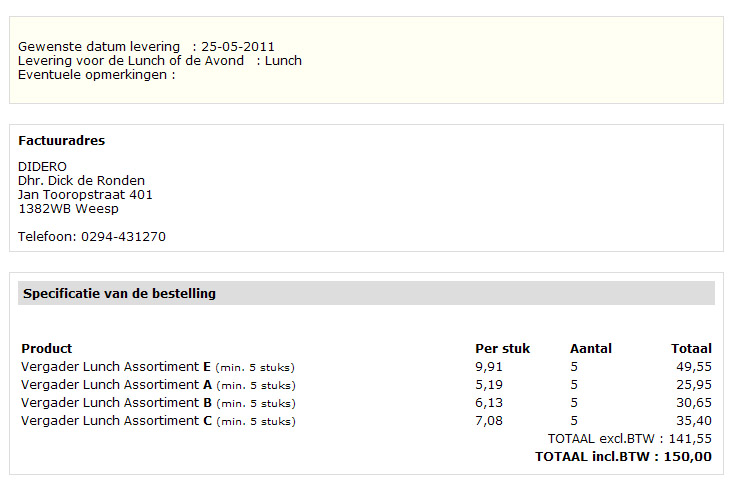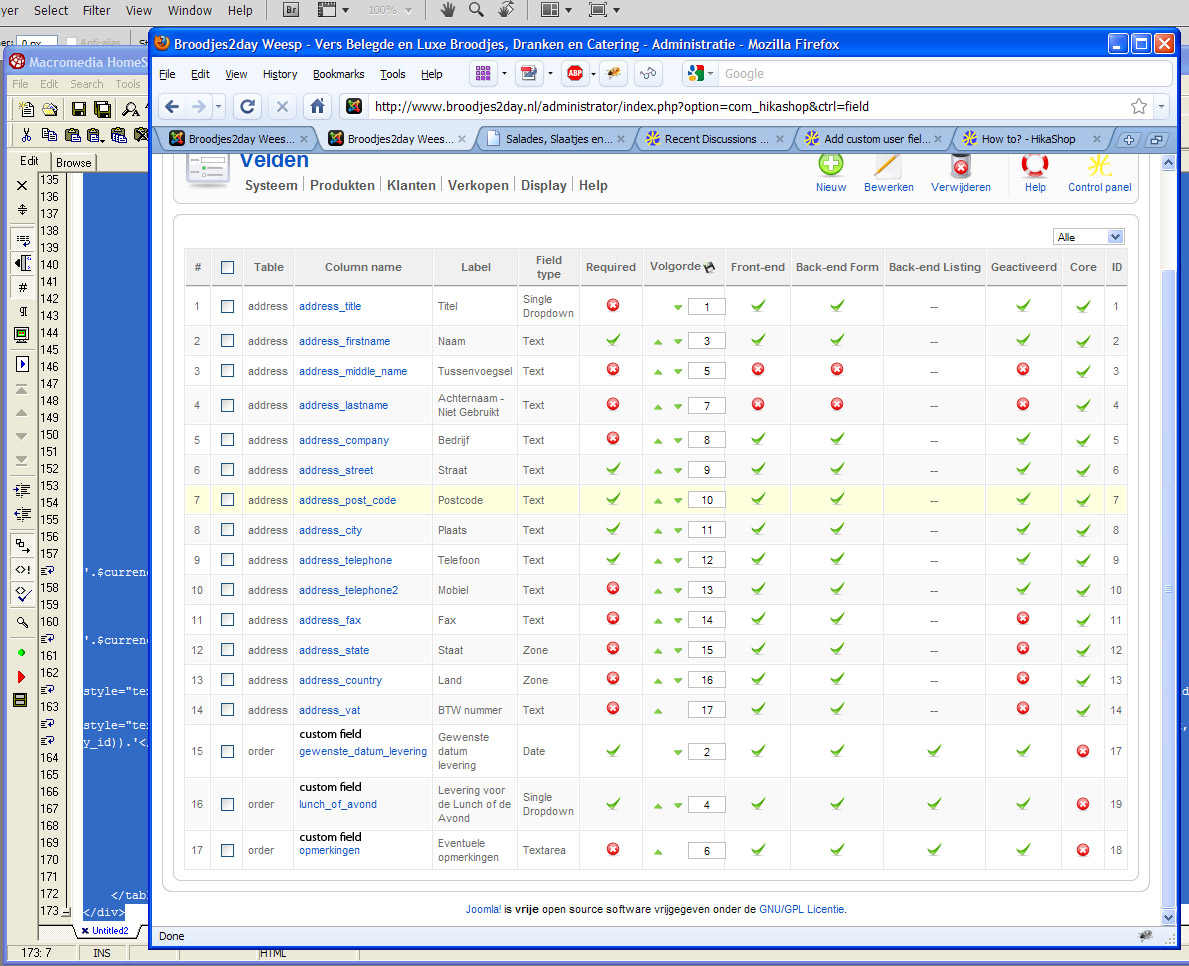Just a note to say how happy I am with Hikashop Business Edition.
Here is a screenshot of the email sent to the administrator.
I created 3 extra custom fields in the Table Order
My client wanted to have the date of delivery (gewenste datum levering) mentioned as first for picking all the orders by his staff. So I played a bit with the code and hope it is ok. Anyway it works.
Code see attached file.
One tip: when changing the emails it is best to log off as customer and create a new order and log in again. Otherwise new changes are not visible! That might be the reason why momentis didn't see changes occur? see:
www.hikashop.com/en/support/forum/4-how-...r-number-format.html
 HIKASHOP ESSENTIAL 60€The basic version. With the main features for a little shop.
HIKASHOP ESSENTIAL 60€The basic version. With the main features for a little shop.
 HIKAMARKETAdd-on Create a multivendor platform. Enable many vendors on your website.
HIKAMARKETAdd-on Create a multivendor platform. Enable many vendors on your website.
 HIKASERIALAdd-on Sale e-tickets, vouchers, gift certificates, serial numbers and more!
HIKASERIALAdd-on Sale e-tickets, vouchers, gift certificates, serial numbers and more!
 MARKETPLACEPlugins, modules and other kinds of integrations for HikaShop
MARKETPLACEPlugins, modules and other kinds of integrations for HikaShop