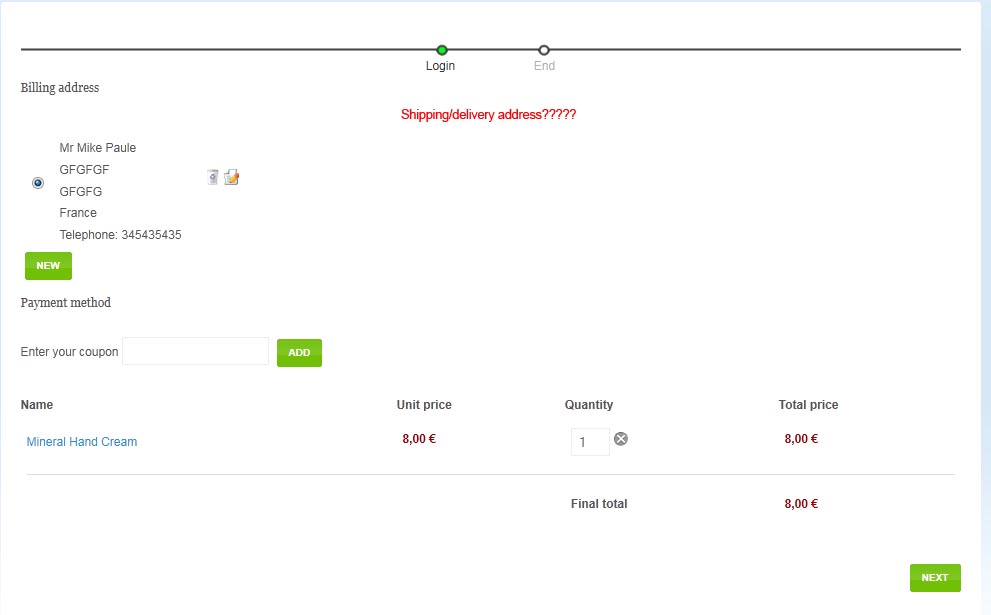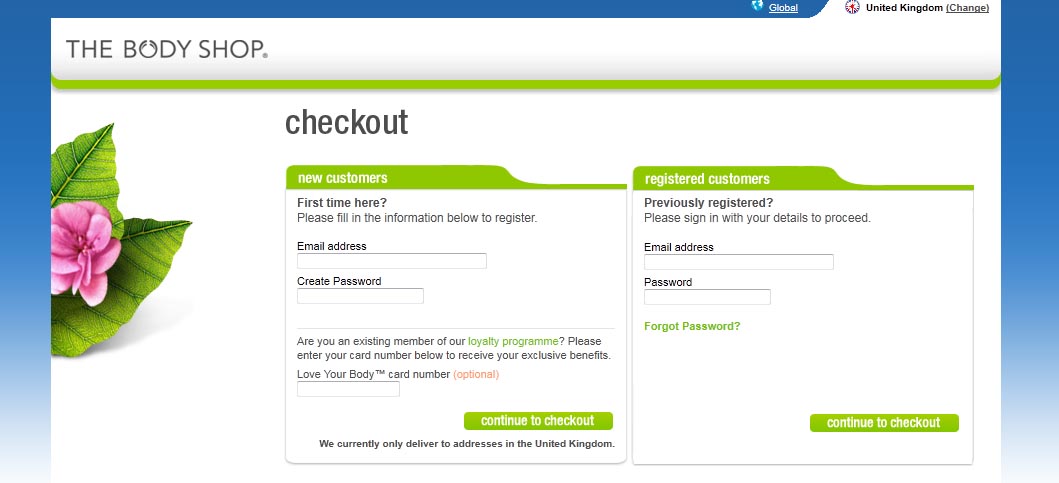With the modifications above, if you have the option " Force shipping regardless of weight " turned on, you should not have to set weight in your products.
For the registration, the address fields and the user registration fields are on the same screen in order to reduce the number of steps the user need to go through in order to buy on your website and thus increase the conversion rate.
You can't dissociate both in HikaShop. If you want to do it, you will have to edit the views of the checkout in order to do it.
 HIKASHOP ESSENTIAL 60€The basic version. With the main features for a little shop.
HIKASHOP ESSENTIAL 60€The basic version. With the main features for a little shop.
 HIKAMARKETAdd-on Create a multivendor platform. Enable many vendors on your website.
HIKAMARKETAdd-on Create a multivendor platform. Enable many vendors on your website.
 HIKASERIALAdd-on Sale e-tickets, vouchers, gift certificates, serial numbers and more!
HIKASERIALAdd-on Sale e-tickets, vouchers, gift certificates, serial numbers and more!
 MARKETPLACEPlugins, modules and other kinds of integrations for HikaShop
MARKETPLACEPlugins, modules and other kinds of integrations for HikaShop