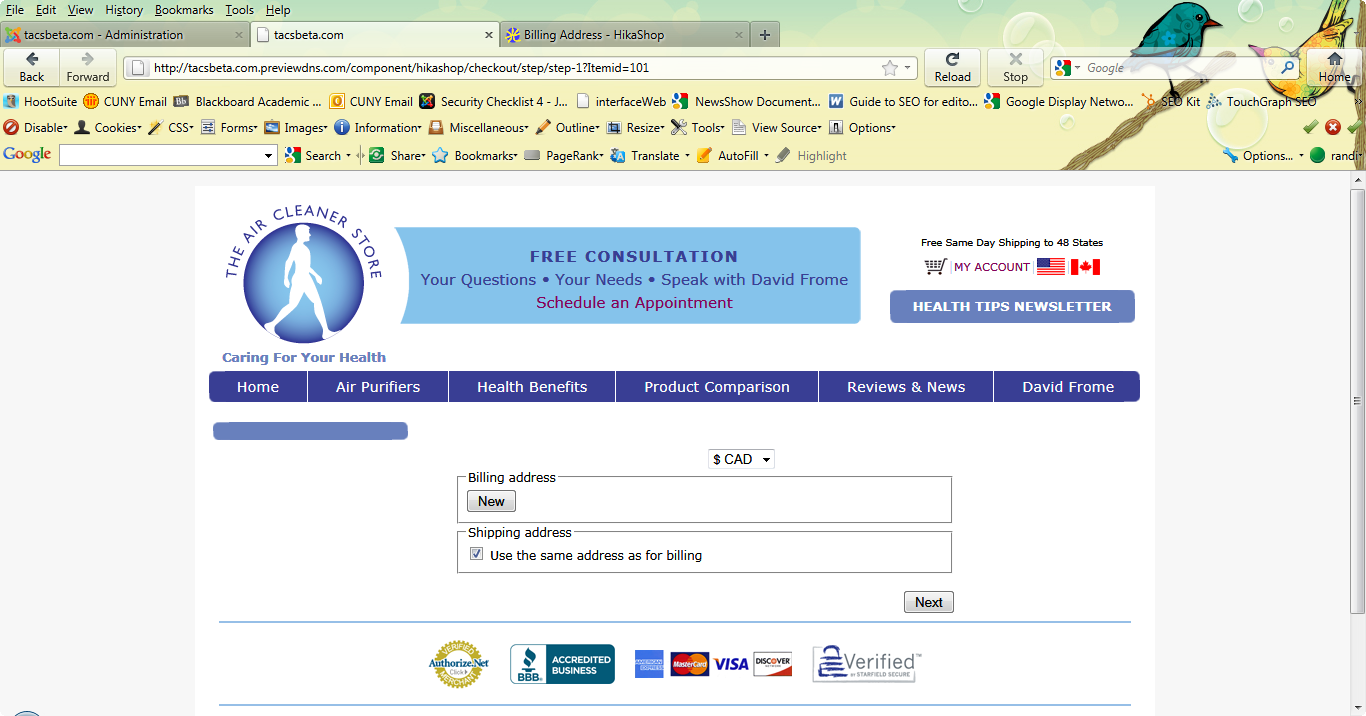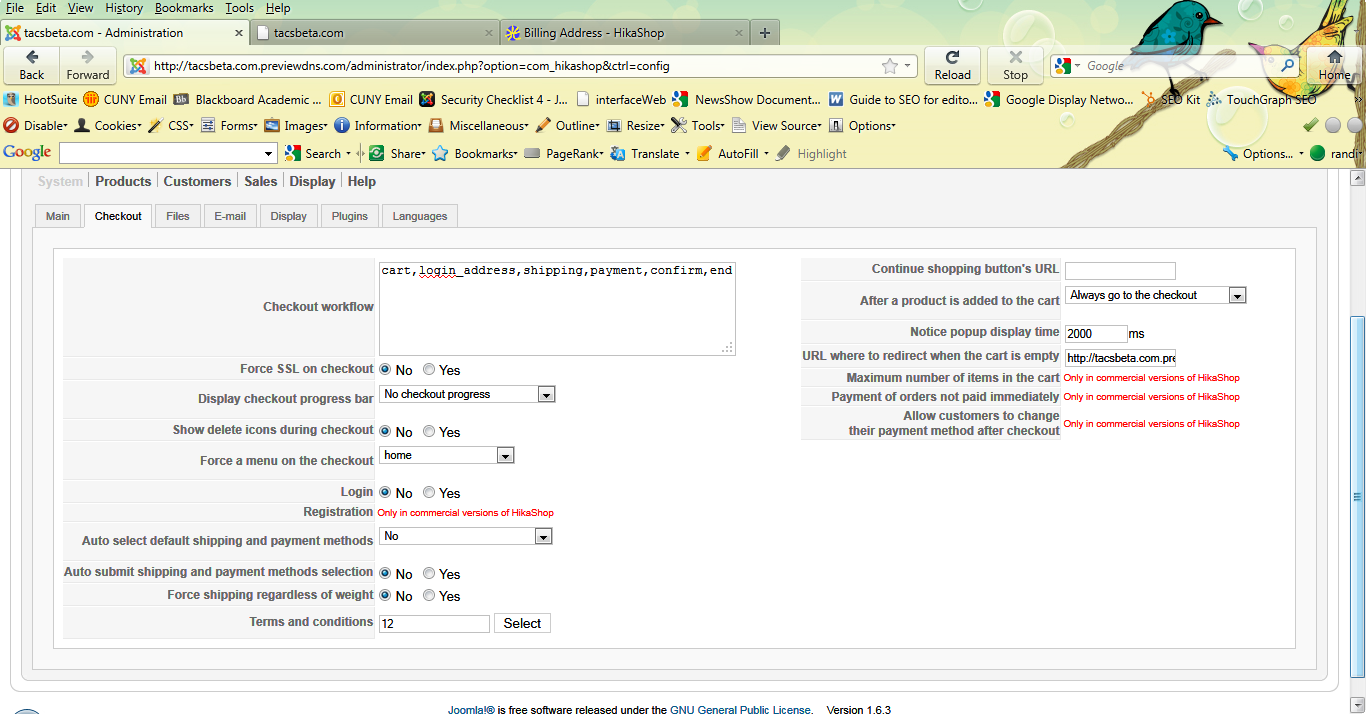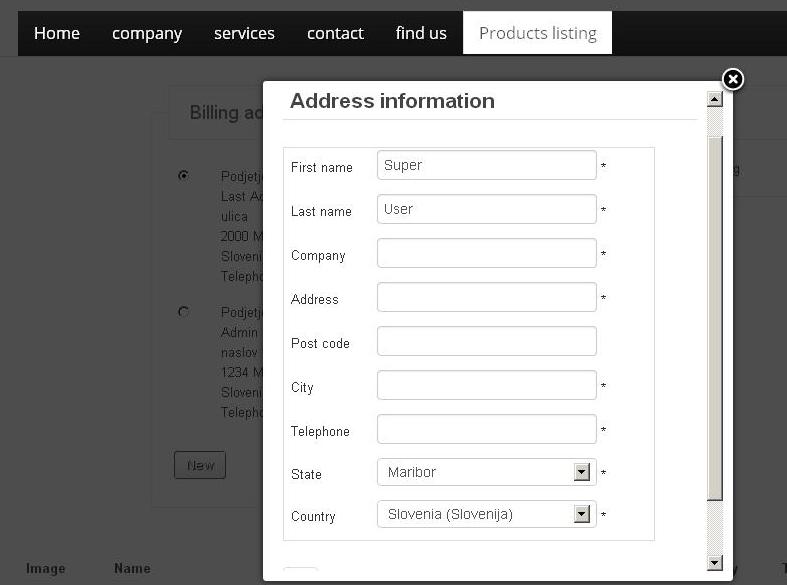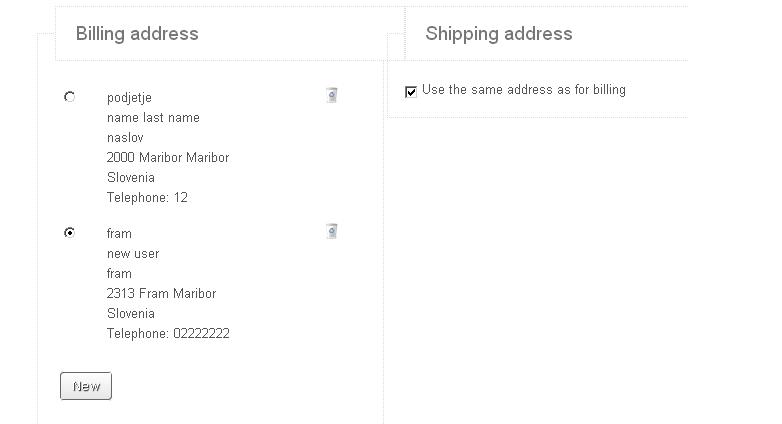Hi,
The email is sent to the user which means, to the logged user.
If you are logged with your super user account so your super user account will receive this email
A user have addresses, that he can manage (create, modify, delete).
So, the email goes to the customer but if you want to change that, you have to modify the code in HikaShop emails in order to override some specific data. It requires PHP and development skills.
For most I understand, the "guest checkout" will be a good solution for you.
Regards,
 HIKASHOP ESSENTIAL 60€The basic version. With the main features for a little shop.
HIKASHOP ESSENTIAL 60€The basic version. With the main features for a little shop.
 HIKAMARKETAdd-on Create a multivendor platform. Enable many vendors on your website.
HIKAMARKETAdd-on Create a multivendor platform. Enable many vendors on your website.
 HIKASERIALAdd-on Sale e-tickets, vouchers, gift certificates, serial numbers and more!
HIKASERIALAdd-on Sale e-tickets, vouchers, gift certificates, serial numbers and more!
 MARKETPLACEPlugins, modules and other kinds of integrations for HikaShop
MARKETPLACEPlugins, modules and other kinds of integrations for HikaShop