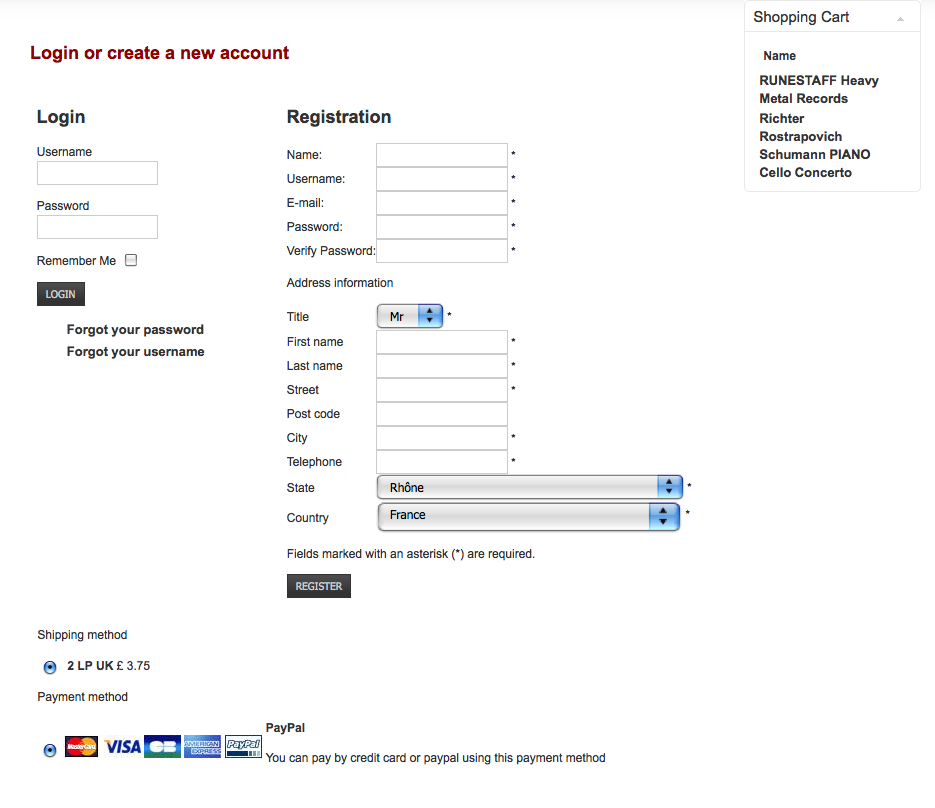Hi
I have a few more things I need to sort out. Please can you help again?
Firstly, I have been trying to get the joomla content in the main page, to sit in the same position as my product pages. So, at the moment, if you go from the home page on the site (
www.acrossthetracksrecords.com
) to a products page, The content moves down the page.
I am using firebug, and can only really identify a way to move both of these pages down, via the joomla template. I have tried to identify what to alter in the hikshop css, but cannot figure it out.
Secondly. I have been testing out the buying process on the site and there are a few things I wish to sort out.
When I add n item to the cart, the default country in the drop down box is France, with a region. I would like it to show UK as default if possible. In addition (see attached screen shot) It is showing 2 LPs UK as the shipping method. If it uses UK as the default method this is correct, but if it is using Europe (as France is showing in the drop down box) Then it is in correct. I have deleted UK from the Europe zone, as I have a separate UK zone.
Thirdly, I see that my whole shopping trolley box is taken up by two titles. I am not sure what to do about this, as it looks rather clumsy. The long titles are needed in the listings, but is there a way of having a shorter title on the listing (which would show in the trolley) and the start of the description?
THanks once again for your brilliant help!!
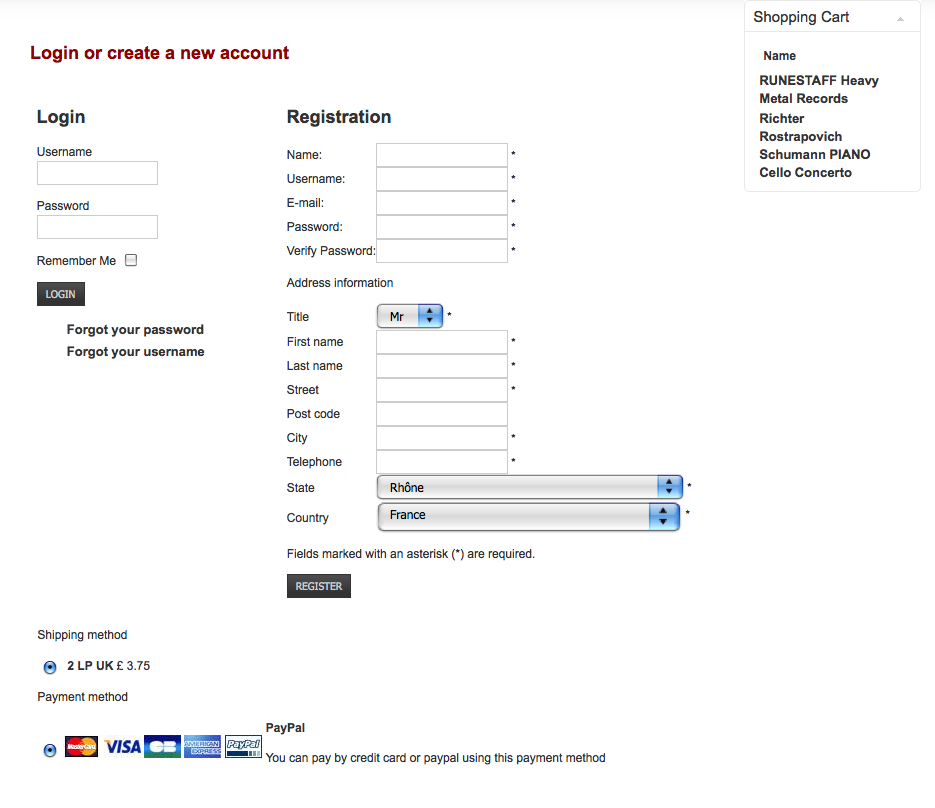
 HIKASHOP ESSENTIAL 60€The basic version. With the main features for a little shop.
HIKASHOP ESSENTIAL 60€The basic version. With the main features for a little shop.
 HIKAMARKETAdd-on Create a multivendor platform. Enable many vendors on your website.
HIKAMARKETAdd-on Create a multivendor platform. Enable many vendors on your website.
 HIKASERIALAdd-on Sale e-tickets, vouchers, gift certificates, serial numbers and more!
HIKASERIALAdd-on Sale e-tickets, vouchers, gift certificates, serial numbers and more!
 MARKETPLACEPlugins, modules and other kinds of integrations for HikaShop
MARKETPLACEPlugins, modules and other kinds of integrations for HikaShop