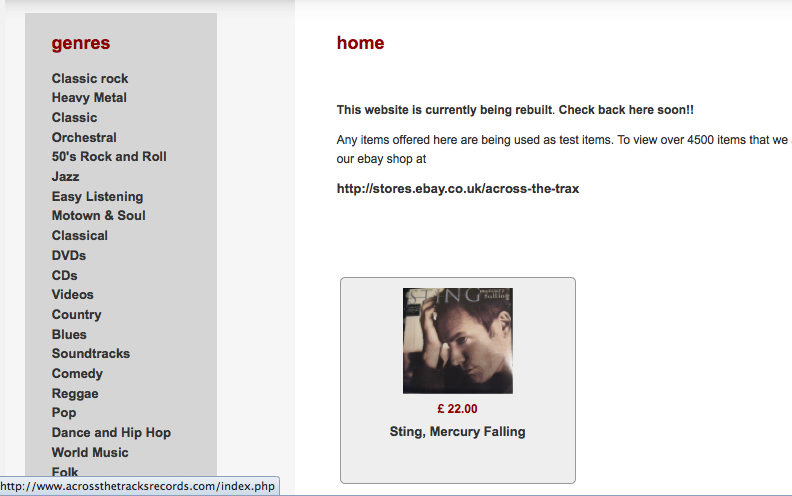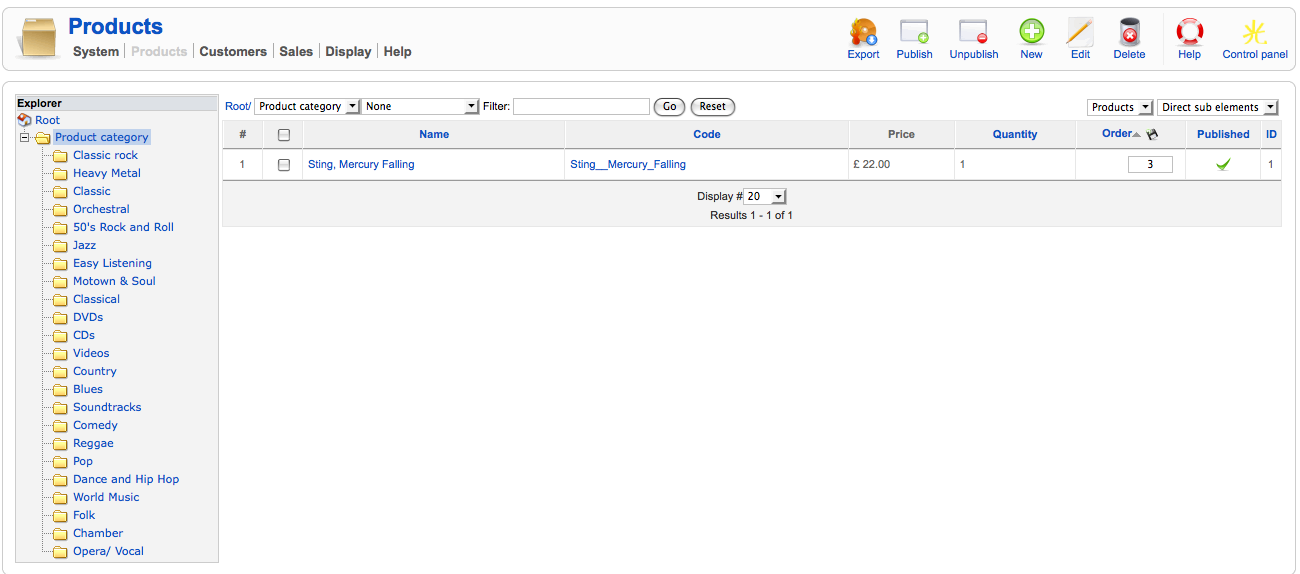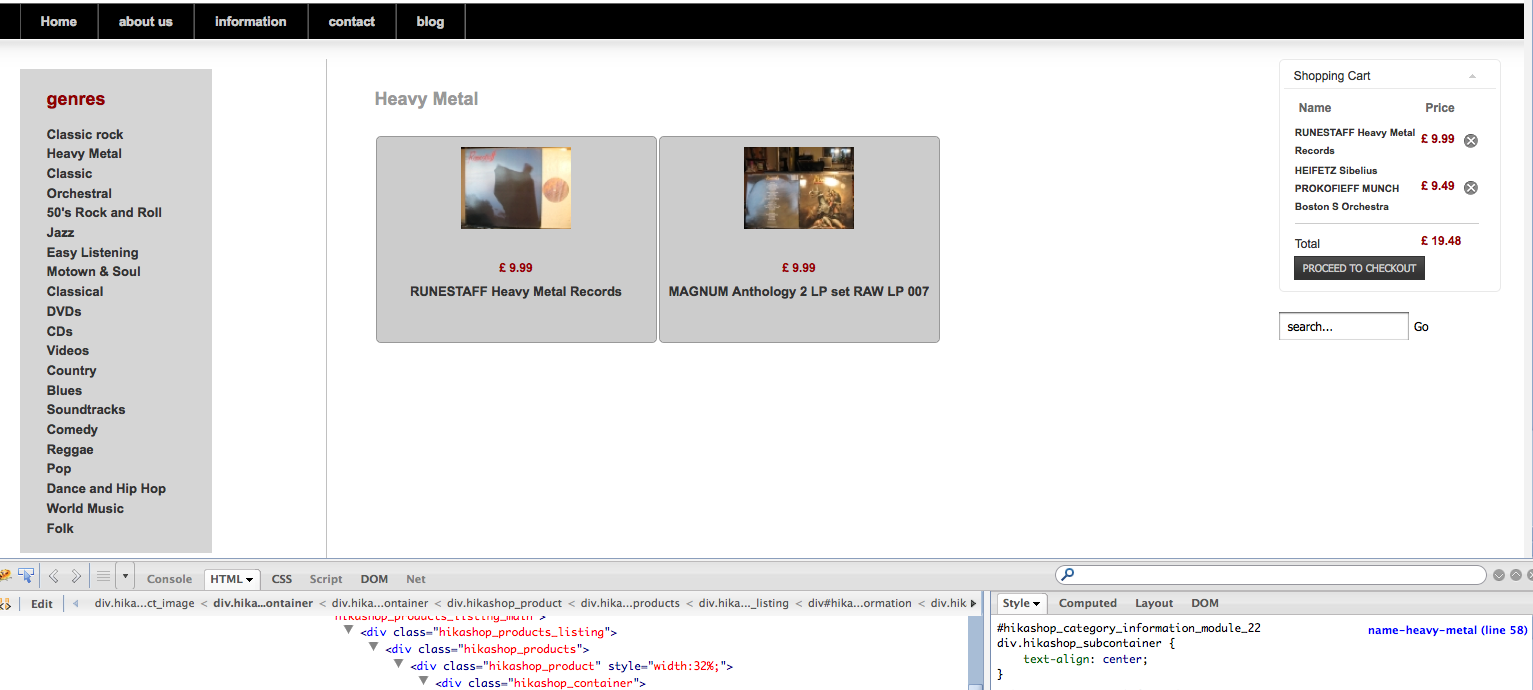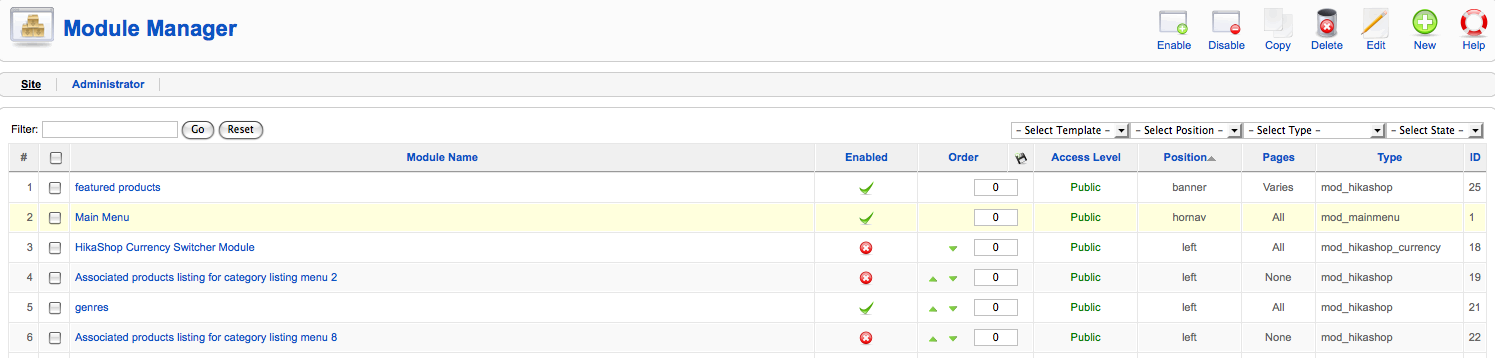Thank you for all of your help.
I have had a few day of working on my own business, and now want to make some progress (I am nearly there) with the record site.
I am still trying to display featured items on the home page. I think I am going to find it hard to describe the problems, but I will give it a go.
I have created a module called featured products.
Firstly, with options given for position, do not include the main body of the page, so I have used the banner position. Is this the best option?
Secondly, if you look at the products on the home page, there is only one. That item is contained in the folder "product category" (where it is by accident) All of the other products are in the sub-folders, and they do not appear on the home page.
Thirdly, the title of the module is not showing, even though I have the option, in the module, selected to show title.
There are other problems with the individual category pages, but perhaps it would be best to sort out one set of problems at a time.
Thanks in advance
Sarah
www.acrossthetracksrecords.com
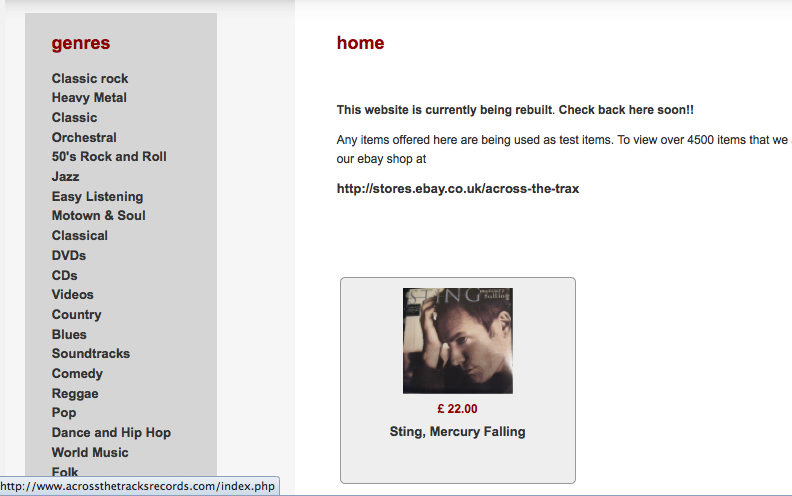
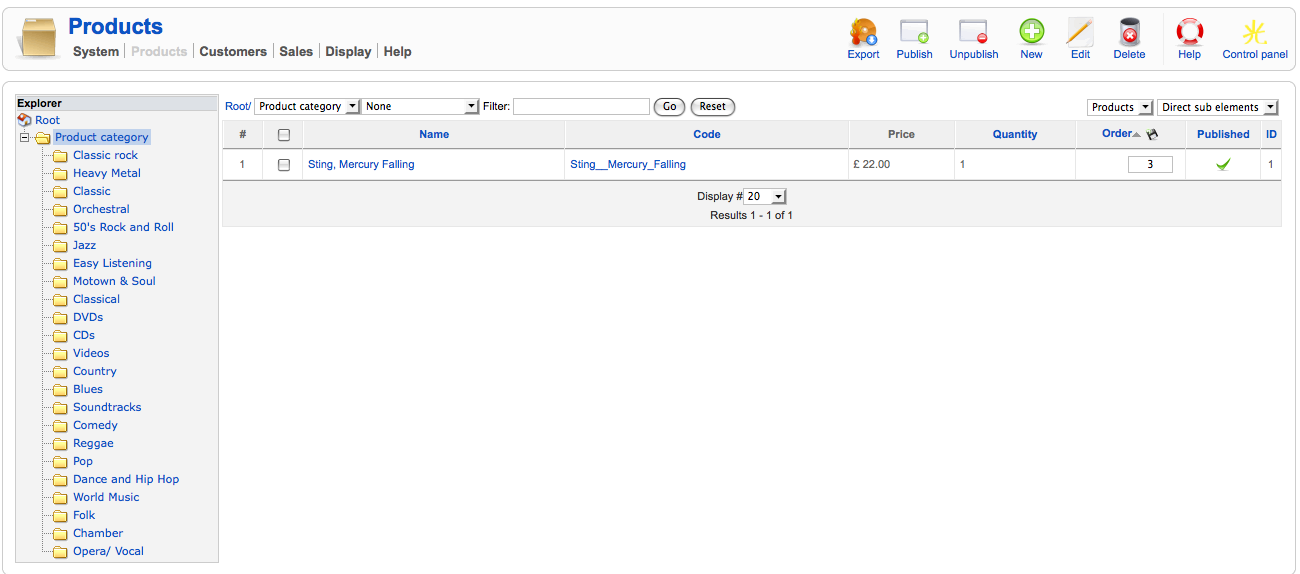
 HIKASHOP ESSENTIAL 60€The basic version. With the main features for a little shop.
HIKASHOP ESSENTIAL 60€The basic version. With the main features for a little shop.
 HIKAMARKETAdd-on Create a multivendor platform. Enable many vendors on your website.
HIKAMARKETAdd-on Create a multivendor platform. Enable many vendors on your website.
 HIKASERIALAdd-on Sale e-tickets, vouchers, gift certificates, serial numbers and more!
HIKASERIALAdd-on Sale e-tickets, vouchers, gift certificates, serial numbers and more!
 MARKETPLACEPlugins, modules and other kinds of integrations for HikaShop
MARKETPLACEPlugins, modules and other kinds of integrations for HikaShop