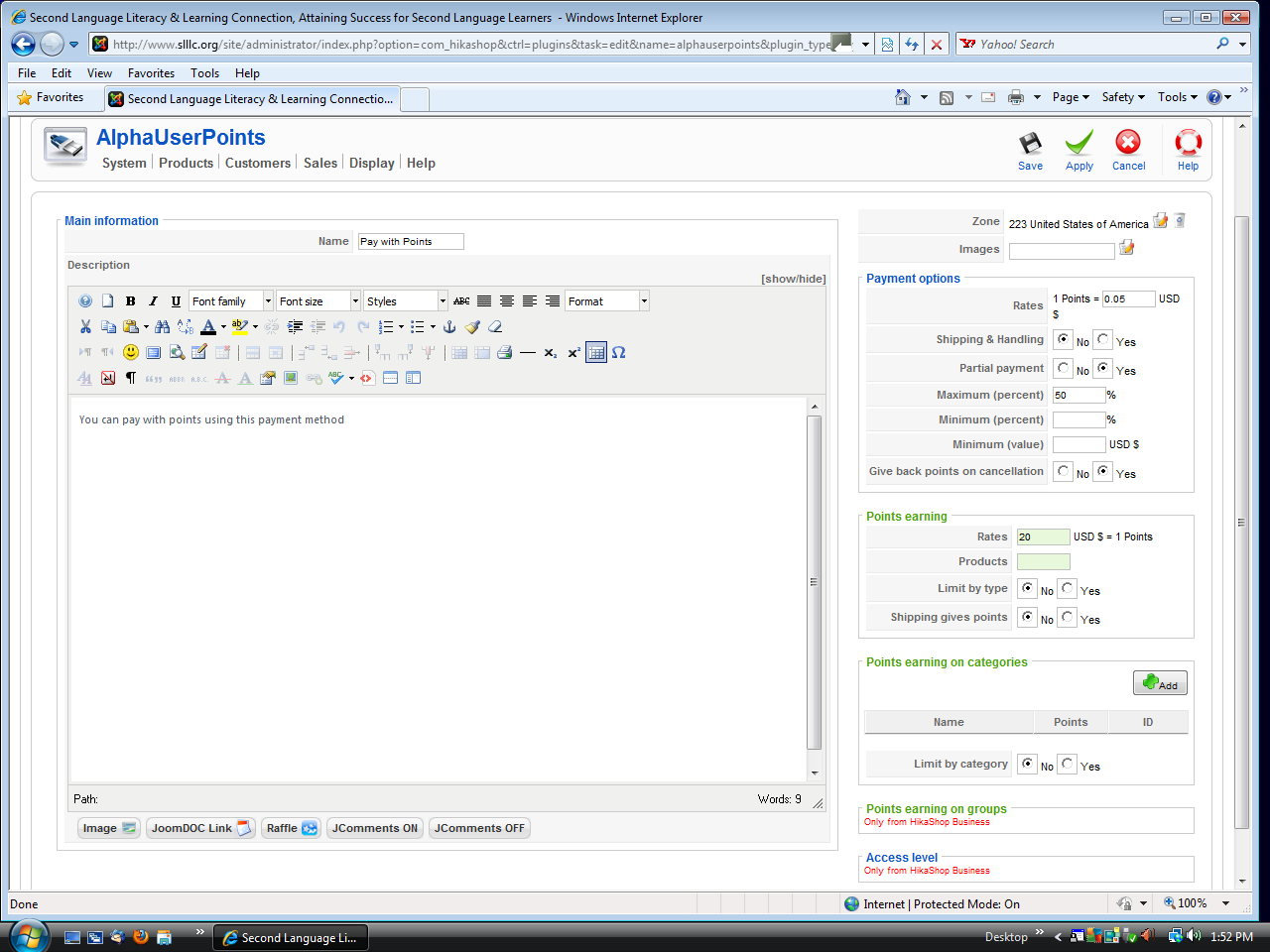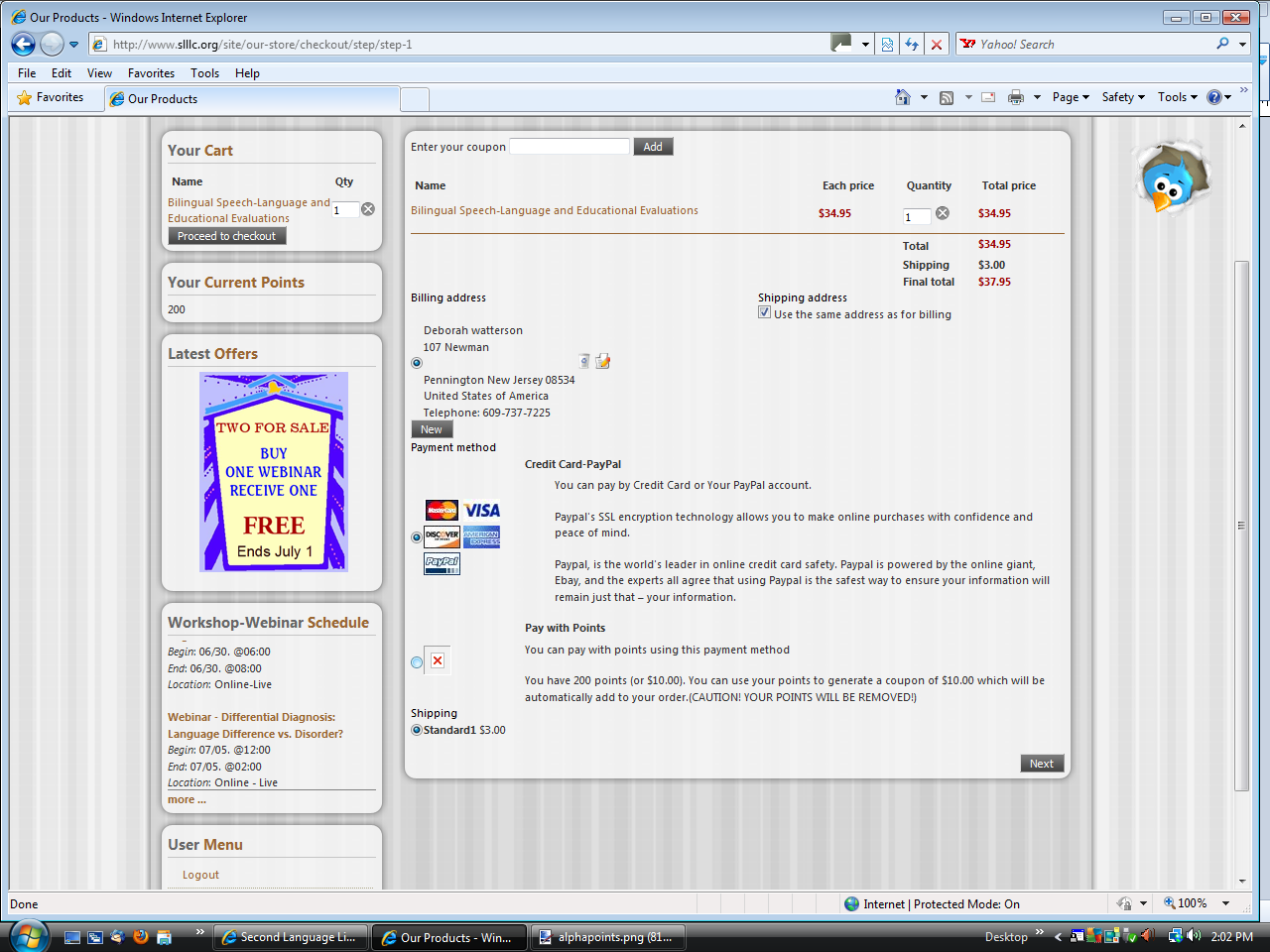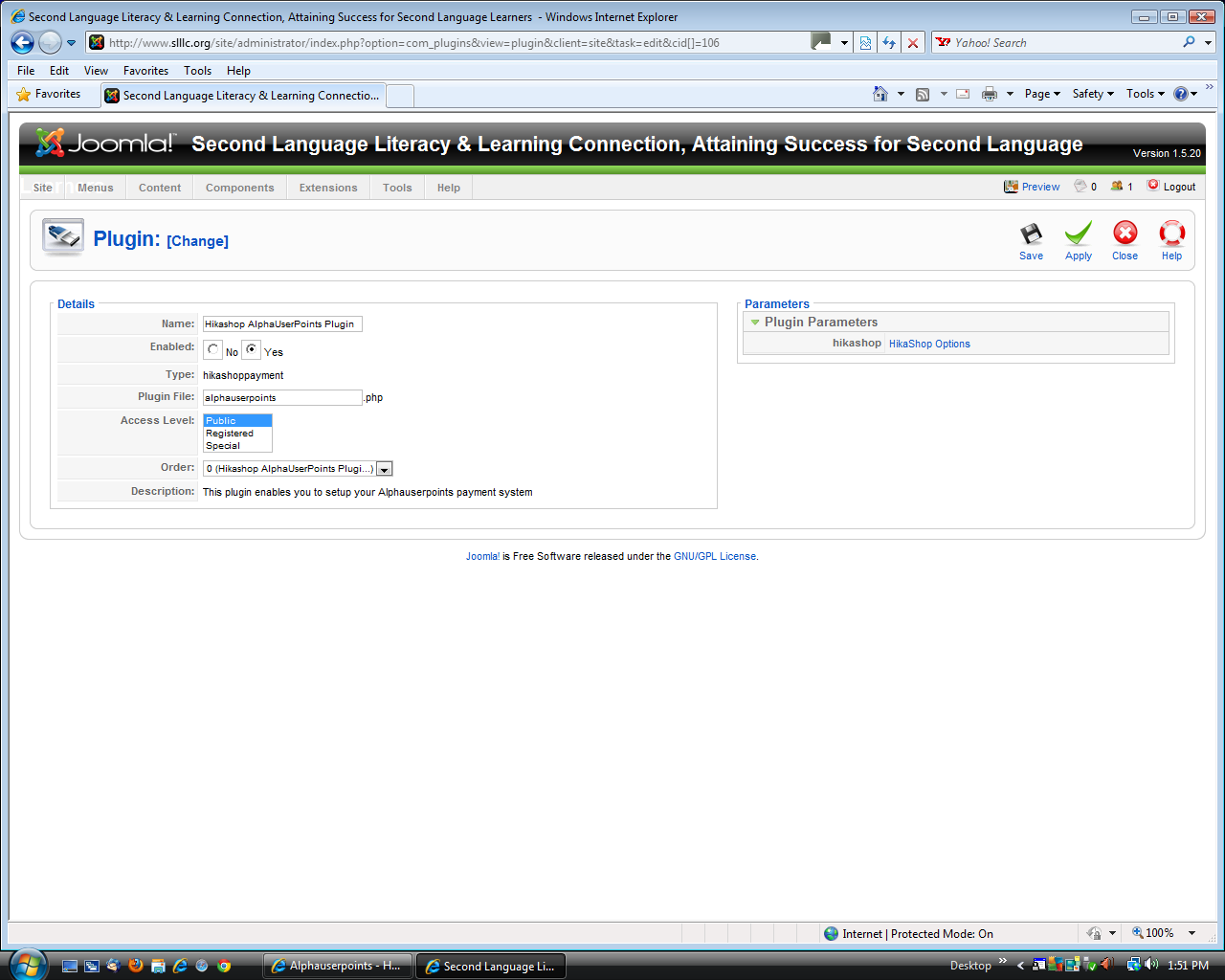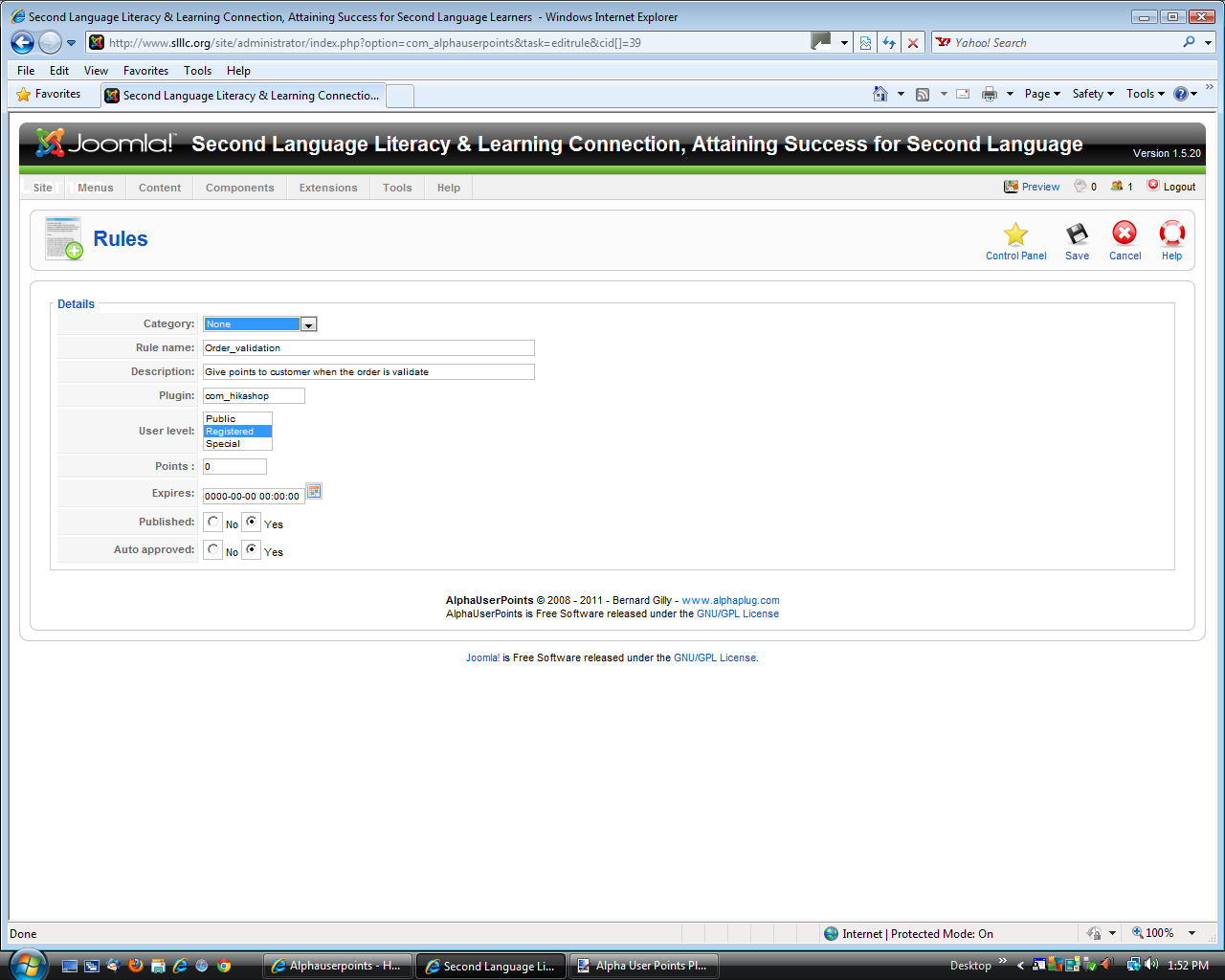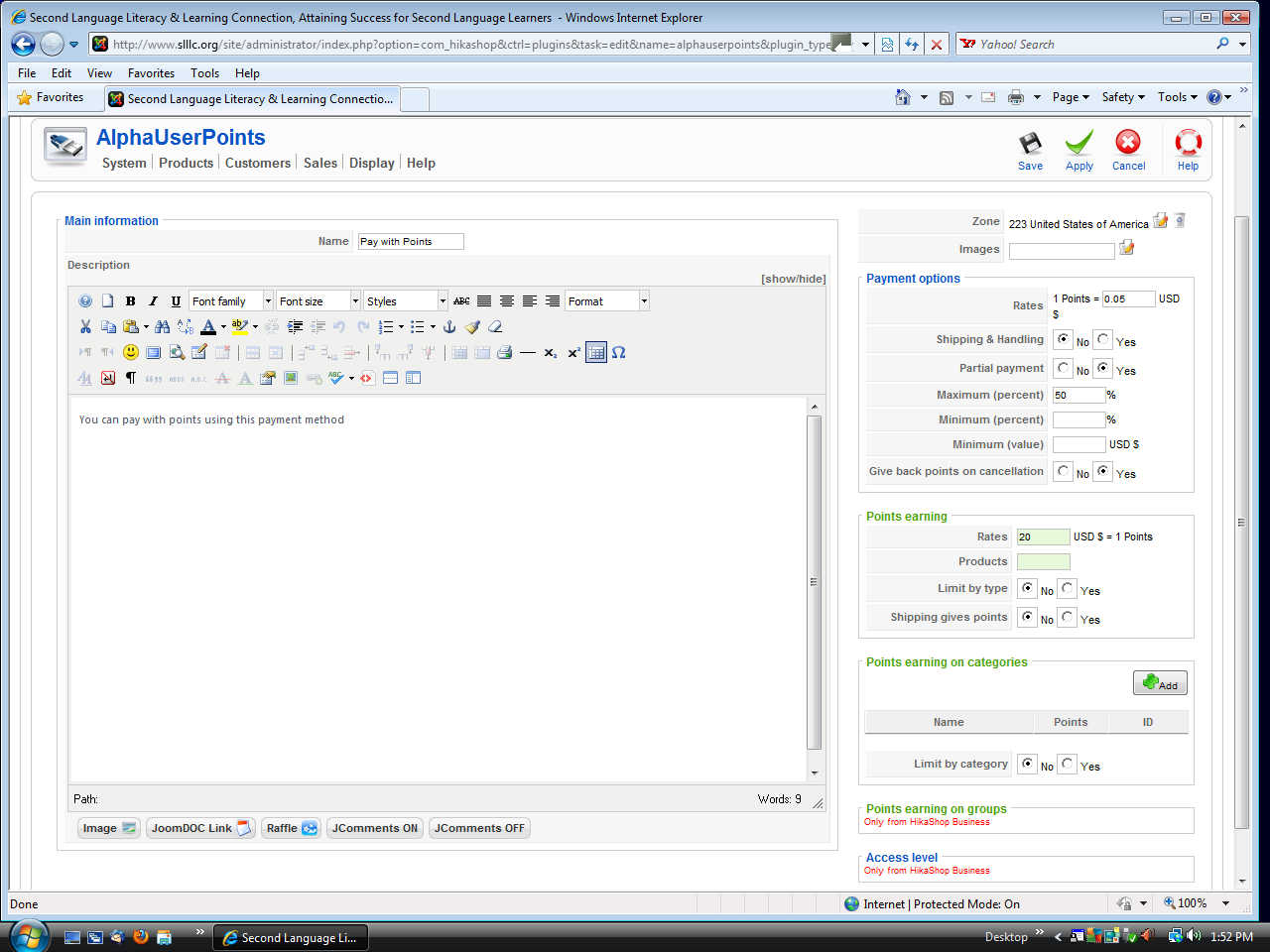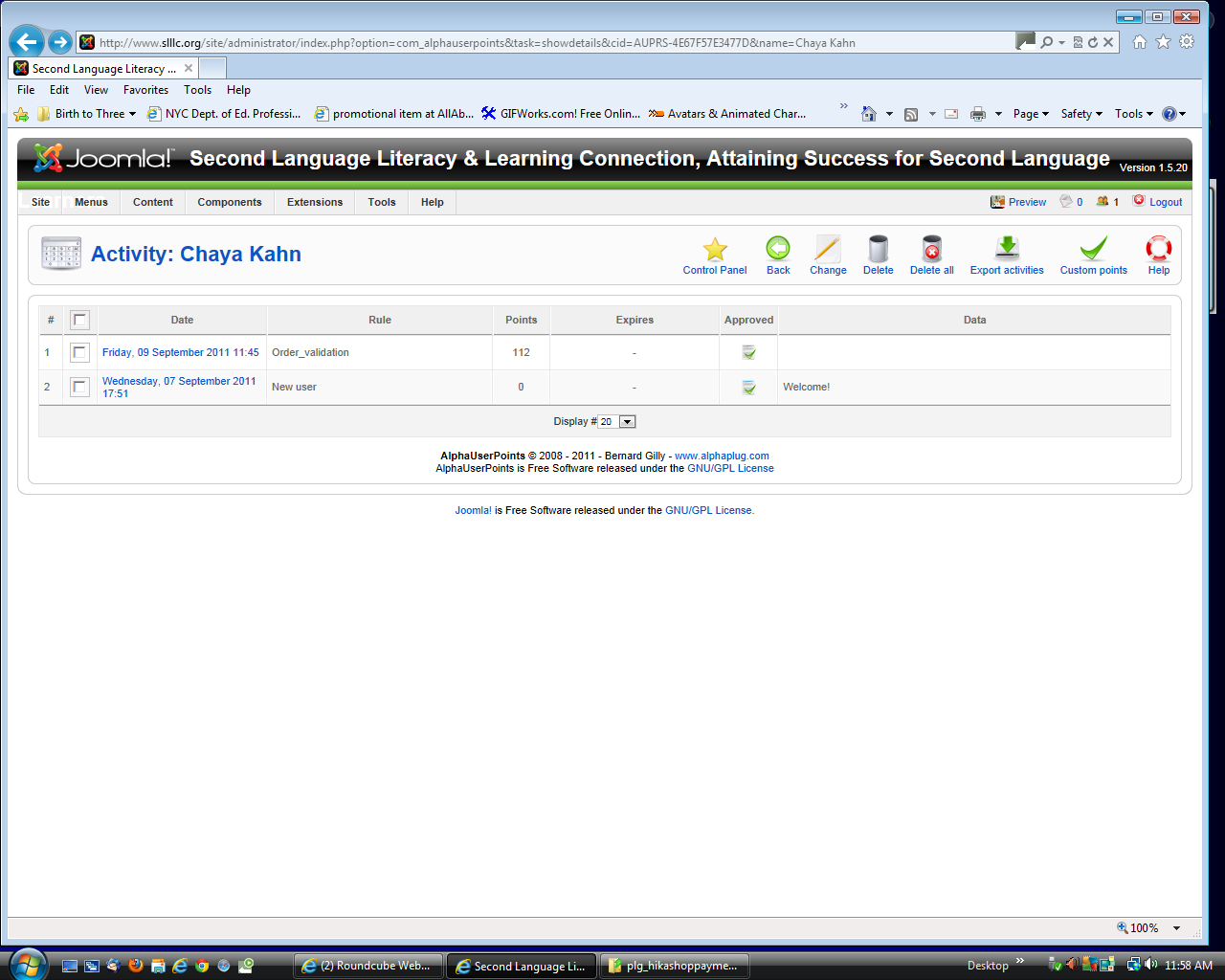have upgraded to ver 1.5.3 where one of the changes was a fix for the AlphaPoints plugin
My new prob is as follows;
1) I was provided with a customers full info and credit card info for an order
2) I entered all info in the shopping cart and was redirected to the PayPal Payment site
3) I then entered the CC info (not using PayPal account)using the Credit Card selection of PayPal
4) While checking the alphapoints user section, I noticed that the points earned were not recorded for that user's order.
Tests I ran
1) went to our site and placed an test order all the way up to PayPal payment screen
2) In the back-office, Hikashop>Sales and set the order status to "confirmed" manually
3) The points earned, did show-up on my test order
4) Went to the back-office, Hikashop>Sales and on the order that I had placed through PayPal, where points did not report, I set the order status to "created" manually
5) I then set the order status to "confirmed" manually and the points earned were present in alphapoints for that user's order
p.s I also noticed that tne points were rewarded on the sub-total, settings are for not includ shipping, the customer had used a discount coupon and the total was less than the sub-total amt., how can I set the rewards points to be the amt. after application of any discounts?
 HIKASHOP ESSENTIAL 60€The basic version. With the main features for a little shop.
HIKASHOP ESSENTIAL 60€The basic version. With the main features for a little shop.
 HIKAMARKETAdd-on Create a multivendor platform. Enable many vendors on your website.
HIKAMARKETAdd-on Create a multivendor platform. Enable many vendors on your website.
 HIKASERIALAdd-on Sale e-tickets, vouchers, gift certificates, serial numbers and more!
HIKASERIALAdd-on Sale e-tickets, vouchers, gift certificates, serial numbers and more!
 MARKETPLACEPlugins, modules and other kinds of integrations for HikaShop
MARKETPLACEPlugins, modules and other kinds of integrations for HikaShop