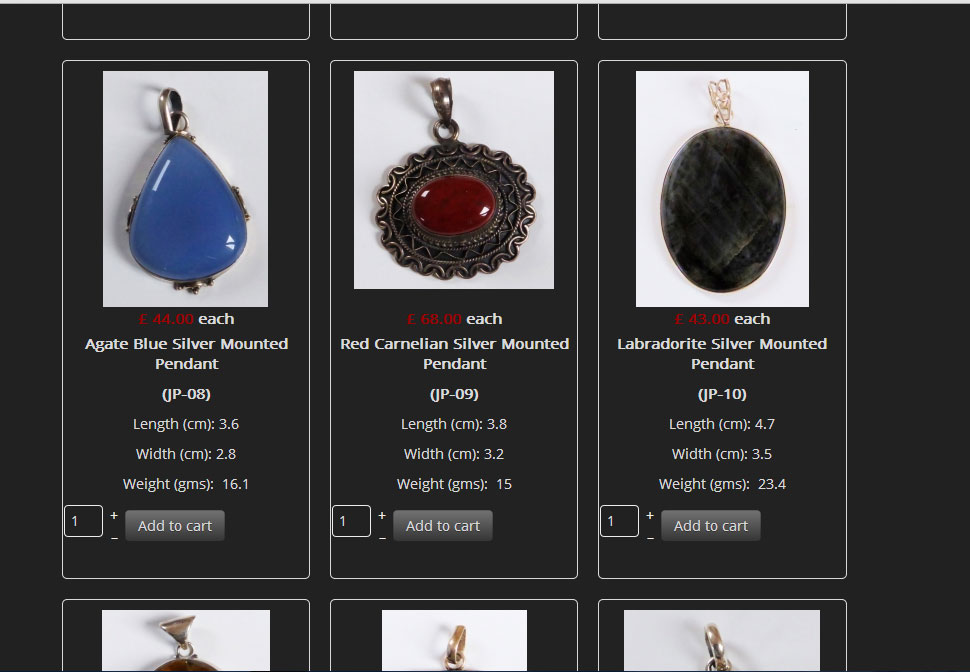Hi,
i have tried all possible things referred to in your forum, but cant figure out the issue as social icons are not appearing on the site. I am trying to show up the social icons on the products listing page in a category, I need the social icons to appear in each box showing the product in the Products Listing in a Category. I have tried all possible posts in your forum, it seems i am missing out on something or it isnt possible. Can you please help.
Please have a look at the view of the page in attached Image
i want the icons to appear after the add to cart button.
Thanks in advance for your Help.
 HIKASHOP ESSENTIAL 60€The basic version. With the main features for a little shop.
HIKASHOP ESSENTIAL 60€The basic version. With the main features for a little shop.
 HIKAMARKETAdd-on Create a multivendor platform. Enable many vendors on your website.
HIKAMARKETAdd-on Create a multivendor platform. Enable many vendors on your website.
 HIKASERIALAdd-on Sale e-tickets, vouchers, gift certificates, serial numbers and more!
HIKASERIALAdd-on Sale e-tickets, vouchers, gift certificates, serial numbers and more!
 MARKETPLACEPlugins, modules and other kinds of integrations for HikaShop
MARKETPLACEPlugins, modules and other kinds of integrations for HikaShop