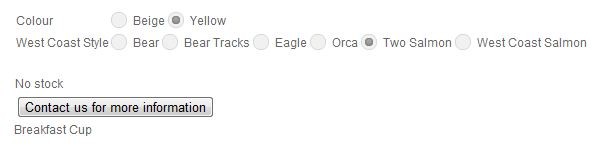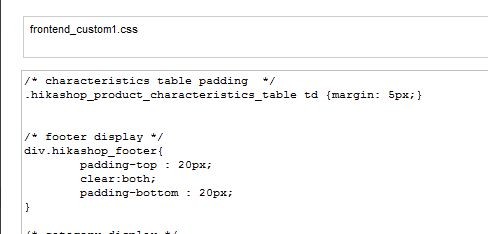nicolas wrote:
Please try with:
.hikashop_product_characteristics_table td {padding: 10px;}
instead.
Further to this, Nicolas. I changed templates on the website and this addition to custom1.css no longer seems to be working:
js-ca.net/potluckcms/index.php/catalogue.../category_pathway-13
I saved the custom1.css again after changing templates but that did not work.
Also a question about the table layout for characteristics. I see the reason for switching to drop down if there are 3 or more characteristics, but why would you need to change to drop down when there is just one characteristic?
See
js-ca.net/potluckcms/index.php/catalogue.../category_pathway-10
Thanks
Jim
 HIKASHOP ESSENTIAL 60€The basic version. With the main features for a little shop.
HIKASHOP ESSENTIAL 60€The basic version. With the main features for a little shop.
 HIKAMARKETAdd-on Create a multivendor platform. Enable many vendors on your website.
HIKAMARKETAdd-on Create a multivendor platform. Enable many vendors on your website.
 HIKASERIALAdd-on Sale e-tickets, vouchers, gift certificates, serial numbers and more!
HIKASERIALAdd-on Sale e-tickets, vouchers, gift certificates, serial numbers and more!
 MARKETPLACEPlugins, modules and other kinds of integrations for HikaShop
MARKETPLACEPlugins, modules and other kinds of integrations for HikaShop