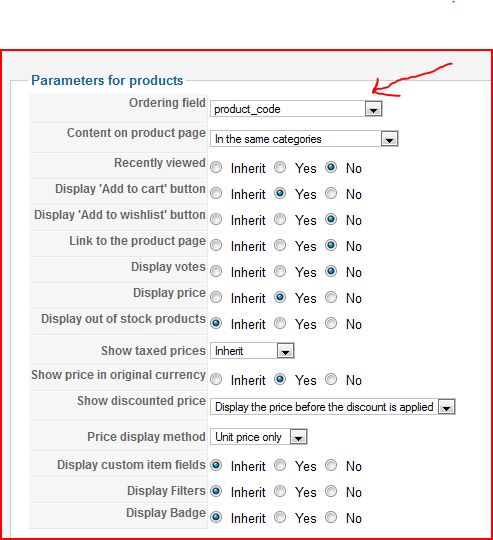nicolas wrote:
Indeed, there is no ordering handling on the import. That's something we'll have to add in the future.
That's going to be a problem if I need to reorder every time I do a price change which I plan to do using the automated data update process you mentioned last week. Is there a work around in the meantime?
How is the initial order determined. Is it in the order or the original import file?
Would it solve the problem if I exported all the data, deleted everything from the database, and then reimported the data with the main products arranged alphabetically within each category? The default product order within each category should then be alphabetical.
Thanks
Jim
 HIKASHOP ESSENTIAL 60€The basic version. With the main features for a little shop.
HIKASHOP ESSENTIAL 60€The basic version. With the main features for a little shop.
 HIKAMARKETAdd-on Create a multivendor platform. Enable many vendors on your website.
HIKAMARKETAdd-on Create a multivendor platform. Enable many vendors on your website.
 HIKASERIALAdd-on Sale e-tickets, vouchers, gift certificates, serial numbers and more!
HIKASERIALAdd-on Sale e-tickets, vouchers, gift certificates, serial numbers and more!
 MARKETPLACEPlugins, modules and other kinds of integrations for HikaShop
MARKETPLACEPlugins, modules and other kinds of integrations for HikaShop