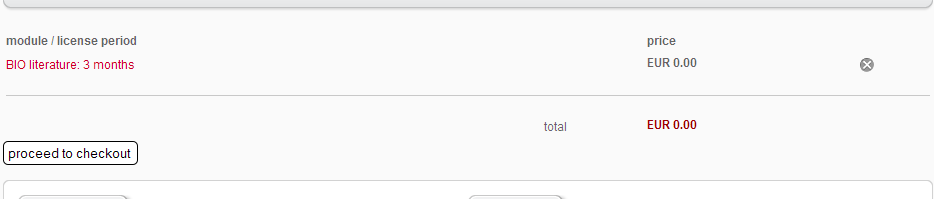You should have the id after the value. If you don't, maybe it's because you edited the file step of the view checkout where the id parameter is given to the next button:
echo $this->cart->displayButton(JText::_('HIKA_NEXT'),'next',$this->params,hikashop_completeLink('checkout&task=step&step='.($this->step+1)),'if(hikashopCheckChangeForm(\'order\',\'hikashop_checkout_form\')){document.getElementById(\'hikashop_validate\').value=1; document.forms[\'hikashop_checkout_form\'].submit();} return false;','id="hikashop_checkout_next_button"');
 HIKASHOP ESSENTIAL 60€The basic version. With the main features for a little shop.
HIKASHOP ESSENTIAL 60€The basic version. With the main features for a little shop.
 HIKAMARKETAdd-on Create a multivendor platform. Enable many vendors on your website.
HIKAMARKETAdd-on Create a multivendor platform. Enable many vendors on your website.
 HIKASERIALAdd-on Sale e-tickets, vouchers, gift certificates, serial numbers and more!
HIKASERIALAdd-on Sale e-tickets, vouchers, gift certificates, serial numbers and more!
 MARKETPLACEPlugins, modules and other kinds of integrations for HikaShop
MARKETPLACEPlugins, modules and other kinds of integrations for HikaShop