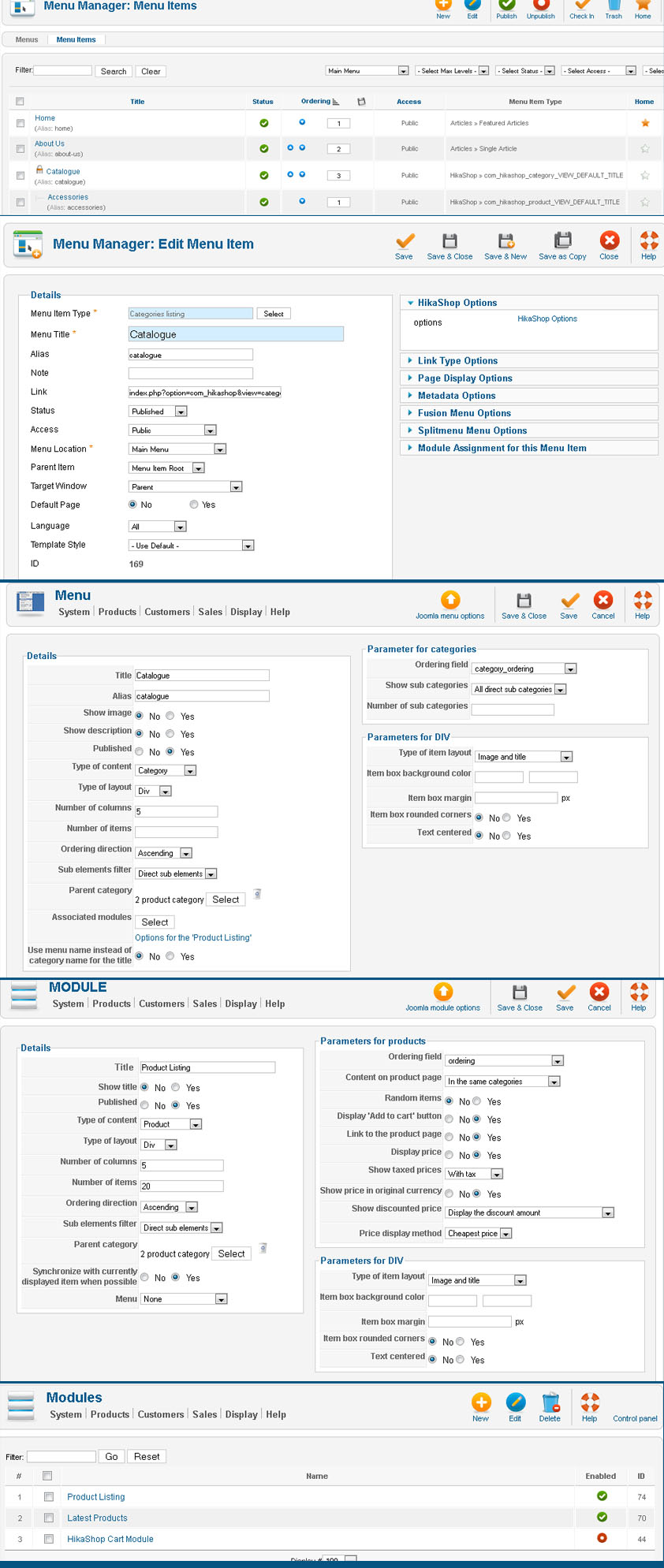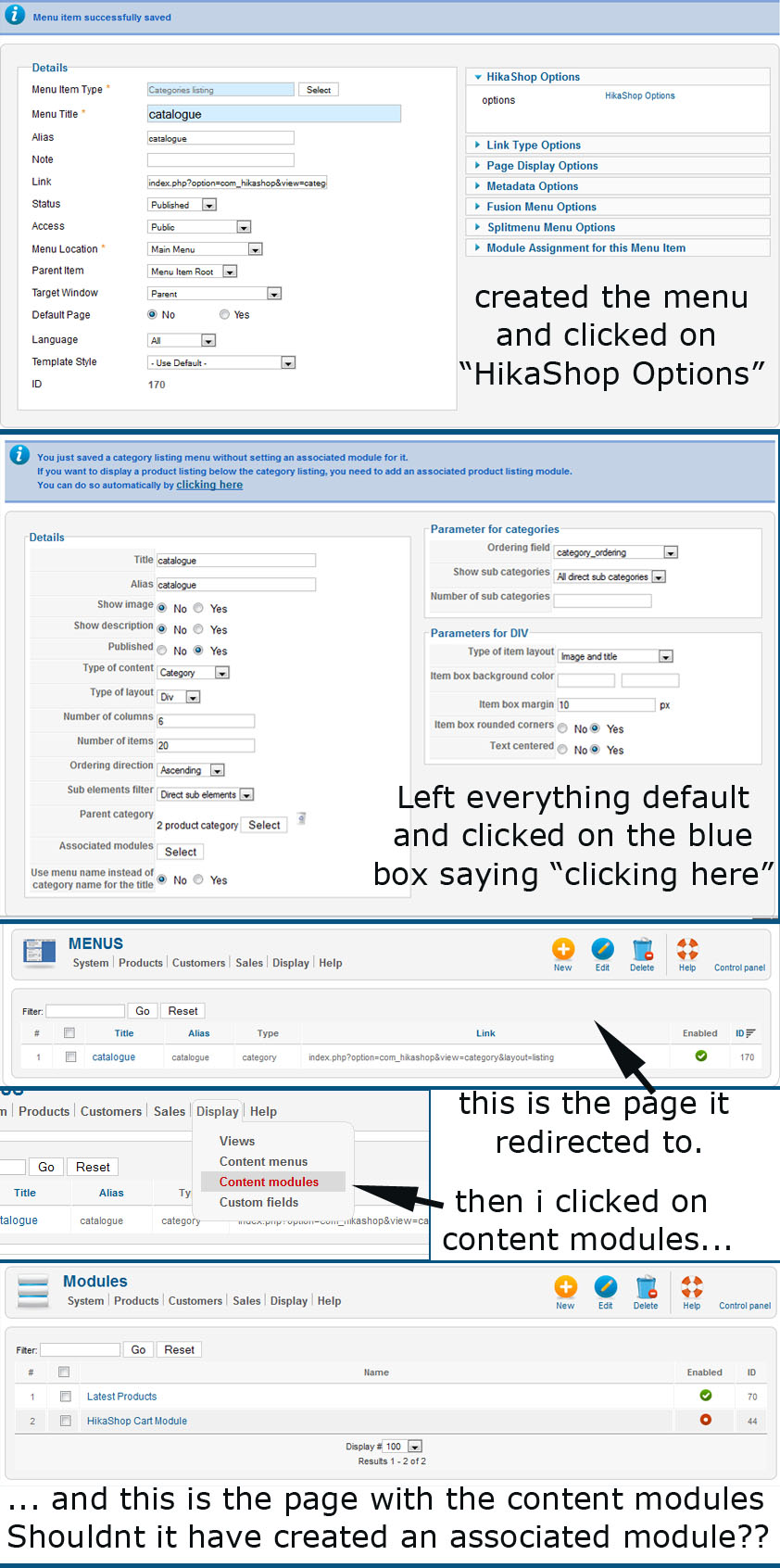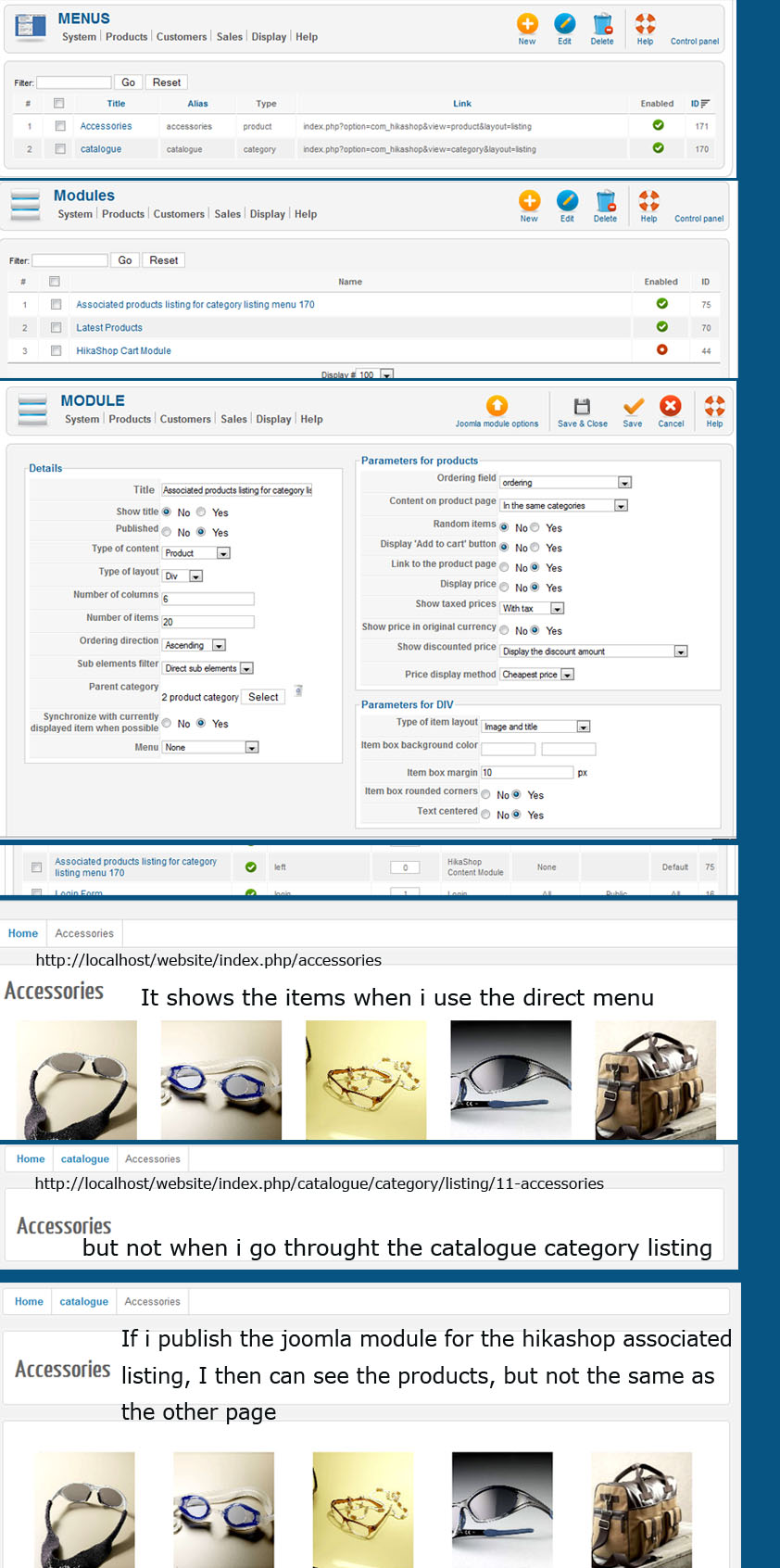nicolas wrote:
Yes, you should not publish the module in joomla. Instead, you should have the module published in the "associated modules" option of your menu. That's what the documentation says and that's how it should be done in order to work properly end have the pagination.
Note that for the pagination to be displayed, the random option of the module needs to be turned off.
yes I understand that, but it doesn't seem to work.
When you say
you should have the module published in the "associated modules" option of your menu
, where exactly do you mean? do you mean in the Hikashop component > display > Content Modules ?? Or is there somewhere else that i should be doing it.
As in the attached image, i have not set the module to random yet it still doesn't give me the pagination.
I think i am just going to start from scratch; remove all products, uninstall hikashop, remove all menu and modules associated with hikashop and then try again.
If you think there is a better way then please let me know as this is becoming a pain that it doesn't work as supposed to.
 HIKASHOP ESSENTIAL 60€The basic version. With the main features for a little shop.
HIKASHOP ESSENTIAL 60€The basic version. With the main features for a little shop.
 HIKAMARKETAdd-on Create a multivendor platform. Enable many vendors on your website.
HIKAMARKETAdd-on Create a multivendor platform. Enable many vendors on your website.
 HIKASERIALAdd-on Sale e-tickets, vouchers, gift certificates, serial numbers and more!
HIKASERIALAdd-on Sale e-tickets, vouchers, gift certificates, serial numbers and more!
 MARKETPLACEPlugins, modules and other kinds of integrations for HikaShop
MARKETPLACEPlugins, modules and other kinds of integrations for HikaShop