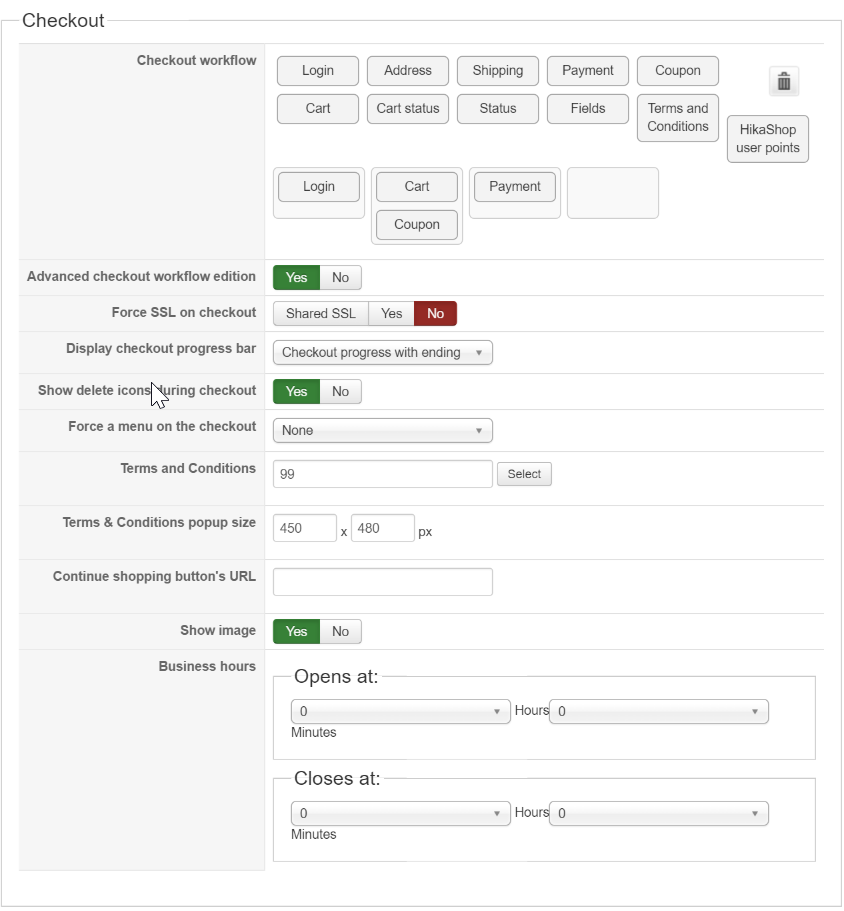Hi again,
I may have an explanation for why we don't see the same thing (I tested it again on 3 computers, both with chrome and edge and I can reproduce it 100% all the time.) :
case 1/ when we have been at least once to the final step ( where we are redirected to the paypal payment), then, if we click again to the cart link (without actually going to the payment), then click to "suivant" then we arrive at the step 2 with the paypal radio button ALREADY checked. in that situation we go to the "real" final step (step 3) redirecting to the paypal payment
BUT:
case 2/ if the paypal radio button is not yet clicked in step 2 (when we arrive there from the cart), then the step 3 is not the "real" final step 3, but is a duplication of the screen with paypal radio button (clicked this time) and we have to "valider" again to go to the real final step3.
Please note that once the radio button has been clicked, the only way to "unclik" it is to loggout and login in again.
So Maybe you were in situation 1, and unless you have logged out you could not reproduce it.
Can you please try again (sorry)?
 HIKASHOP ESSENTIAL 60€The basic version. With the main features for a little shop.
HIKASHOP ESSENTIAL 60€The basic version. With the main features for a little shop.
 HIKAMARKETAdd-on Create a multivendor platform. Enable many vendors on your website.
HIKAMARKETAdd-on Create a multivendor platform. Enable many vendors on your website.
 HIKASERIALAdd-on Sale e-tickets, vouchers, gift certificates, serial numbers and more!
HIKASERIALAdd-on Sale e-tickets, vouchers, gift certificates, serial numbers and more!
 MARKETPLACEPlugins, modules and other kinds of integrations for HikaShop
MARKETPLACEPlugins, modules and other kinds of integrations for HikaShop