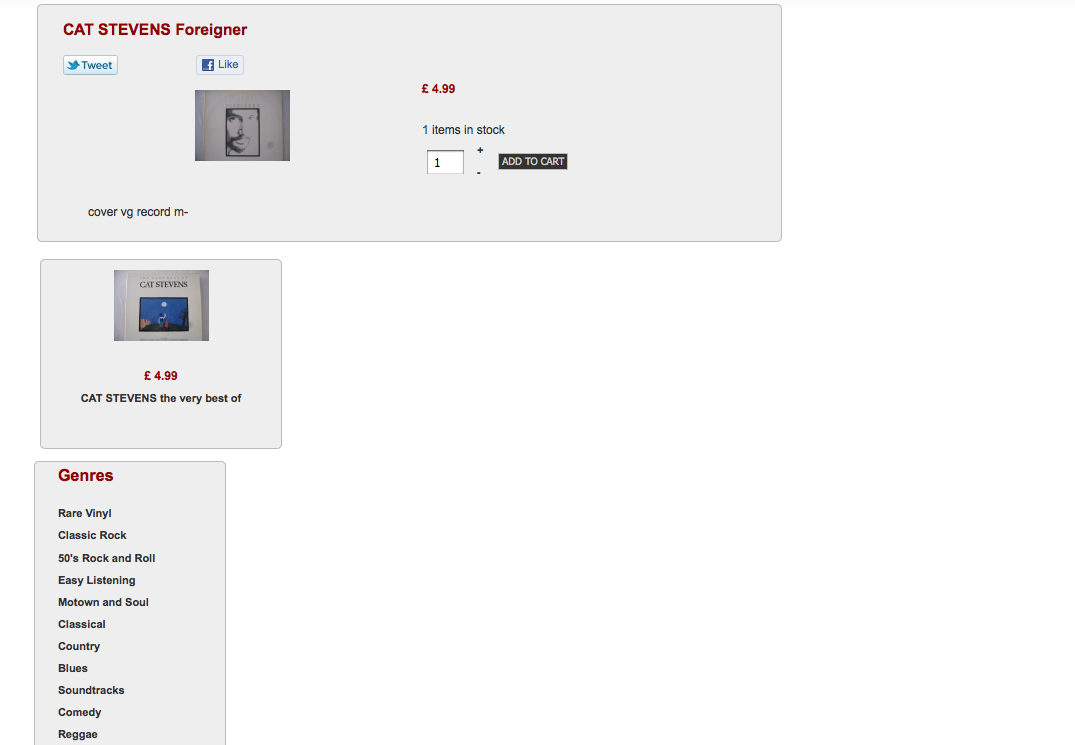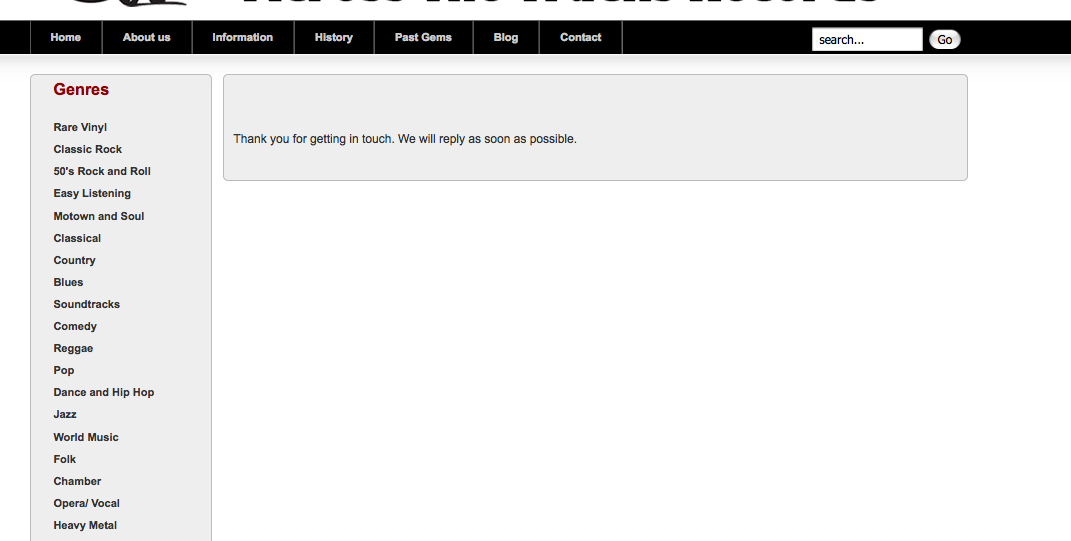I am sorry to ask you about this as I do not think it is a hika shop problem. If I use the contact page on the site and submit a question I am directed to another page, I have the same issue, no col2.It It should be present on all pages.
Thanks soooooo much!
In my Css there is
/* LEFT COLUMN + RIGHT COLUMN
*/
#ja-col1 {
background: none repeat scroll 0 0 #EEEEEE;
border: 1px solid #BBBBBB;
border-radius: 5px 5px 5px 5px;
float: left;
overflow: hidden;
width: 167px;
}
#ja-col2 {
background: none repeat scroll 0 0 #EEEEEE;
border: 1px solid #BBBBBB;
border-radius: 5px 5px 5px 5px;
float: right;
margin-top: 13px;
overflow: hidden;
width: 169px;
padding-bottom: 20px;
}
This seems to govern the left and right on most pages on the site.
However on the pages I refer to there is
#ja-mainbody-fr #ja-col1 {
width: 19%;
float: left;
}
that governs col1 but no metion a #ja-mainbody-fr #ja-col2
I can post in the joomla template forum, but suspect I wont get an answer.
 HIKASHOP ESSENTIAL 60€The basic version. With the main features for a little shop.
HIKASHOP ESSENTIAL 60€The basic version. With the main features for a little shop.
 HIKAMARKETAdd-on Create a multivendor platform. Enable many vendors on your website.
HIKAMARKETAdd-on Create a multivendor platform. Enable many vendors on your website.
 HIKASERIALAdd-on Sale e-tickets, vouchers, gift certificates, serial numbers and more!
HIKASERIALAdd-on Sale e-tickets, vouchers, gift certificates, serial numbers and more!
 MARKETPLACEPlugins, modules and other kinds of integrations for HikaShop
MARKETPLACEPlugins, modules and other kinds of integrations for HikaShop