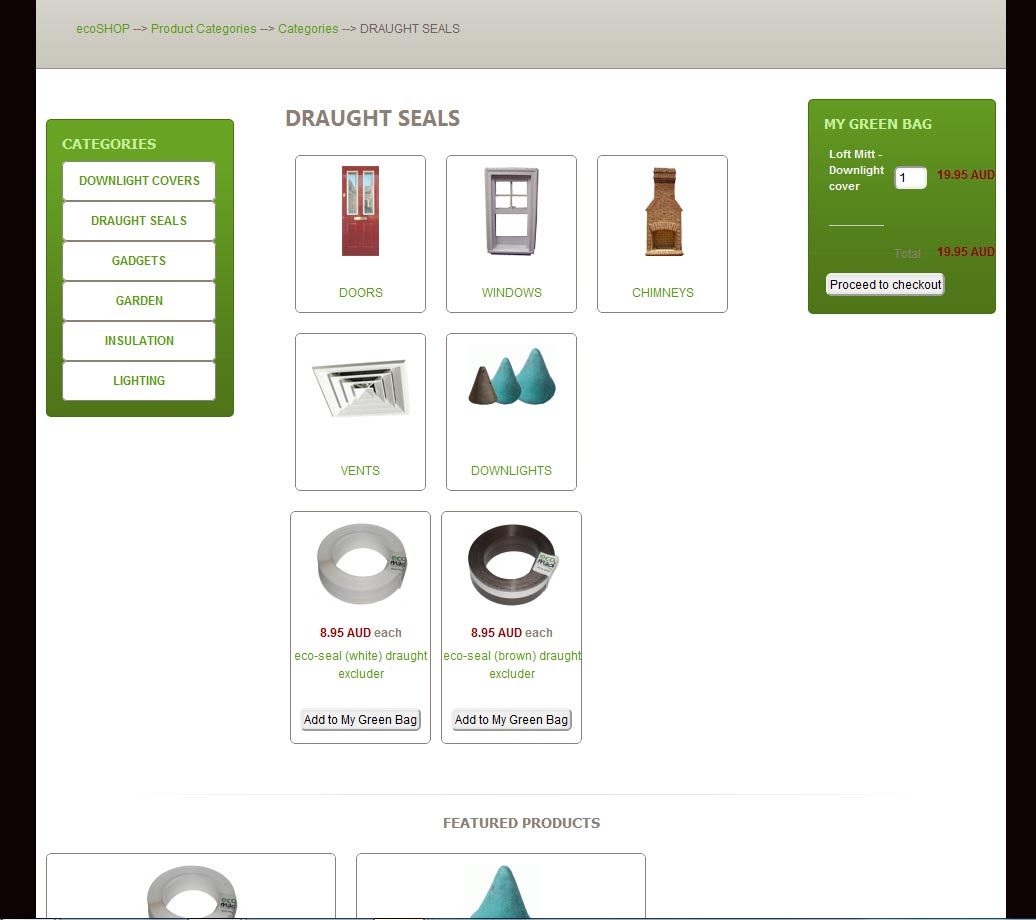Hi
I cant seem to work this out.
What I have in my Main menu of the site is a menu item called SHOP. This is of type K2 item (article). On this page I have managed to create a shopping cart module assigned to the right column - right of the k2 item shop introduction text.
I have created a content module for categories which is assigned to the left columm and is appearing on my home page. The categories are showing ok but if I click on this the URL at the top does not stay within my shop URL. This seems to only work if I create my home page using a menu item based on hikashop category listing. But then I can't assign my article to that home page.
I have created a hika categories module which I have assigned to the left menu and this looks fine. At the bottom I have created another module which I call featured products that appears at the bottom of the page. All this looks fine and the home page is functioning as I would like.
But if I click on any category, or any product showing in the featured products, or on the product that might be list in the Shopping Cart on the home page, it takes me away from the Shop path back to component/hikashop, etc. I assign it to a menu link and nothing happens. I still get the same URL. And my breadcrumbs do not work at all because of this.
If I created a menu item that is a Hika shop category listing and call the menu item shop, I click it and get to a page with the catgories, then click on a category and get taken to sub category, etc. The breadcrumbs work fine, but doing this I can't get a Joomla or K2 Item on that same page. And I don't want the categories to show in the middle content - I just want them to appear in a menu.
Hope I am making sense
Thanks
 HIKASHOP ESSENTIAL 60€The basic version. With the main features for a little shop.
HIKASHOP ESSENTIAL 60€The basic version. With the main features for a little shop.
 HIKAMARKETAdd-on Create a multivendor platform. Enable many vendors on your website.
HIKAMARKETAdd-on Create a multivendor platform. Enable many vendors on your website.
 HIKASERIALAdd-on Sale e-tickets, vouchers, gift certificates, serial numbers and more!
HIKASERIALAdd-on Sale e-tickets, vouchers, gift certificates, serial numbers and more!
 MARKETPLACEPlugins, modules and other kinds of integrations for HikaShop
MARKETPLACEPlugins, modules and other kinds of integrations for HikaShop