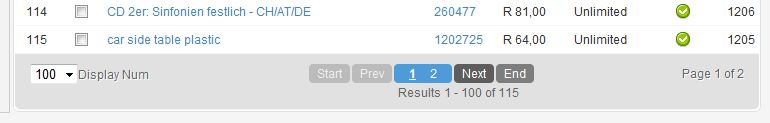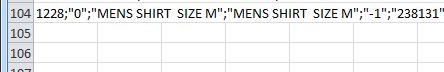My default for the combo box at the bottom of the products is "100".
Now i want to show all my products in one screen so I select "all" in the "all, products, variants" combo box and i select "all sub elements" in the "all sub elements, Direct sub elements" combo box. THat seems to work ok. THe first problem comes in is when i try and then select "all" in the combo box at the bottom of the products display.
It doesnt change from "100" but it does sometimes show all the products. Only sometimes though.
So at the moment i have 115 items.
When i click "all" it shows 115 items but it still says "100" and still says that it is showing 100 of 115 and gives me the paginatoin saying "page 1, Page 2, etc"
I have attached a screenshot for this.
Now if I try and export, it exports a random amount of products. Never the full amount. This time it only exported 104 items.
What could be the problem?
 HIKASHOP ESSENTIAL 60€The basic version. With the main features for a little shop.
HIKASHOP ESSENTIAL 60€The basic version. With the main features for a little shop.
 HIKAMARKETAdd-on Create a multivendor platform. Enable many vendors on your website.
HIKAMARKETAdd-on Create a multivendor platform. Enable many vendors on your website.
 HIKASERIALAdd-on Sale e-tickets, vouchers, gift certificates, serial numbers and more!
HIKASERIALAdd-on Sale e-tickets, vouchers, gift certificates, serial numbers and more!
 MARKETPLACEPlugins, modules and other kinds of integrations for HikaShop
MARKETPLACEPlugins, modules and other kinds of integrations for HikaShop