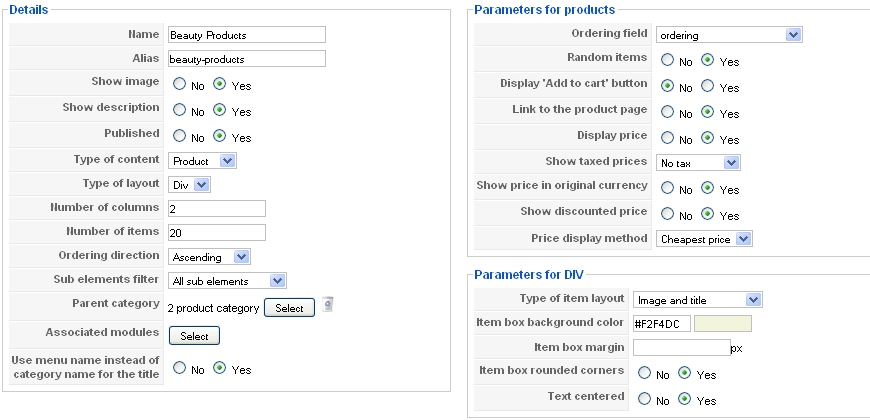Hey Guys,
Thanks for the awesome program 
I have a couple of questions I just can't seen to figure out answers for.
1) A problem I am having is this.
I have just two categories, one is Vitamins and the other is beauty products.
My Vitamin link is:
www.renuskinspa.com/index.php?option=com...ut=listing&Itemid=83
and my Beauty Products links is:
www.renuskinspa.com/index.php?option=com...ut=listing&Itemid=84
The problem is, they both display all the same stuff.
I obviously only want to the vitamin link to display vitamins (all the bottle shown) and the beauty products to show just beauty products (the two jar Pond's products)
Would anyone know why they are always displaying the same??????
Also, the background on the products is grey, how do I change that color?
And, I want two or three products going across the page but I can only get it to display a single list down, how do I fix that too?
Thanks so much guys and thanks again for an awesome product
Mark
 HIKASHOP ESSENTIAL 60€The basic version. With the main features for a little shop.
HIKASHOP ESSENTIAL 60€The basic version. With the main features for a little shop.
 HIKAMARKETAdd-on Create a multivendor platform. Enable many vendors on your website.
HIKAMARKETAdd-on Create a multivendor platform. Enable many vendors on your website.
 HIKASERIALAdd-on Sale e-tickets, vouchers, gift certificates, serial numbers and more!
HIKASERIALAdd-on Sale e-tickets, vouchers, gift certificates, serial numbers and more!
 MARKETPLACEPlugins, modules and other kinds of integrations for HikaShop
MARKETPLACEPlugins, modules and other kinds of integrations for HikaShop