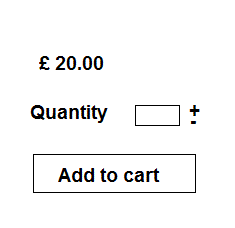Hi,
I'd like to change the layout of my product view, this page, for example, has a field with the prodcut quantity, then + - then add to cart, (
www.gadgetgeeky.co.uk/index.php/componen...show/253-selfstirmug
)
I've added a mock up of what I'd like the price area to look like.
I'd like to add the word "quantity" before the field, then add a line break after the +- and add a much more stylish add to cart button.
Could someone help me ? Which file do I need to modify?
Any help will be much appreciated
Many thanks
 HIKASHOP ESSENTIAL 60€The basic version. With the main features for a little shop.
HIKASHOP ESSENTIAL 60€The basic version. With the main features for a little shop.
 HIKAMARKETAdd-on Create a multivendor platform. Enable many vendors on your website.
HIKAMARKETAdd-on Create a multivendor platform. Enable many vendors on your website.
 HIKASERIALAdd-on Sale e-tickets, vouchers, gift certificates, serial numbers and more!
HIKASERIALAdd-on Sale e-tickets, vouchers, gift certificates, serial numbers and more!
 MARKETPLACEPlugins, modules and other kinds of integrations for HikaShop
MARKETPLACEPlugins, modules and other kinds of integrations for HikaShop