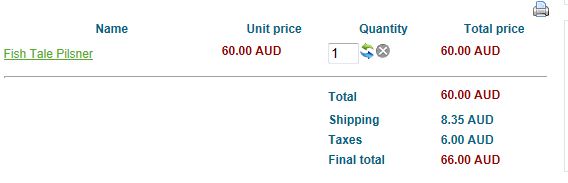Hi,
Indeed, that's the case. We didn't know that the shipping price was given including taxes by australia post.
The solution is the add the code:
$currencyClass = hikashop_get('class.currency');
if(@$rates[$type]->shipping_tax_id) $data['charge'] = $currencyClass->getUntaxedPrice($data['charge'],hikashop_getZone(),$rates[$type]->shipping_tax_id);
before the code:
$rates[$type]->shipping_price += $data['charge'];
in the file plugins/hikashopshipping/aupost.php so that once the tax is set in the shipping plugin options, it works properly.
 HIKASHOP ESSENTIAL 60€The basic version. With the main features for a little shop.
HIKASHOP ESSENTIAL 60€The basic version. With the main features for a little shop.
 HIKAMARKETAdd-on Create a multivendor platform. Enable many vendors on your website.
HIKAMARKETAdd-on Create a multivendor platform. Enable many vendors on your website.
 HIKASERIALAdd-on Sale e-tickets, vouchers, gift certificates, serial numbers and more!
HIKASERIALAdd-on Sale e-tickets, vouchers, gift certificates, serial numbers and more!
 MARKETPLACEPlugins, modules and other kinds of integrations for HikaShop
MARKETPLACEPlugins, modules and other kinds of integrations for HikaShop