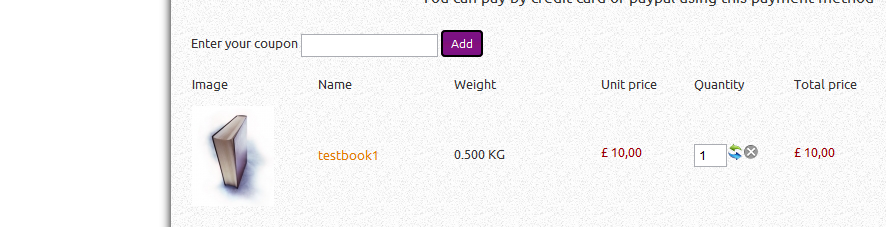Hi,
If you want to customize the display of the cart on the checkout, you need to edit the file "cart" of the view "checkout" via the menu Display->Views.
The weight can be displayed easily by adding a small piece of code like that: echo $row->product_weight;
For the display of products ordered by categories, that way more complex so I don't have a ready made solution. You would first have to load the categories from the database and order the products by category before displaying them. That's way more than a two liner so you need to have a good grasp of PHP to do it.
 HIKASHOP ESSENTIAL 60€The basic version. With the main features for a little shop.
HIKASHOP ESSENTIAL 60€The basic version. With the main features for a little shop.
 HIKAMARKETAdd-on Create a multivendor platform. Enable many vendors on your website.
HIKAMARKETAdd-on Create a multivendor platform. Enable many vendors on your website.
 HIKASERIALAdd-on Sale e-tickets, vouchers, gift certificates, serial numbers and more!
HIKASERIALAdd-on Sale e-tickets, vouchers, gift certificates, serial numbers and more!
 MARKETPLACEPlugins, modules and other kinds of integrations for HikaShop
MARKETPLACEPlugins, modules and other kinds of integrations for HikaShop