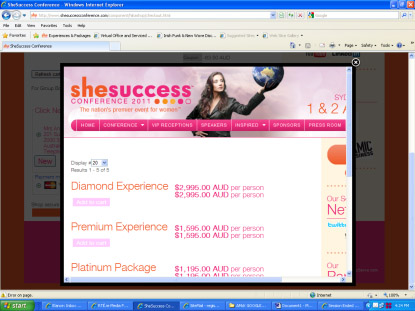First thing: I didn't say that we don't want to have the address editable on the page without popup. It's just that it takes time to do such modification. We are not against it. It's just that we have a lot more features to do before modifying something which is already working 
For the js validation, we are almost there. It seems that on top of those JS errors, you found a bug in HikaShop. Could you change the code
echo $this->cart->displayButton(JText::_('OK'),'ok',$this->params,hikashop::completeLink('address&task=save'),'document.forms[\'hikashop_address_form\'].submit(); return false;','style="float:right"');by the code
echo $this->cart->displayButton(JText::_('OK'),'ok',$this->params,hikashop::completeLink('address&task=save'),'if(hikashopCheckChangeForm(\'address\',\'hikashop_address_form\')) document.forms[\'hikashop_address_form\'].submit(); return false;','style="float:right"');in the file components/com_hikashop/views/address/tmpl/form.php near the end.
I can't replicate the bug your client is describing. Not on Firefox, not on Google Chrome and not on IE8.
Finally, for the paypal button: it usually takes time for the browser to retrieve the button which is on the paypal website and the page is usually redirected before the button image is loaded by the browser.
 HIKASHOP ESSENTIAL 60€The basic version. With the main features for a little shop.
HIKASHOP ESSENTIAL 60€The basic version. With the main features for a little shop.
 HIKAMARKETAdd-on Create a multivendor platform. Enable many vendors on your website.
HIKAMARKETAdd-on Create a multivendor platform. Enable many vendors on your website.
 HIKASERIALAdd-on Sale e-tickets, vouchers, gift certificates, serial numbers and more!
HIKASERIALAdd-on Sale e-tickets, vouchers, gift certificates, serial numbers and more!
 MARKETPLACEPlugins, modules and other kinds of integrations for HikaShop
MARKETPLACEPlugins, modules and other kinds of integrations for HikaShop