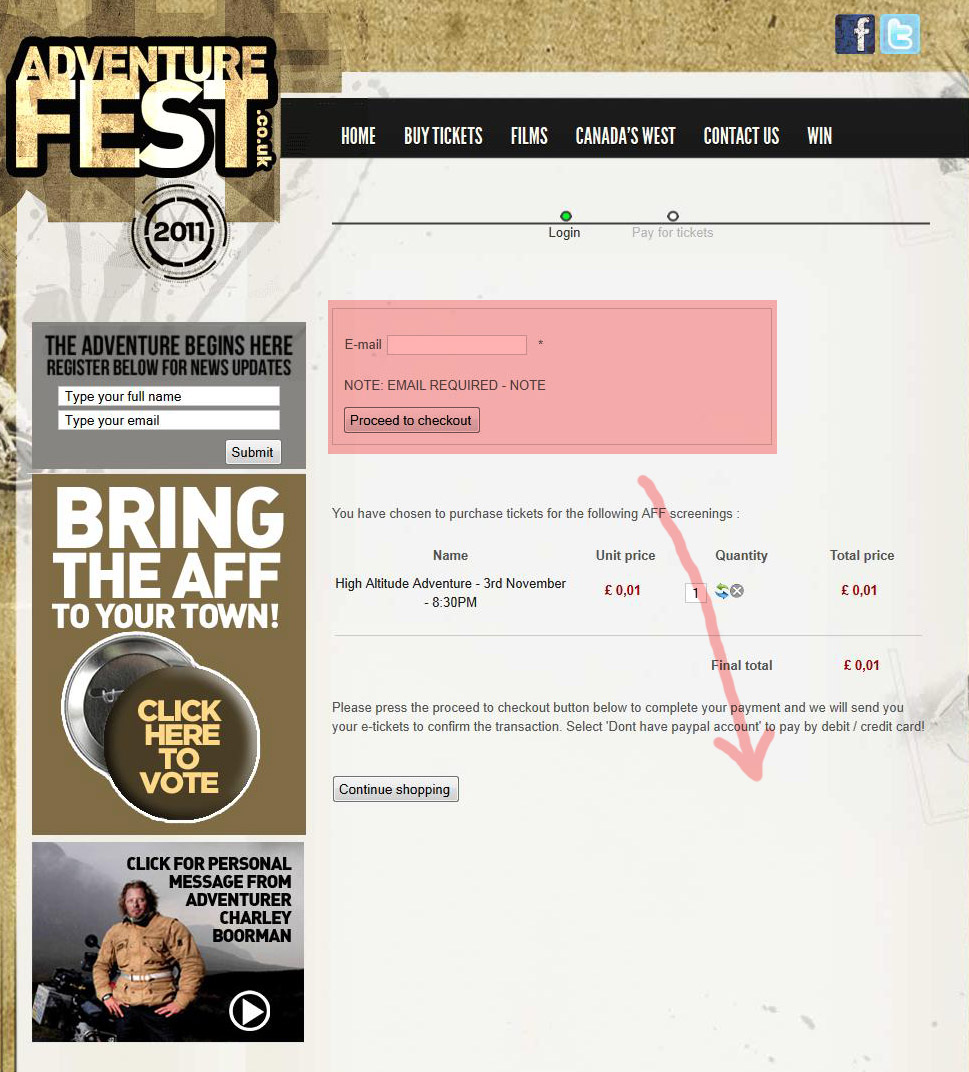Hi I can see lots of discussion on the board about adjusting the order / elements in checkout but cannot see discussion on adjusting the order these elements appear on the screen.
For instance Id like to change where the "register / quick register" field group (highlighted red)appears. Where would I look to in this instance move that field group to the bottom of the checkout screen. Im pretty certain this question hasnt been posed on the forum so hope the answer might prove of use to other members of the board.
I appreciate your assistance with this question
Kate
 HIKASHOP ESSENTIAL 60€The basic version. With the main features for a little shop.
HIKASHOP ESSENTIAL 60€The basic version. With the main features for a little shop.
 HIKAMARKETAdd-on Create a multivendor platform. Enable many vendors on your website.
HIKAMARKETAdd-on Create a multivendor platform. Enable many vendors on your website.
 HIKASERIALAdd-on Sale e-tickets, vouchers, gift certificates, serial numbers and more!
HIKASERIALAdd-on Sale e-tickets, vouchers, gift certificates, serial numbers and more!
 MARKETPLACEPlugins, modules and other kinds of integrations for HikaShop
MARKETPLACEPlugins, modules and other kinds of integrations for HikaShop