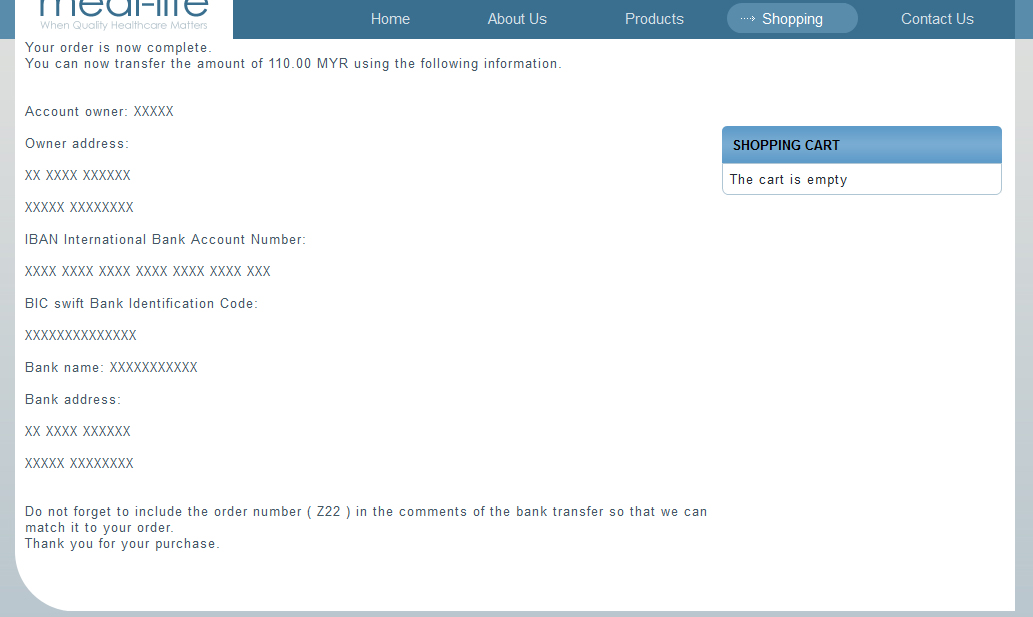hi, thank you for the help.
one more thing, i try to lower down the text at checkout end page align with my shopping cart(see attachment). i edit at banktransfer_end.php but it doesn't work. this is the code:
<?php
/**
* @package HikaShop for Joomla!
* @version 1.5.4
* @author hikashop.com
* @copyright (C) 2010-2011 HIKARI SOFTWARE. All rights reserved.
* @license GNU/GPLv3
www.gnu.org/licenses/gpl-3.0.html
*/
defined('_JEXEC') or die('Restricted access');
?>
<div style="margin-top:50px;">
<div class="hikashop_banktransfer_end" id="hikashop_banktransfer_end" >
<span class="hikashop_banktransfer_end_message" id="hikashop_banktransfer_end_message">
<?php echo JText::_('ORDER_IS_COMPLETE').'<br/>'.
JText::sprintf('PLEASE_TRANSFERT_MONEY',$amount).'<br/>'.
$information.'<br/>'.
JText::sprintf('INCLUDE_ORDER_NUMBER_TO_TRANSFER',$order_number).'<br/>'.
JText::_('THANK_YOU_FOR_PURCHASE');?>
</span>
</div>
</div>
can u help me for this?
 HIKASHOP ESSENTIAL 60€The basic version. With the main features for a little shop.
HIKASHOP ESSENTIAL 60€The basic version. With the main features for a little shop.
 HIKAMARKETAdd-on Create a multivendor platform. Enable many vendors on your website.
HIKAMARKETAdd-on Create a multivendor platform. Enable many vendors on your website.
 HIKASERIALAdd-on Sale e-tickets, vouchers, gift certificates, serial numbers and more!
HIKASERIALAdd-on Sale e-tickets, vouchers, gift certificates, serial numbers and more!
 MARKETPLACEPlugins, modules and other kinds of integrations for HikaShop
MARKETPLACEPlugins, modules and other kinds of integrations for HikaShop