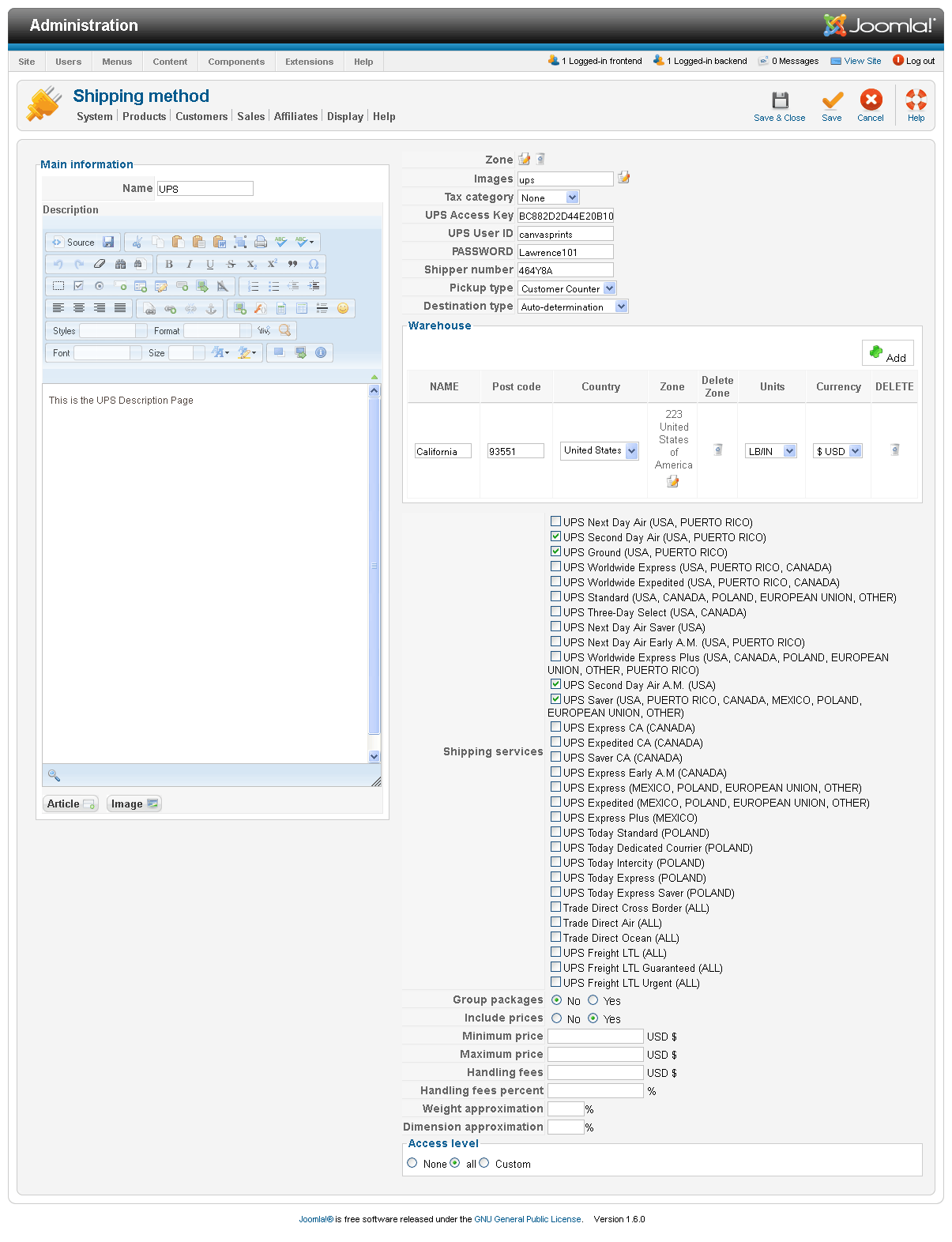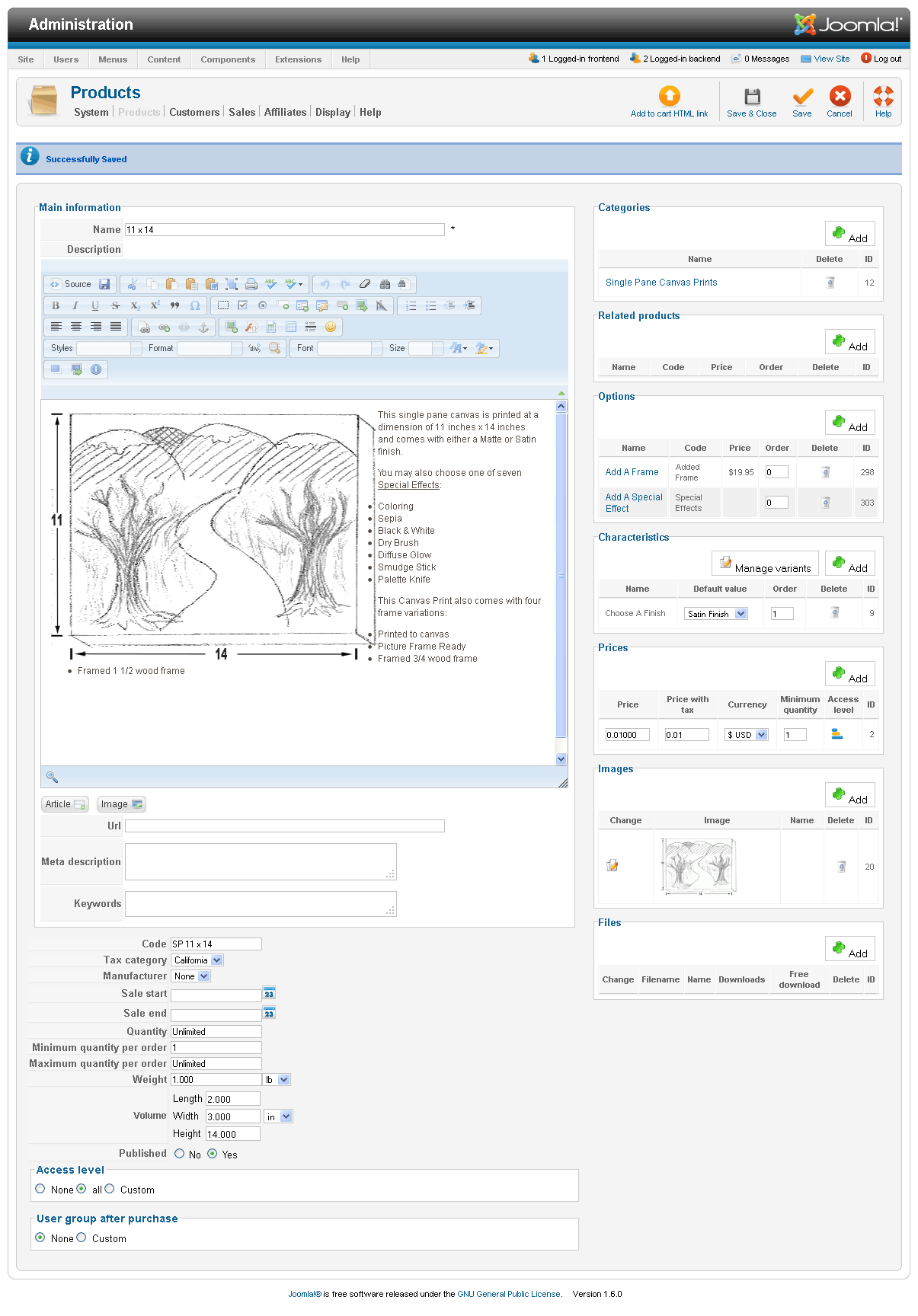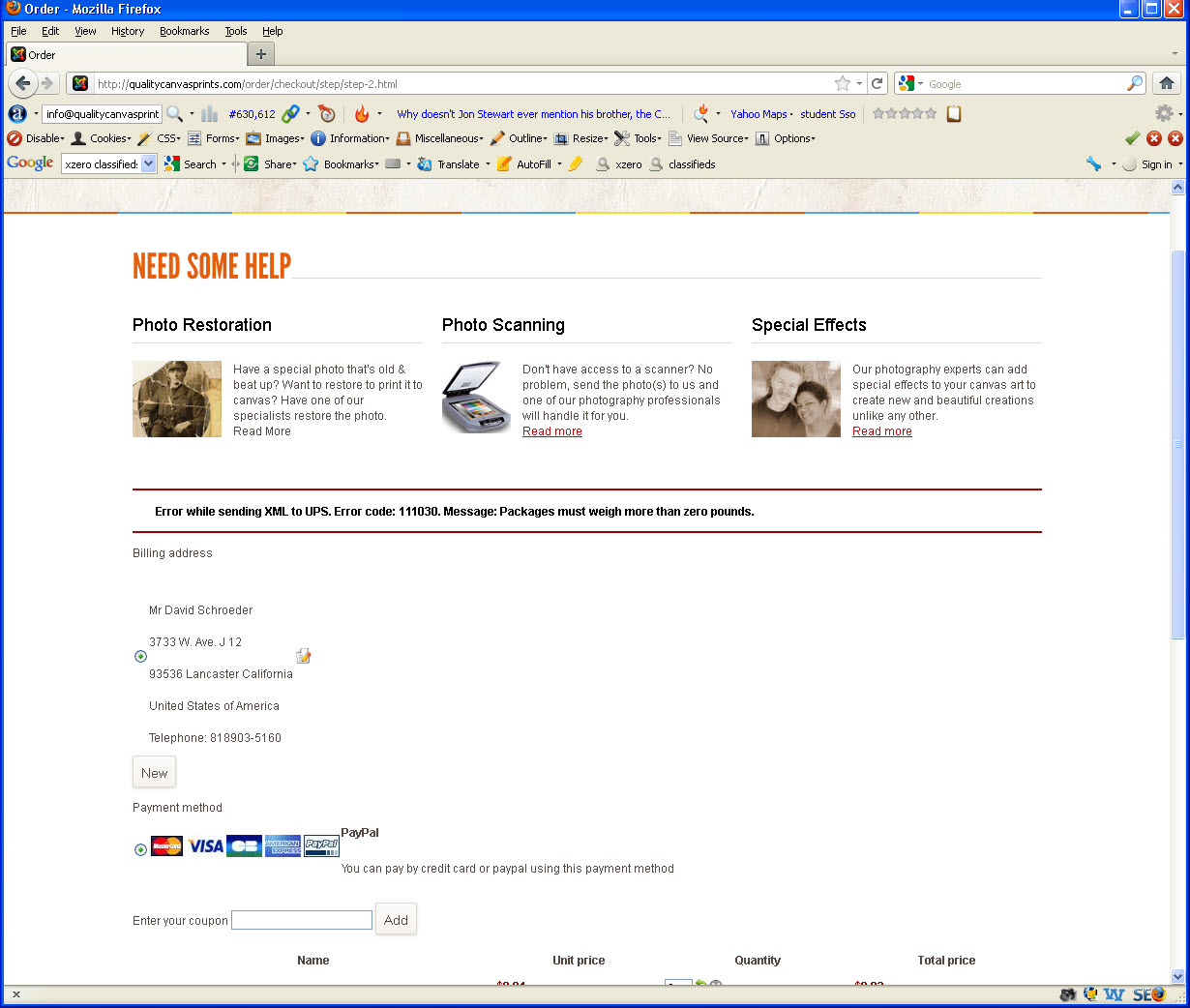Yes, it's definitely something to do with the weight between 1.5 oz (and I didn't try 1.6-1.9 oz) and 1.9 oz. As soon as I set the item to 2 oz per item, all of a sudden UPS starts providing pricing and stops throwing the XML error.
Oddly enough, no matter what qty I use at 1oz... 2, 4, 8, 12, etc it doesn't do anything to bump the weight up enough to make the order OK, so qty doesn't seem to affect weight. i find that odd and concerning.
Another note, by default I have a rule that it's a $10 minimum to use UPS and each item is $5.99, so if I add one item, I only get a fixed USPS flat rate custom shipping option of $5.50. So by adding 2 items to the cart, it puts the total order to $12.98 and the weight to double one item. So at 1oz for 2 items, it's 2 oz and won't work. Yet when I put the weight to 2oz at 2 items it's 4 oz and UPS accepts it. But if I add any quantity of 1oz items it balks at it.
 HIKASHOP ESSENTIAL 60€The basic version. With the main features for a little shop.
HIKASHOP ESSENTIAL 60€The basic version. With the main features for a little shop.
 HIKAMARKETAdd-on Create a multivendor platform. Enable many vendors on your website.
HIKAMARKETAdd-on Create a multivendor platform. Enable many vendors on your website.
 HIKASERIALAdd-on Sale e-tickets, vouchers, gift certificates, serial numbers and more!
HIKASERIALAdd-on Sale e-tickets, vouchers, gift certificates, serial numbers and more!
 MARKETPLACEPlugins, modules and other kinds of integrations for HikaShop
MARKETPLACEPlugins, modules and other kinds of integrations for HikaShop