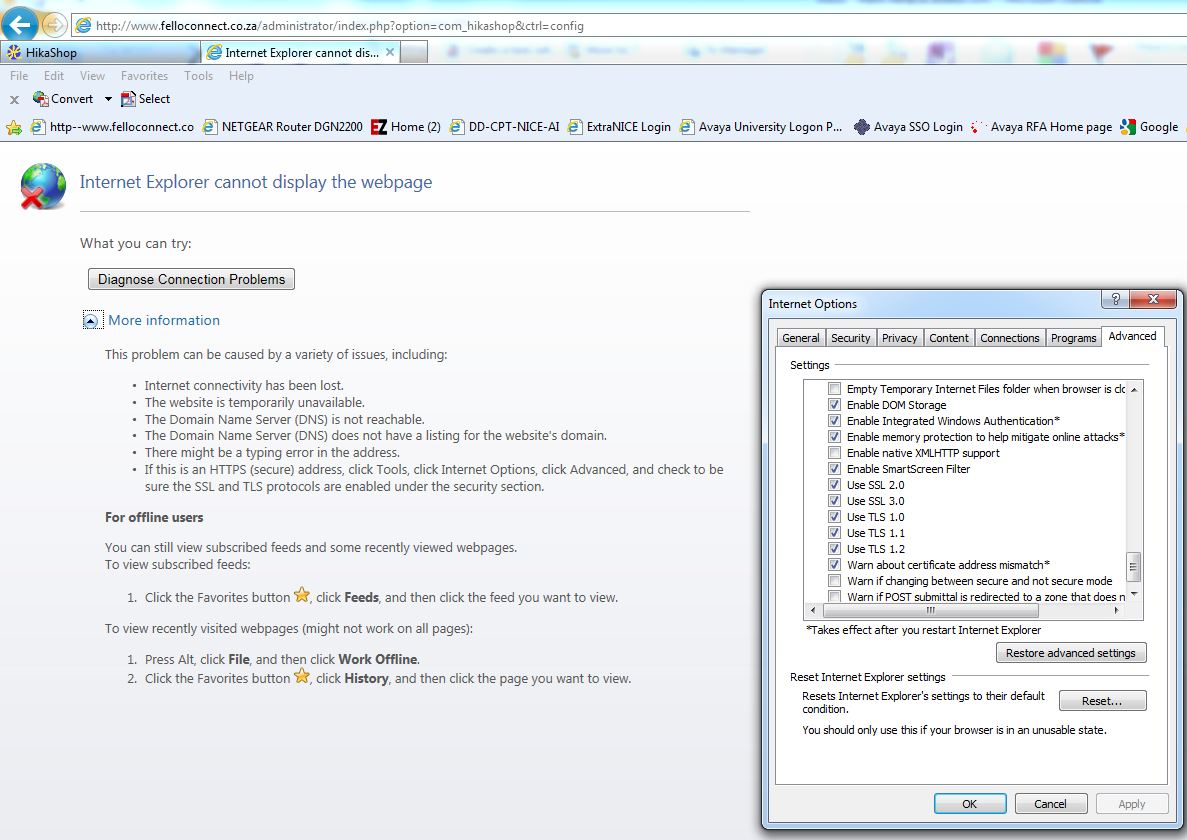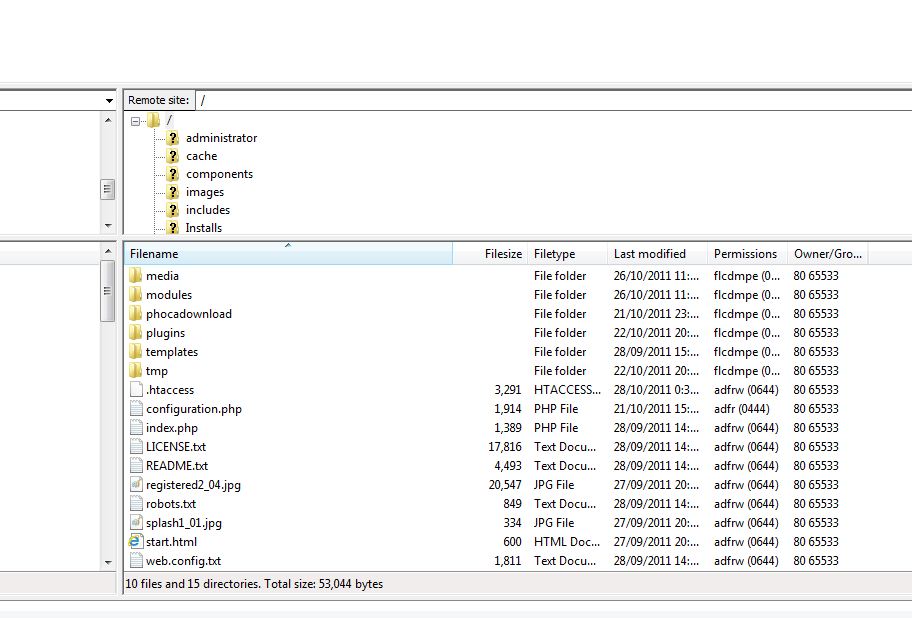Hi, I have been evaluating Hikashop and believe this is a solution that will work for my project. I initially installed the extension locally on a WAMP Server and Joomla 1.7 and it worked fine.
However, I recently signed up for a hosted account and have a live site running (also Joomla 1.7) and after installing the HikaShop extension I am not able to navigate to a few of the screens through administrator - Internet Explorer indicates page cannot be found when navigating to HikaShop --> System-->configuration.
Separately, I also receive the following message from local dev testing (WAMP environment):
Notice: Undefined property: stdClass::$images in C:\wamp\www\Web_with_Examples\components\com_hikashop\views\product\tmpl\show.php on line 54
I am also using the Beez_20 template to test with
I am a newbie to Joomla. PHP, etc so any guidance would be appreciated.
Thanks in advance
Mark
 HIKASHOP ESSENTIAL 60€The basic version. With the main features for a little shop.
HIKASHOP ESSENTIAL 60€The basic version. With the main features for a little shop.
 HIKAMARKETAdd-on Create a multivendor platform. Enable many vendors on your website.
HIKAMARKETAdd-on Create a multivendor platform. Enable many vendors on your website.
 HIKASERIALAdd-on Sale e-tickets, vouchers, gift certificates, serial numbers and more!
HIKASERIALAdd-on Sale e-tickets, vouchers, gift certificates, serial numbers and more!
 MARKETPLACEPlugins, modules and other kinds of integrations for HikaShop
MARKETPLACEPlugins, modules and other kinds of integrations for HikaShop