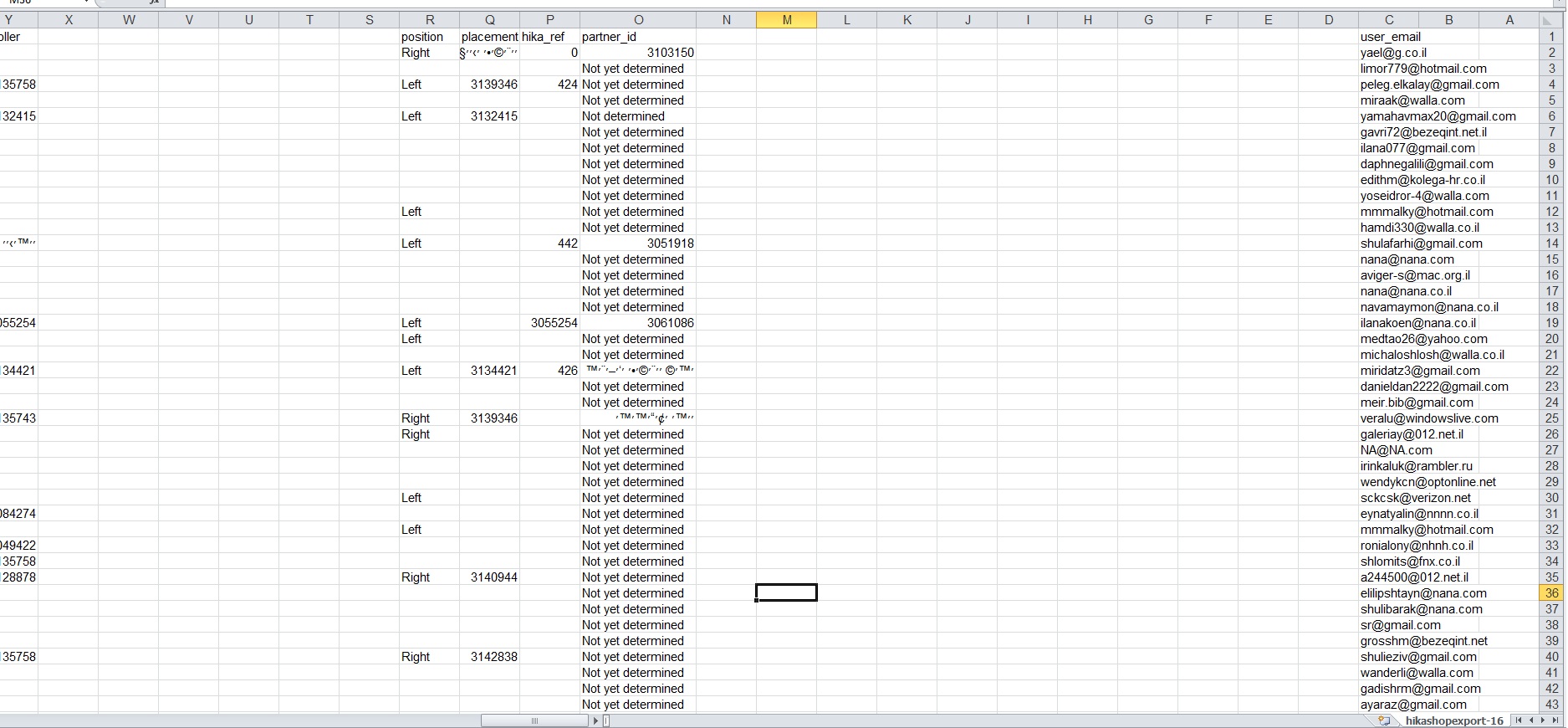Hello again.
After installing the new version i was very impressed by the many upgrades.
I have some questions i cannot find answers:
1. I would like to make an order from the back-end, if i do so, i need to charge the customer too. Example: i make an order filling all the products and info and when i choose the payment method nothing happens, so i cannot charge him via back-end order. I need the option Payment method to be able to run the onAfterOrderConfirm(), how can i manage that?
2. I need to have checkout by registration info. Means when i checkout without checkbox that says affiliate i want him to pay more for products and display less fields in the registration.
Example: An affiliate is trying to register, he marks the box and fields are added (Done that), now i want him to recieve a discount on some products and district him to only part of payment methods. When a normal customer trying to register, part of the fields are displayed and checkout goes without any affiliate discounts.
3. Can i have a custom fields visible or invisble in the registration depands on the products in the cart? lets say if this products is the only one then i want him to view less fields.
4. I have read the USA tax system and i did not understand one thing. Can i choose a different product price per state?
I know thats many questions.. but
Thank you very much for the attention!
 HIKASHOP ESSENTIAL 60€The basic version. With the main features for a little shop.
HIKASHOP ESSENTIAL 60€The basic version. With the main features for a little shop.
 HIKAMARKETAdd-on Create a multivendor platform. Enable many vendors on your website.
HIKAMARKETAdd-on Create a multivendor platform. Enable many vendors on your website.
 HIKASERIALAdd-on Sale e-tickets, vouchers, gift certificates, serial numbers and more!
HIKASERIALAdd-on Sale e-tickets, vouchers, gift certificates, serial numbers and more!
 MARKETPLACEPlugins, modules and other kinds of integrations for HikaShop
MARKETPLACEPlugins, modules and other kinds of integrations for HikaShop