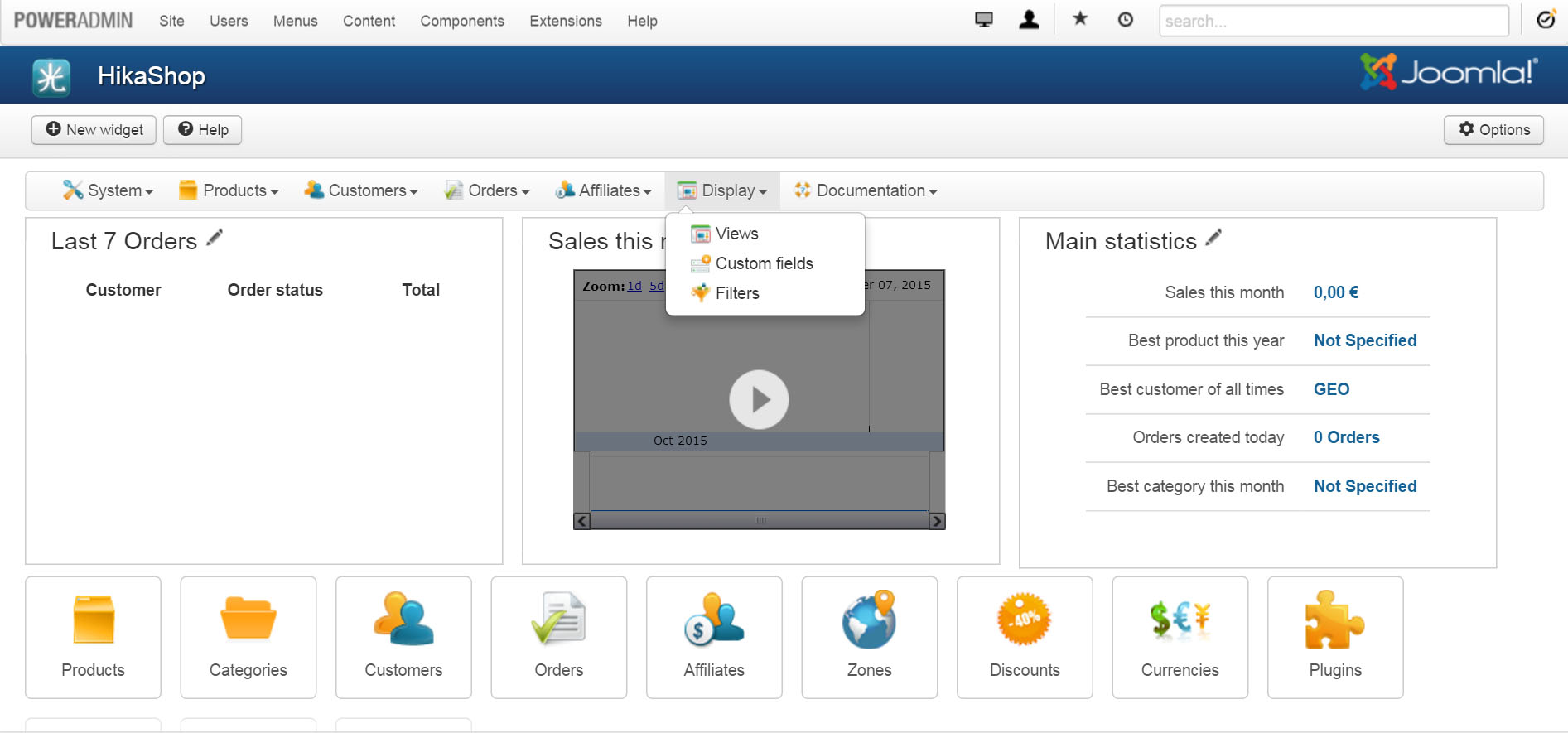Hi, I want to migrate from Starter to Business, now that I ran my website for about 6 months and am VERY satisfied with the support I have received from nicolas (even though I am still on the free version). My congratulations to the Hika-Shop team: this is the spirit to set-up a successful business. Before completing the purchase: how do I migrate from Starter to Business without impacting my current site? Is this as easy as upgrading from one starter level release to the next (i.e. just loading the zip file on to the server and being done? Or do I need to take migration steps (if yes, please specify)?
Thanks for your help in advance!
 HIKASHOP ESSENTIAL 60€The basic version. With the main features for a little shop.
HIKASHOP ESSENTIAL 60€The basic version. With the main features for a little shop.
 HIKAMARKETAdd-on Create a multivendor platform. Enable many vendors on your website.
HIKAMARKETAdd-on Create a multivendor platform. Enable many vendors on your website.
 HIKASERIALAdd-on Sale e-tickets, vouchers, gift certificates, serial numbers and more!
HIKASERIALAdd-on Sale e-tickets, vouchers, gift certificates, serial numbers and more!
 MARKETPLACEPlugins, modules and other kinds of integrations for HikaShop
MARKETPLACEPlugins, modules and other kinds of integrations for HikaShop