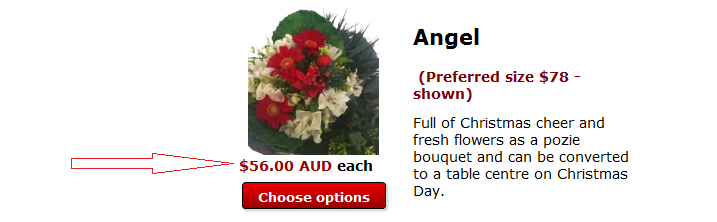Hi I have a couple of question to finish off my shop
1) Adding Extra Customer Information
I am setting up a site for flower delivery and when the customer ‘adds to cart’ I need them to be able to put in their details and also another section for details of Recipient, the recipients address, phone, etc and also a message for card. I would like it to come up on the same page (if possible) so they fill it in before going throught checkout and also would like them to have to confirm their details and those of reciepient, allowing me to then give them some additional information.
2) Not Displaying un-selected options in order
I have added characteristics and options to each product which I have got display on the each product page as required but I would like to know how to get only the options selected (not the ones still on default – not selected) only coming up in order form.
3)
Putting in extra field before price
On my product page I would like to put from before the price can I do that
Any help on these would be greatly appreciated and thank you such a great cart.
 HIKASHOP ESSENTIAL 60€The basic version. With the main features for a little shop.
HIKASHOP ESSENTIAL 60€The basic version. With the main features for a little shop.
 HIKAMARKETAdd-on Create a multivendor platform. Enable many vendors on your website.
HIKAMARKETAdd-on Create a multivendor platform. Enable many vendors on your website.
 HIKASERIALAdd-on Sale e-tickets, vouchers, gift certificates, serial numbers and more!
HIKASERIALAdd-on Sale e-tickets, vouchers, gift certificates, serial numbers and more!
 MARKETPLACEPlugins, modules and other kinds of integrations for HikaShop
MARKETPLACEPlugins, modules and other kinds of integrations for HikaShop