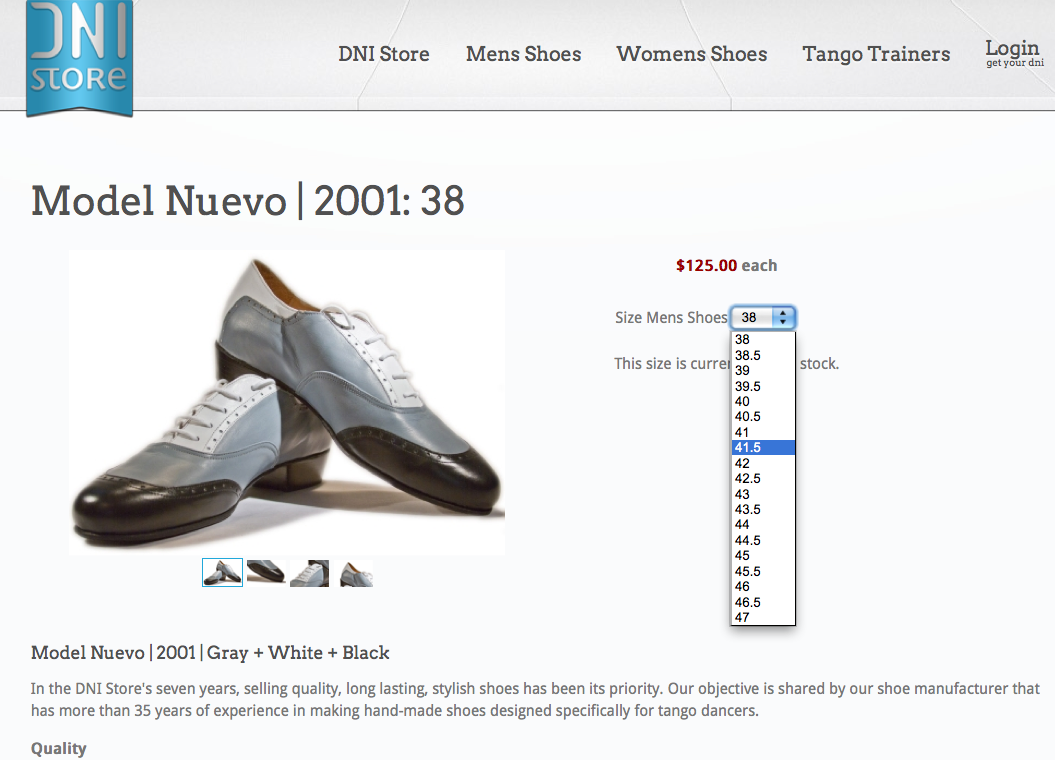Good afternoon,
I'm adding my question here because I think the original thread fits my needs (or question).
My business is selling "picture frames" and I have a situation like that (with HikaShop Starter 1.5.7):
each article have (at least) 2 variants (i.e. colors and dimensions), but not all dimensions have all colors and vice versa.
Variants
Dimensions: 10x15, 13x18, 15x20, 20x20
Colours: Pink, Green, Yellow, Red
Example:
Article XYZ
Dimension: 10x15 > Colours: Pink, Green
Dimension: 13x18 > Colours: Yellow, Red
Actualy I can see all four colours for both dimensions, with the label "No Stock" for unavailable colours/dimensions.
For what I've read there is no way for me to show variants dropdown to show only available value (managed through variants menu in backend).
From my previous example: "if Dimension 10x15 is selected only show Yellow and Red inside Colours dropdown".
Is this true?
To solve my issue I think I need back the option of the old "HikaShop"?
Is there a way to re-implement it as an option?
Please let me know.
Waiting for your kind answer
Alessandro
 HIKASHOP ESSENTIAL 60€The basic version. With the main features for a little shop.
HIKASHOP ESSENTIAL 60€The basic version. With the main features for a little shop.
 HIKAMARKETAdd-on Create a multivendor platform. Enable many vendors on your website.
HIKAMARKETAdd-on Create a multivendor platform. Enable many vendors on your website.
 HIKASERIALAdd-on Sale e-tickets, vouchers, gift certificates, serial numbers and more!
HIKASERIALAdd-on Sale e-tickets, vouchers, gift certificates, serial numbers and more!
 MARKETPLACEPlugins, modules and other kinds of integrations for HikaShop
MARKETPLACEPlugins, modules and other kinds of integrations for HikaShop