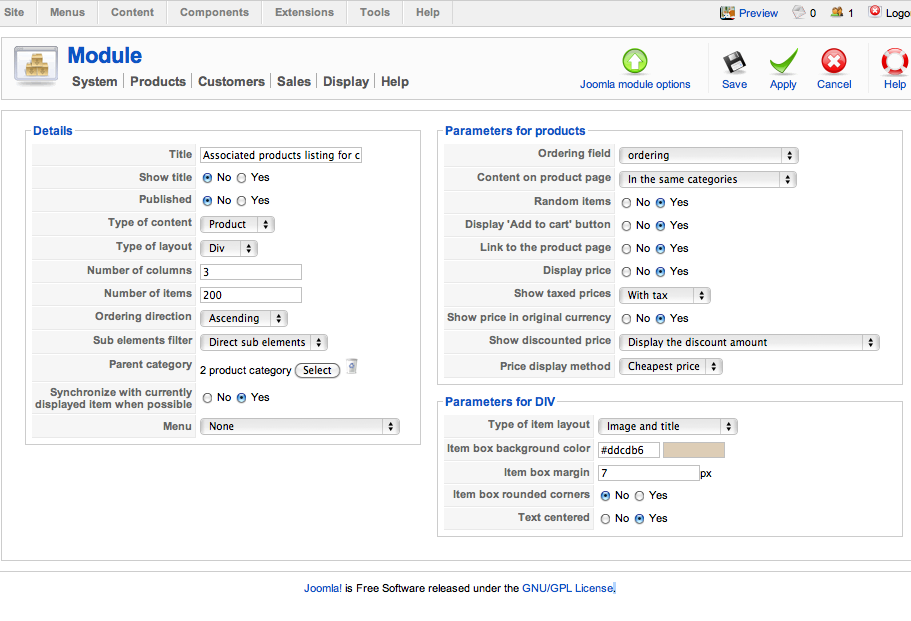thanks, but I would like to keep the same size thumbnail for the listing, but when someone chooses that item then it goes to the product page, I'd like to have the Main Image larger. I was able to set the size of the "child" images to the size I wanted but have difficulties with Main Image. While looking thru documentation I came up this:
For the product page : #hikashop_main_image img {width: XXXpx !important; height: YYYpx !important; }
I've tried pasting this within the "frontend_default.css" but did not work. I am new to this, so i thank you in advance with your patience. Can you direct me to which flle I insert this code?
JK
 HIKASHOP ESSENTIAL 60€The basic version. With the main features for a little shop.
HIKASHOP ESSENTIAL 60€The basic version. With the main features for a little shop.
 HIKAMARKETAdd-on Create a multivendor platform. Enable many vendors on your website.
HIKAMARKETAdd-on Create a multivendor platform. Enable many vendors on your website.
 HIKASERIALAdd-on Sale e-tickets, vouchers, gift certificates, serial numbers and more!
HIKASERIALAdd-on Sale e-tickets, vouchers, gift certificates, serial numbers and more!
 MARKETPLACEPlugins, modules and other kinds of integrations for HikaShop
MARKETPLACEPlugins, modules and other kinds of integrations for HikaShop