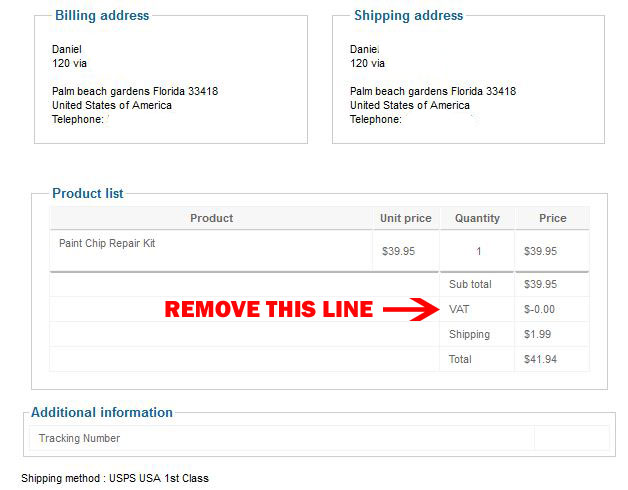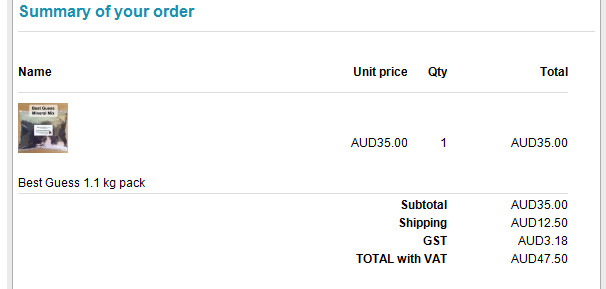Hi,
It is strange, you have a "negative zero" in your invoice.
You can edit the view "checkout | invoice" and edit the lines:
$taxes = $this->order->order_subtotal-$this->order->order_subtotal_no_vat+$this->order->order_shipping_tax-$this->order->order_discount_tax;
if($taxes != 0){By (if you want to remove the line if "near" zero):
$taxes = (float)($this->order->order_subtotal-$this->order->order_subtotal_no_vat+$this->order->order_shipping_tax-$this->order->order_discount_tax);
if(bccomp($taxes, 0.0, 2) != 0){Or by (if you want to remove the line completely):
$taxes = $this->order->order_subtotal-$this->order->order_subtotal_no_vat+$this->order->order_shipping_tax-$this->order->order_discount_tax;
if(false){
Regards,
 HIKASHOP ESSENTIAL 60€The basic version. With the main features for a little shop.
HIKASHOP ESSENTIAL 60€The basic version. With the main features for a little shop.
 HIKAMARKETAdd-on Create a multivendor platform. Enable many vendors on your website.
HIKAMARKETAdd-on Create a multivendor platform. Enable many vendors on your website.
 HIKASERIALAdd-on Sale e-tickets, vouchers, gift certificates, serial numbers and more!
HIKASERIALAdd-on Sale e-tickets, vouchers, gift certificates, serial numbers and more!
 MARKETPLACEPlugins, modules and other kinds of integrations for HikaShop
MARKETPLACEPlugins, modules and other kinds of integrations for HikaShop