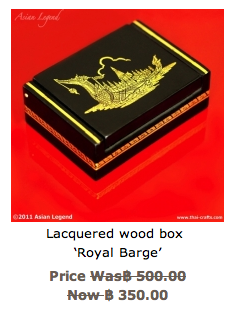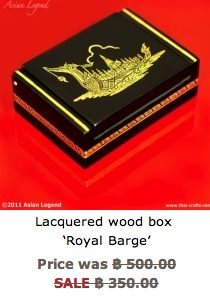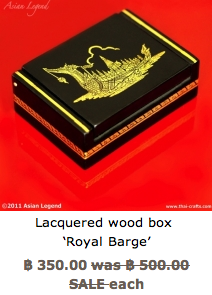I've been struggling to display a promotion the way my customer wants.
It should like the attached picture, with the following changes:
1. Only the old price should be striped out
2. Now B 350 should be in a different color.
Can anyone tell me how to do this. I know I have to change it in the code below, but I have no idea how:
<?php
/**
* @package HikaShop for Joomla!
* @version 1.5.2
* @author hikashop.com
* @copyright (C) 2010-2011 HIKARI SOFTWARE. All rights reserved.
* @license
www.hikashop.com/commercial_license.php
*/
defined('_JEXEC') or die('Restricted access');
?>
<span class="hikashop_product_price_full">
<?php
if(empty($this->row->prices)){
echo JText::_('FREE_PRICE');
}else{
$first=true;
echo JText::_('PRICE_PRODUCT');
foreach($this->row->prices as $price){
if($first)$first=false;
else echo JText::_('PRICE_SEPARATOR');
if(!empty($this->row->discount)){
if($this->params->get('show_discount')==1){
echo '<span class="hikashop_product_discount">'.JText::_('PRICE_DISCOUNT_START');
if(bccomp($this->row->discount->discount_flat_amount,0,5)!==0){
echo $this->currencyHelper->format(-1*$this->row->discount->discount_flat_amount,$price->price_currency_id);
}else{
echo -1*$this->row->discount->discount_percent_amount.'%';
}
echo JText::_('PRICE_DISCOUNT_END').'</span>';
}elseif($this->params->get('show_discount')==2){
echo '<span class="hikashop_product_price_before_discount">'.JText::_('PRICE_DISCOUNT_START');
echo $this->currencyHelper->format($price->price_value_without_discount_with_tax,$price->price_currency_id);
if($this->params->get('price_with_tax')==2){
echo JText::_('PRICE_BEFORE_TAX');
}
if($this->params->get('price_with_tax')==2||!$this->params->get('price_with_tax')){
echo $this->currencyHelper->format($price->price_value_without_discount,$price->price_currency_id);
}
if($this->params->get('price_with_tax')==2){
echo JText::_('PRICE_AFTER_TAX');
}
if($this->params->get('show_original_price') && !empty($price->price_orig_value_without_discount_with_tax)){
echo JText::_('PRICE_BEFORE_ORIG');
if($this->params->get('price_with_tax')){
echo $this->currencyHelper->format($price->price_orig_value_without_discount_with_tax,$price->price_orig_currency_id);
}
if($this->params->get('price_with_tax')==2){
echo JText::_('PRICE_BEFORE_TAX');
}
if($this->params->get('price_with_tax')==2||!$this->params->get('price_with_tax')){
echo $this->currencyHelper->format($price->price_orig_value_without_discount,$price->price_orig_currency_id);
}
if($this->params->get('price_with_tax')==2){
echo JText::_('PRICE_AFTER_TAX');
}
echo JText::_('PRICE_AFTER_ORIG');
}
echo JText::_('PRICE_DISCOUNT_END').'</span>';
}
}
echo '<span class="hikashop_product_price">';
if($this->params->get('price_with_tax')){
echo $this->currencyHelper->format($price->price_value_with_tax,$price->price_currency_id);
}
if($this->params->get('price_with_tax')==2){
echo JText::_('PRICE_BEFORE_TAX');
}
if($this->params->get('price_with_tax')==2||!$this->params->get('price_with_tax')){
echo $this->currencyHelper->format($price->price_value,$price->price_currency_id);
}
if($this->params->get('price_with_tax')==2){
echo JText::_('PRICE_AFTER_TAX');
}
if($this->params->get('show_original_price') && !empty($price->price_orig_value)){
echo JText::_('PRICE_BEFORE_ORIG');
if($this->params->get('price_with_tax')){
echo $this->currencyHelper->format($price->price_orig_value_with_tax,$price->price_orig_currency_id);
}
if($this->params->get('price_with_tax')==2){
echo JText::_('PRICE_BEFORE_TAX');
}
if($this->params->get('price_with_tax')==2||!$this->params->get('price_with_tax')){
echo $this->currencyHelper->format($price->price_orig_value,$price->price_orig_currency_id);
}
if($this->params->get('price_with_tax')==2){
echo JText::_('PRICE_AFTER_TAX');
}
echo JText::_('PRICE_AFTER_ORIG');
}
echo '</span> ';
if($this->params->get('show_price_weight')){
if(!empty($this->element->product_id) && isset($this->row->product_weight) && bccomp($this->row->product_weight,0,3)){
$weight_price = $price->price_value_with_tax / $this->row->product_weight;
echo JText::_('PRICE_SEPARATOR').$this->currencyHelper->format($weight_price,$price->price_currency_id).' / '.JText::_($this->row->product_weight_unit);
}
}
}
echo JText::_('PRICE_END');
}
?></span>
Thanks in advance!
Gert.
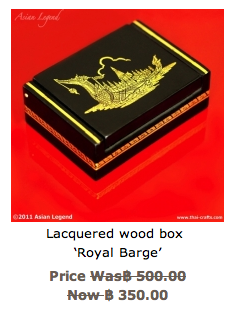
 HIKASHOP ESSENTIAL 60€The basic version. With the main features for a little shop.
HIKASHOP ESSENTIAL 60€The basic version. With the main features for a little shop.
 HIKAMARKETAdd-on Create a multivendor platform. Enable many vendors on your website.
HIKAMARKETAdd-on Create a multivendor platform. Enable many vendors on your website.
 HIKASERIALAdd-on Sale e-tickets, vouchers, gift certificates, serial numbers and more!
HIKASERIALAdd-on Sale e-tickets, vouchers, gift certificates, serial numbers and more!
 MARKETPLACEPlugins, modules and other kinds of integrations for HikaShop
MARKETPLACEPlugins, modules and other kinds of integrations for HikaShop