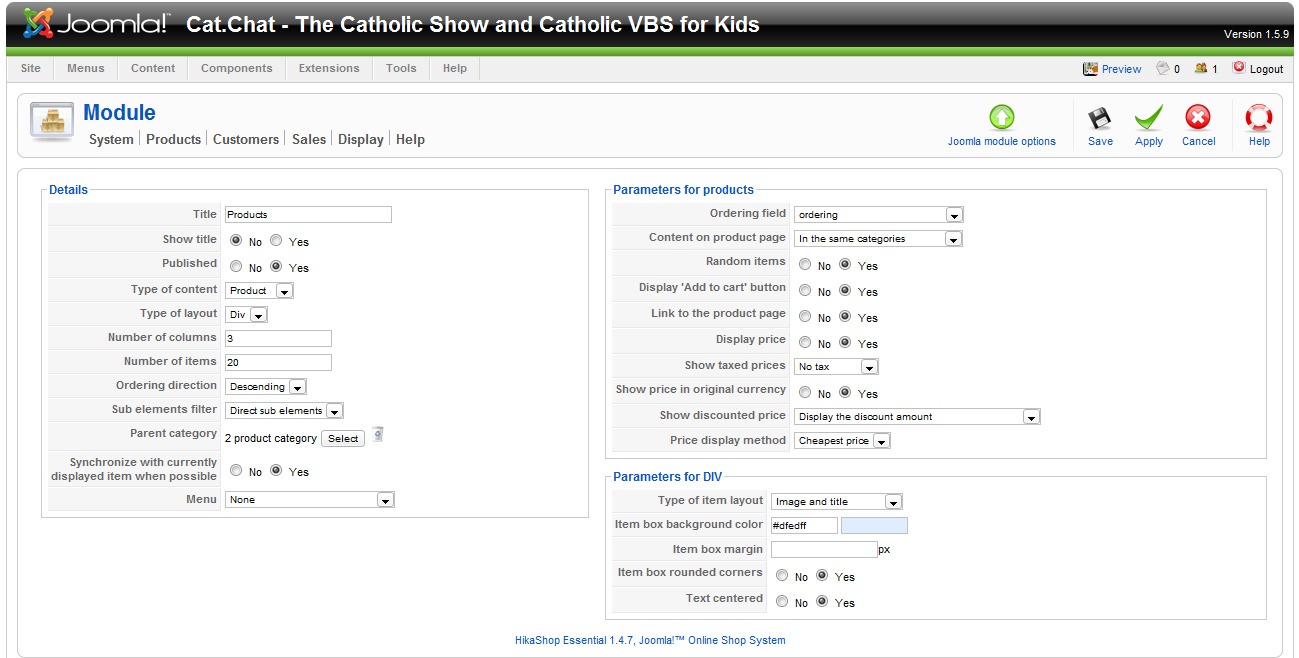I Just added a new product to my client's store, however; the product does not show up first in the front-end. I changed the ordering of the products in their category in the backend, but that doesn't have any affect on the front-end. The ordering field in the menu options for the store is category_ordering and if I adjust the ordering of the categories, they do move around in the front-end, but the products are unaffected.
I'm using Joomla 1.5.9 and HikaShop 1.4.7
The store is at:
www.catchat.ca/store
 HIKASHOP ESSENTIAL 60€The basic version. With the main features for a little shop.
HIKASHOP ESSENTIAL 60€The basic version. With the main features for a little shop.
 HIKAMARKETAdd-on Create a multivendor platform. Enable many vendors on your website.
HIKAMARKETAdd-on Create a multivendor platform. Enable many vendors on your website.
 HIKASERIALAdd-on Sale e-tickets, vouchers, gift certificates, serial numbers and more!
HIKASERIALAdd-on Sale e-tickets, vouchers, gift certificates, serial numbers and more!
 MARKETPLACEPlugins, modules and other kinds of integrations for HikaShop
MARKETPLACEPlugins, modules and other kinds of integrations for HikaShop