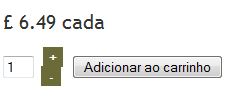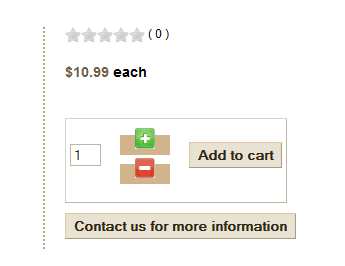QuantumView wrote:
nicolas wrote: You can add that CSS:
.hikashop_product_quantity_main .hikashop_product_stock td a, .hikashop_product_quantity_main .hikashop_product_stock td a;hover,.hikashop_product_quantity_main .hikashop_product_stock td a:visited{
text-decoration: none; }
Thank you very much, it worked. Although I did have to change the first ; to a :
It worked for me and I did NOT have to change the ; to a, just copied and pasted Nicola's code and worked fine.
The only problem I see thou is that there is no space between the plus and minus
I tried to add a margin-bottom but it didn't work. I also tried to apply the margin-bottom to .hikashop_product_quantity_main .hikashop_product_stock .hikashop_product_quantity_field_change_plus td a{ but it didn't work

 HIKASHOP ESSENTIAL 60€The basic version. With the main features for a little shop.
HIKASHOP ESSENTIAL 60€The basic version. With the main features for a little shop.
 HIKAMARKETAdd-on Create a multivendor platform. Enable many vendors on your website.
HIKAMARKETAdd-on Create a multivendor platform. Enable many vendors on your website.
 HIKASERIALAdd-on Sale e-tickets, vouchers, gift certificates, serial numbers and more!
HIKASERIALAdd-on Sale e-tickets, vouchers, gift certificates, serial numbers and more!
 MARKETPLACEPlugins, modules and other kinds of integrations for HikaShop
MARKETPLACEPlugins, modules and other kinds of integrations for HikaShop