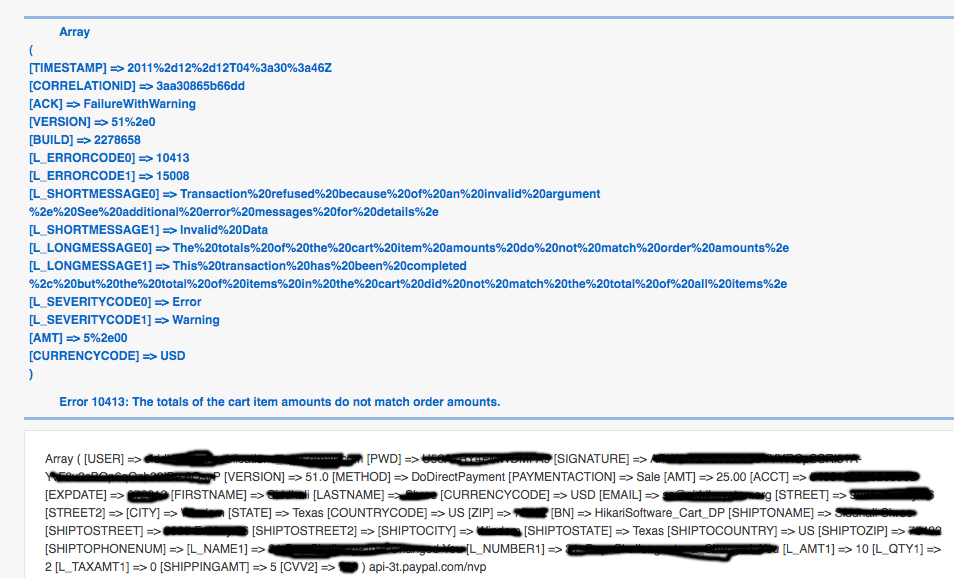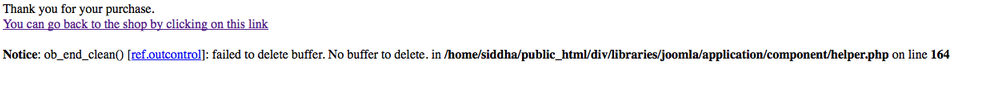Hi There,
Thanks in advance for your helped. I've browsed the forums but couldn't find an answer. There was one post, and the dialogue was in French. I used Google Translate to follow the directions and it still didn't help. I'm installing the free version to test it, then plan to upgrade. So far everything is good except for one major issue:
Something is wrong with paypal pro. Please see attached screenshot.
I've setup all my zones correctly, my taxes are all 0 or 0%, and when I use paypal standard the amounts are correct (both product amount + shipping = correct total); when I use paypal standard pro, i get the follow errors. I turned on debug mode to show you what is happening. I hope you can help, because I really like your product and plan to upgrade.
I am located in the United States, so I'm not sure what's happening. 
Thanks again!
Array
(
[TIMESTAMP] => 2011%2d12%2d12T05%3a06%3a53Z
[CORRELATIONID] => b748f15fb89fa
[ACK] => FailureWithWarning
[VERSION] => 51%2e0
[BUILD] => 2278658
[L_ERRORCODE0] => 10413
[L_ERRORCODE1] => 15008
[L_SHORTMESSAGE0] => Transaction%20refused%20because%20of%20an%20invalid%20argument%2e%20See%20additional%20error%20messages%20for%20details%2e
[L_SHORTMESSAGE1] => Invalid%20Data
[L_LONGMESSAGE0] => The%20totals%20of%20the%20cart%20item%20amounts%20do%20not%20match%20order%20amounts%2e
[L_LONGMESSAGE1] => This%20transaction%20has%20been%20completed%2c%20but%20the%20total%20of%20items%20in%20the%20cart%20did%20not%20match%20the%20total%20of%20all%20items%2e
[L_SEVERITYCODE0] => Error
[L_SEVERITYCODE1] => Warning
[AMT] => 5%2e00
[CURRENCYCODE] => USD
)
Error 10413: The totals of the cart item amounts do not match order amounts.
(If debug mode isn't on, only this line shows)
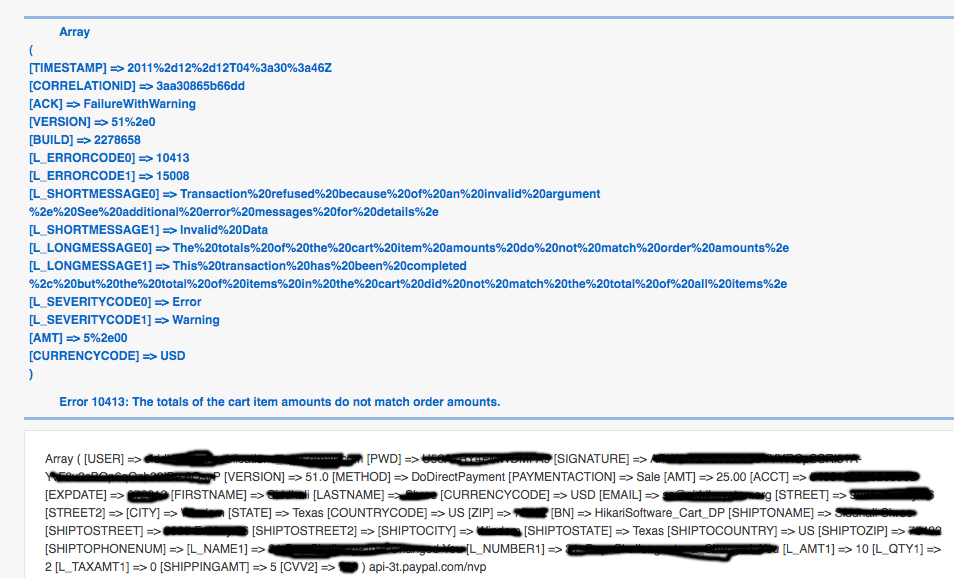
Thanks!
 HIKASHOP ESSENTIAL 60€The basic version. With the main features for a little shop.
HIKASHOP ESSENTIAL 60€The basic version. With the main features for a little shop.
 HIKAMARKETAdd-on Create a multivendor platform. Enable many vendors on your website.
HIKAMARKETAdd-on Create a multivendor platform. Enable many vendors on your website.
 HIKASERIALAdd-on Sale e-tickets, vouchers, gift certificates, serial numbers and more!
HIKASERIALAdd-on Sale e-tickets, vouchers, gift certificates, serial numbers and more!
 MARKETPLACEPlugins, modules and other kinds of integrations for HikaShop
MARKETPLACEPlugins, modules and other kinds of integrations for HikaShop