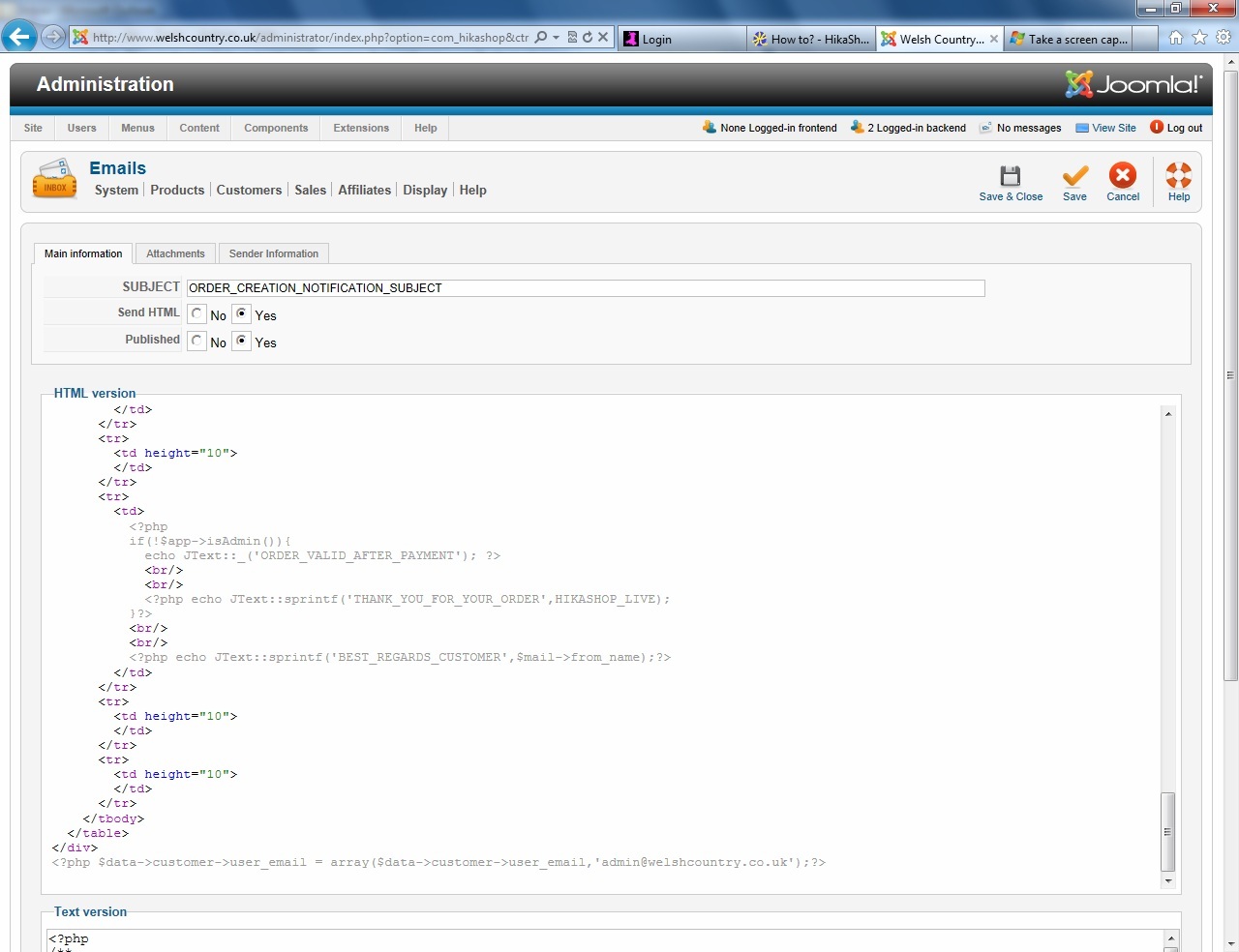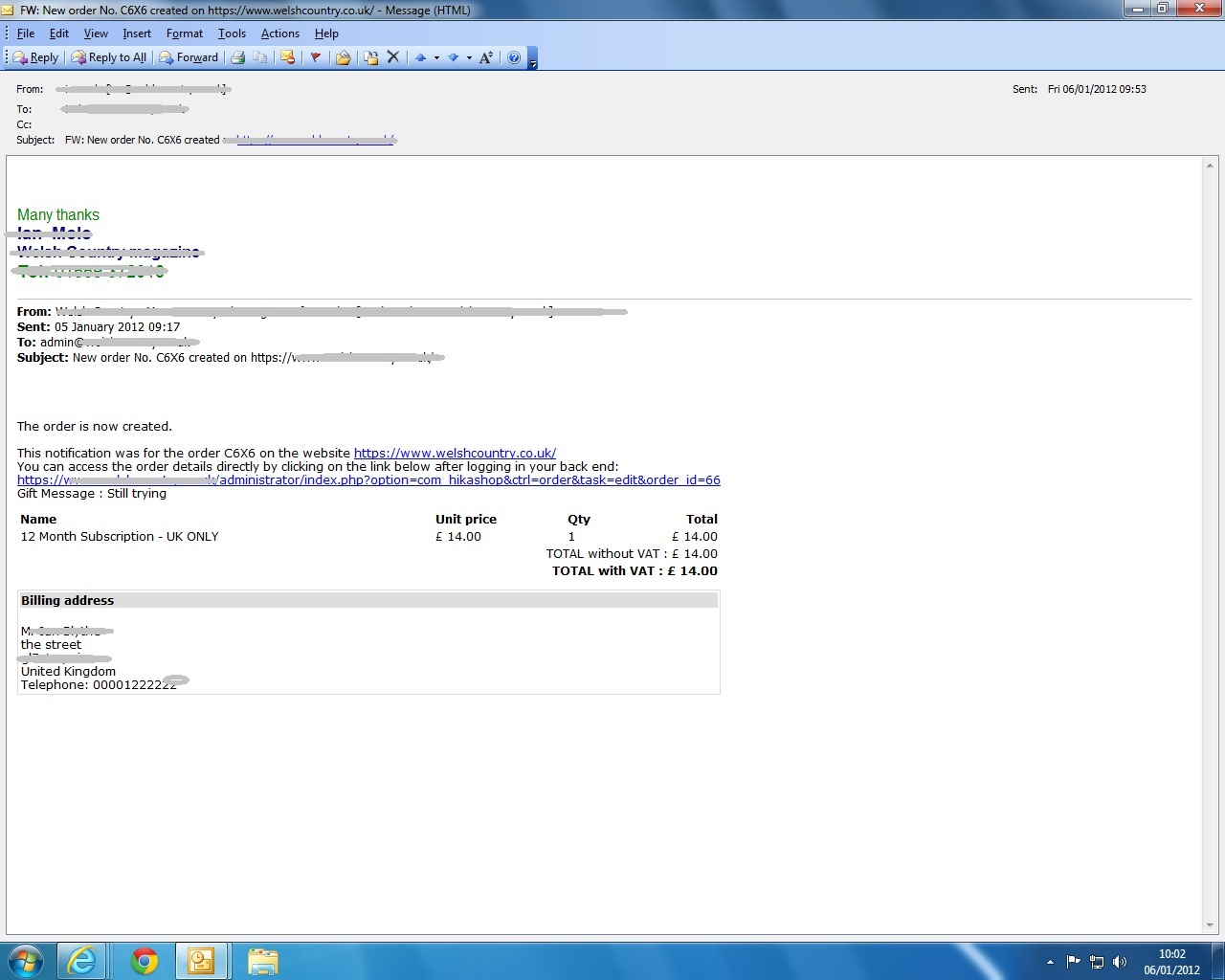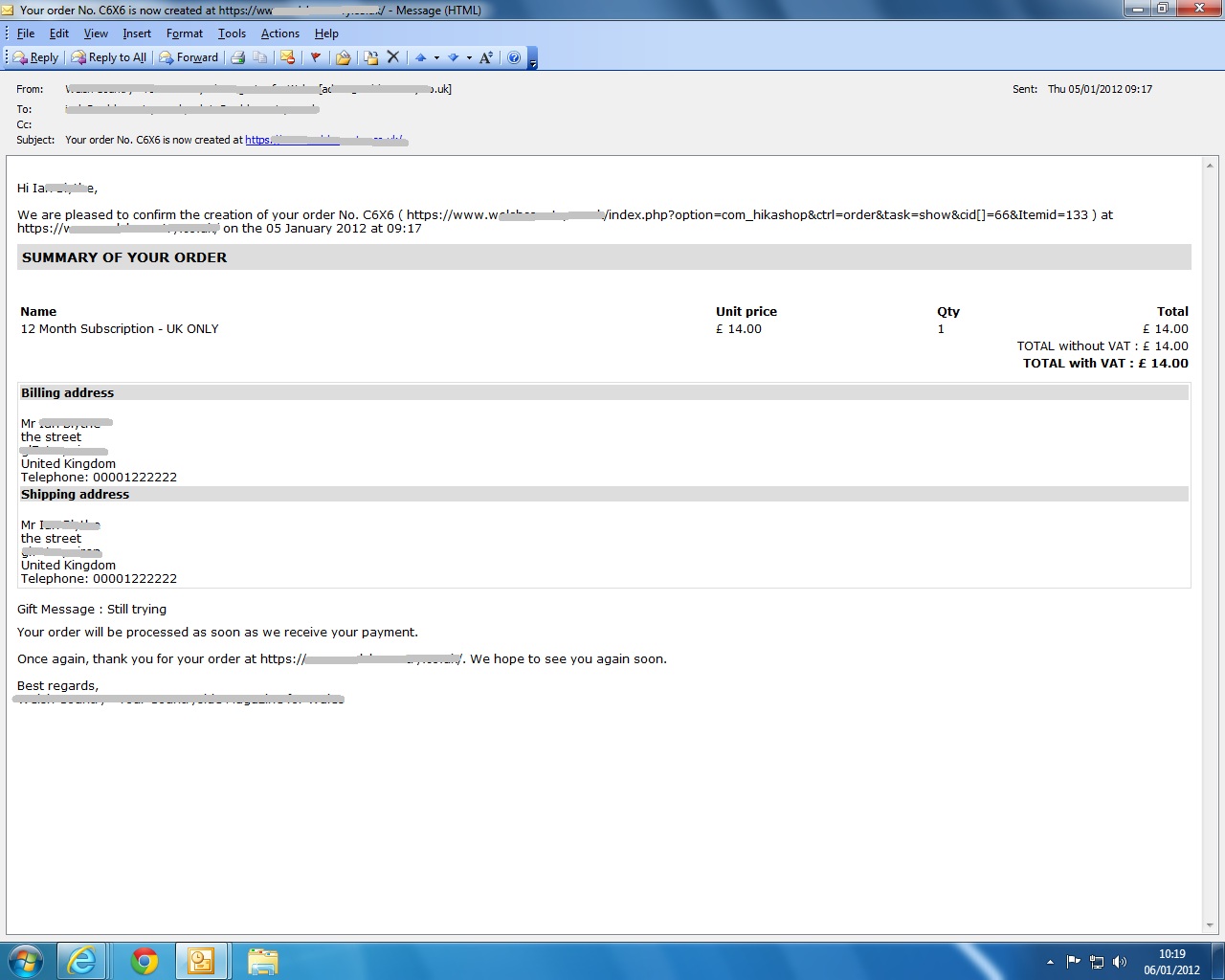Hi Nicolas,
Your last response makes a lot of sense!
I have still not had any joy, I still get the HSBC error message, here is what I have tried:
A, I changed the coding in the 'order admin' email (as suggested in your last post) and this was successful, but again got the error message.
B, After undoing the modification I then changed the coding in the 'order status' email but the same result
C, After undoing the modification I created a manual shipping plugin, to try and bypass the emails (I got the idea from your answer to question, '1.'). This again enabled the correct information in the email received by the admin@ address, but would not go through to HSBC for payment.
So once again I have removed all modifications so we are able to process payment for orders, but obviously as I explained this is very inefficient.
What is our next move? What could be changing the input data sent to HSBC at checkout? Is there any additional support as we are using the paid for business edition of Hikashop?
As you can guess it is more than a little frustrating for us, and I'm sure for you!
 HIKASHOP ESSENTIAL 60€The basic version. With the main features for a little shop.
HIKASHOP ESSENTIAL 60€The basic version. With the main features for a little shop.
 HIKAMARKETAdd-on Create a multivendor platform. Enable many vendors on your website.
HIKAMARKETAdd-on Create a multivendor platform. Enable many vendors on your website.
 HIKASERIALAdd-on Sale e-tickets, vouchers, gift certificates, serial numbers and more!
HIKASERIALAdd-on Sale e-tickets, vouchers, gift certificates, serial numbers and more!
 MARKETPLACEPlugins, modules and other kinds of integrations for HikaShop
MARKETPLACEPlugins, modules and other kinds of integrations for HikaShop