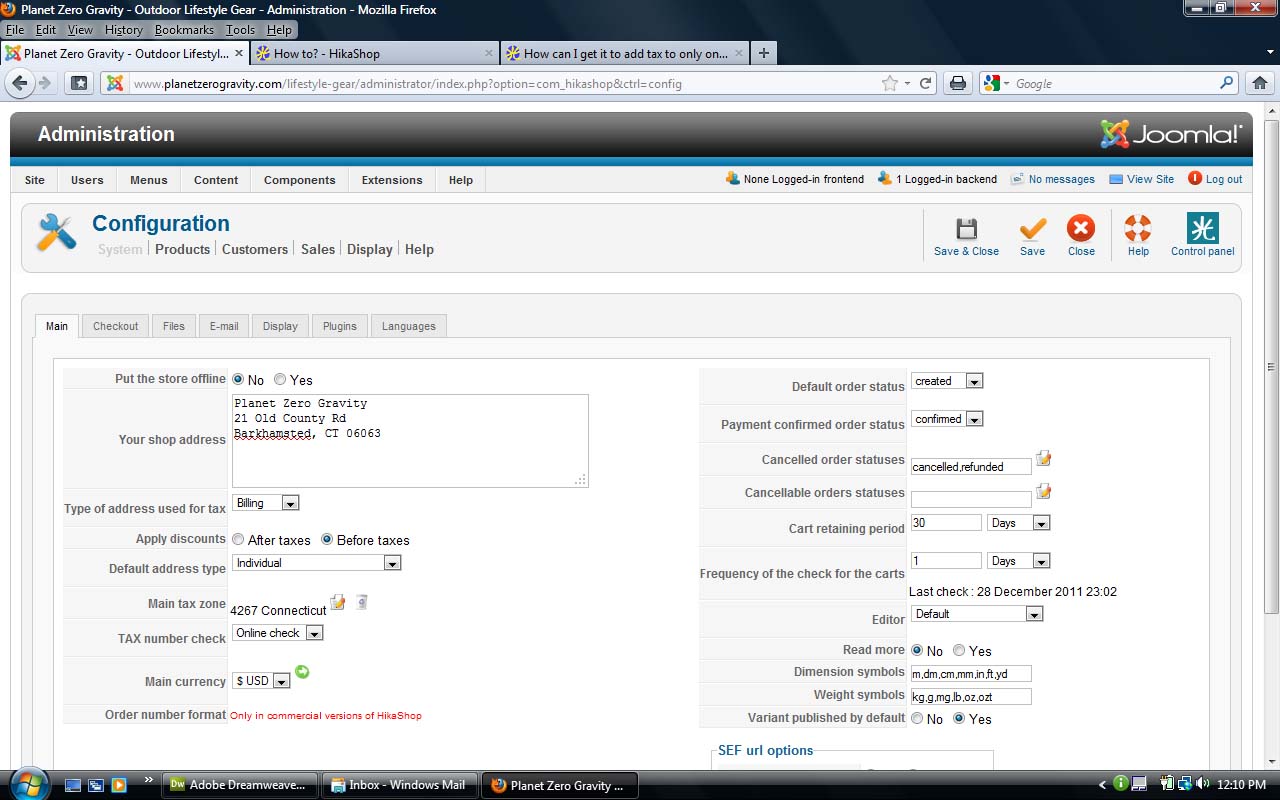Hi,
Your problem might come form point 4:
you don't have to create/modify any zones. The zones by default should be used as there is already a Connecticut zone, and that's the one which should be used everywhere.
Also, you didn't say that you created a new tax rules on the System->Taxation menu. Tax rules are what link zones, tax categories and tax rates together. If you don't have one, no tax will be added to the prices. Also, that's an important part of the tax setup so could you do a screenshot of that ?
Other than that, it seems fine.
 HIKASHOP ESSENTIAL 60€The basic version. With the main features for a little shop.
HIKASHOP ESSENTIAL 60€The basic version. With the main features for a little shop.
 HIKAMARKETAdd-on Create a multivendor platform. Enable many vendors on your website.
HIKAMARKETAdd-on Create a multivendor platform. Enable many vendors on your website.
 HIKASERIALAdd-on Sale e-tickets, vouchers, gift certificates, serial numbers and more!
HIKASERIALAdd-on Sale e-tickets, vouchers, gift certificates, serial numbers and more!
 MARKETPLACEPlugins, modules and other kinds of integrations for HikaShop
MARKETPLACEPlugins, modules and other kinds of integrations for HikaShop