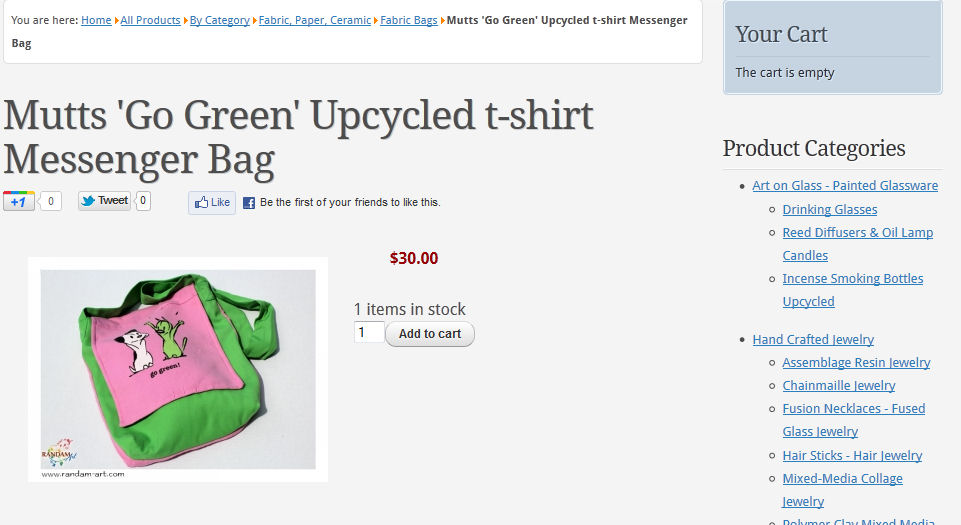Hi,
I can't figure out what is wrong or how to fix this. If I give the product a stock value, it works fine.
This is the correct layout:
If the item is out of stock, the right side modules drop to below the main area. This is obviously not acceptable. I did not change any code in the views, and I have read everything I can to try and solve this, but I don't see an answer.
Here is the section of code related to this issue:
</div><div id="hikashop_small_image_div" class="hikashop_small_image_div"> </div>
</div>
</div>
<div id="hikashop_product_right_part" class="hikashop_product_right_part">
<span id="hikashop_product_price_main" class="hikashop_product_price_main">
<span class="hikashop_product_price_full">
<span class="hikashop_product_price hikashop_product_price_0">$18.99</span> </span> </span><br />
<span id="hikashop_product_weight_main" class="hikashop_product_weight_main">
Weight: 1 lb<br />
</span>
<div id="hikashop_product_quantity_main" class="hikashop_product_quantity_main"> <div class="hikashop_product_no_stock">
No stock </div><div id="hikashop_product_waitlist_main" class="hikashop_product_waitlist_main">
</div> </div>
</div>
<div id="hikashop_product_contact_main" class="hikashop_product_contact_main">
</div>
<span id="hikashop_product_id_main" class="hikashop_product_id_main">
<input type="hidden" name="product_id" value="271" />
</span>
</div>
Any help would be appreciated. Thank you.
 HIKASHOP ESSENTIAL 60€The basic version. With the main features for a little shop.
HIKASHOP ESSENTIAL 60€The basic version. With the main features for a little shop.
 HIKAMARKETAdd-on Create a multivendor platform. Enable many vendors on your website.
HIKAMARKETAdd-on Create a multivendor platform. Enable many vendors on your website.
 HIKASERIALAdd-on Sale e-tickets, vouchers, gift certificates, serial numbers and more!
HIKASERIALAdd-on Sale e-tickets, vouchers, gift certificates, serial numbers and more!
 MARKETPLACEPlugins, modules and other kinds of integrations for HikaShop
MARKETPLACEPlugins, modules and other kinds of integrations for HikaShop