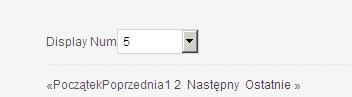Hello,
I've done some tests and I think that you're issue is coming from the "administrator\components\com_hikashop\helpers\pagination.php" file, so you'll just have to edit these lines :
if(version_compare(JVERSION,'1.6','>=')){
$display = JText::_('JGLOBAL_DISPLAY_NUM');
}else{
$display = JText::_('Display Num');
}By :
if(version_compare(JVERSION,'1.6','>=')){
$display = JText::_('JGLOBAL_DISPLAY_NUM');
}else{
$display = JText::_('DISPLAY NUM');
}So you'll have the use the "DISPLAY NUM" keyword and not "JGLOBAL_DISPLAY_NUM".
 HIKASHOP ESSENTIAL 60€The basic version. With the main features for a little shop.
HIKASHOP ESSENTIAL 60€The basic version. With the main features for a little shop.
 HIKAMARKETAdd-on Create a multivendor platform. Enable many vendors on your website.
HIKAMARKETAdd-on Create a multivendor platform. Enable many vendors on your website.
 HIKASERIALAdd-on Sale e-tickets, vouchers, gift certificates, serial numbers and more!
HIKASERIALAdd-on Sale e-tickets, vouchers, gift certificates, serial numbers and more!
 MARKETPLACEPlugins, modules and other kinds of integrations for HikaShop
MARKETPLACEPlugins, modules and other kinds of integrations for HikaShop