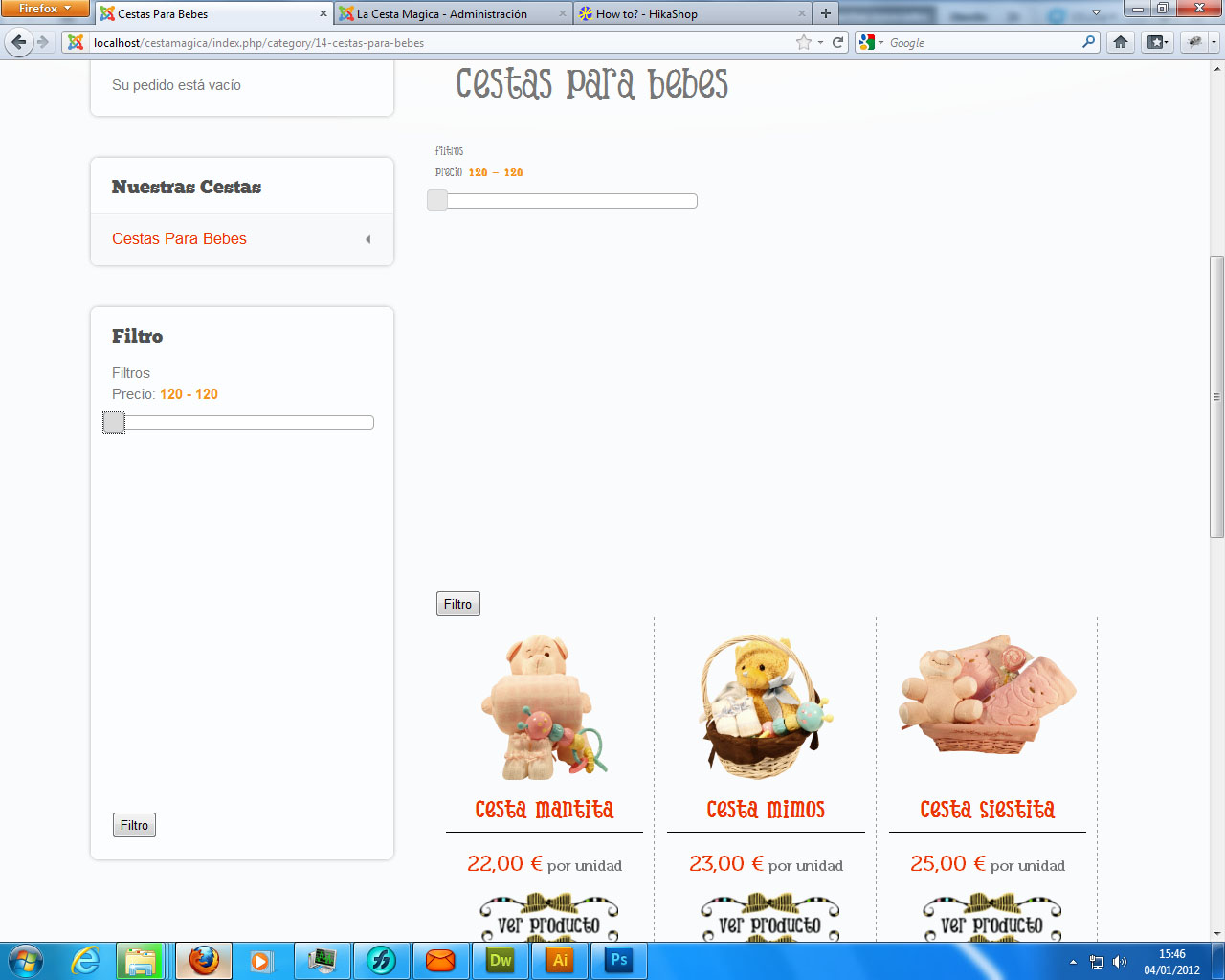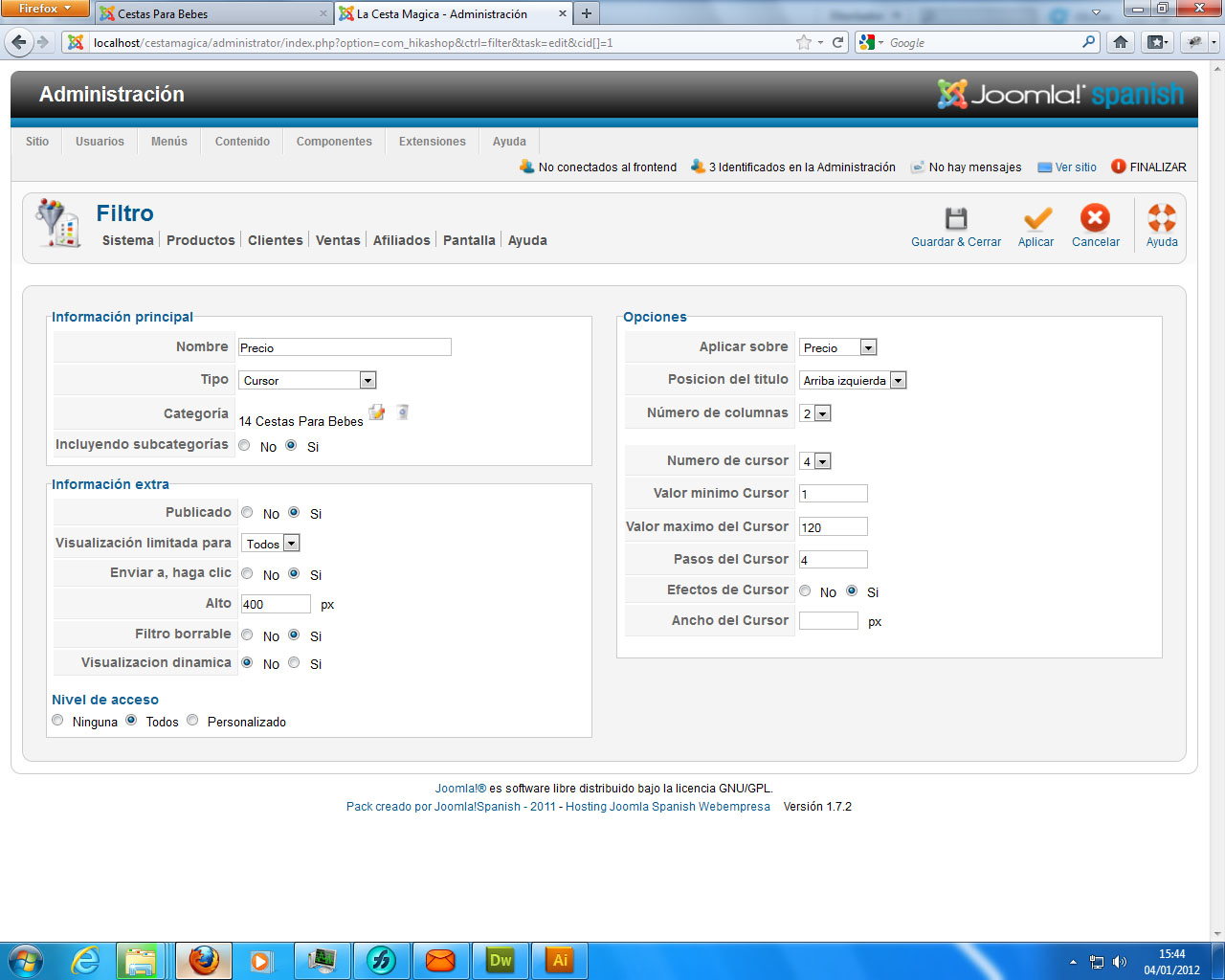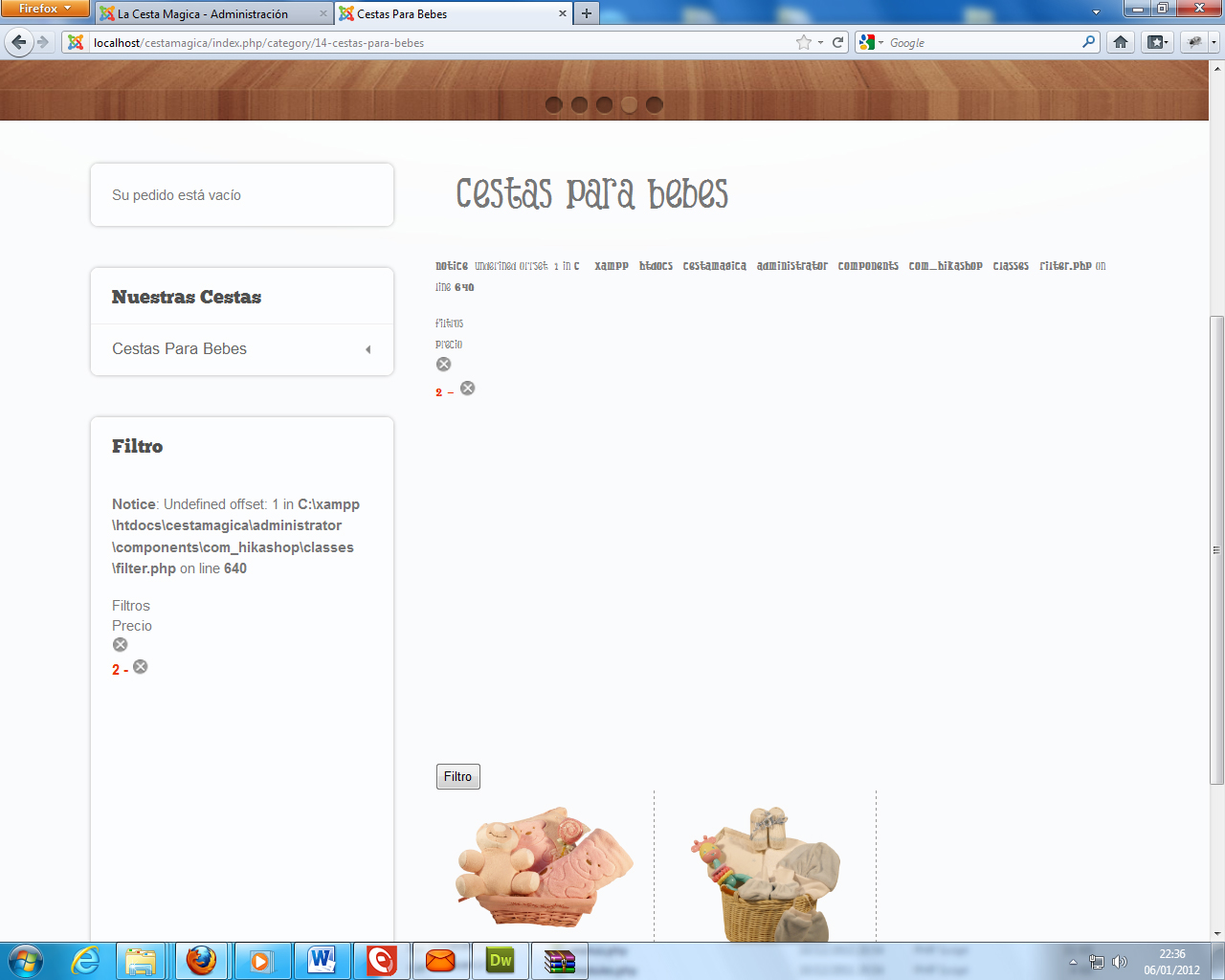I cant configure filters, dont know waht im doing wrong.
First i Create a filter, price one, select category and add values, 10,20,30,40,50
it creates the values and then create a joomla module hikashop_filter, choose place, add filters.
to problems happens then:
1.- choose quantity 10 € to 20 €, click filter button, nothing happens
2.- the filter is also loaded in main body but i just want it on the left menu.
finally i manage to create a filter but still have problem numbre 2, and now if i choose erase filter option i have the next problem:
Warning: in_array() expects parameter 2 to be array, string given in C:\xampp\htdocs\cestamagica\administrator\components\com_hikashop\classes\filter.php on line 579
Warning: in_array() expects parameter 2 to be array, string given in C:\xampp\htdocs\cestamagica\administrator\components\com_hikashop\classes\filter.php on line 582
Warning: in_array() expects parameter 2 to be array, string given in C:\xampp\htdocs\cestamagica\administrator\components\com_hikashop\classes\filter.php on line 582
Warning: in_array() expects parameter 2 to be array, string given in C:\xampp\htdocs\cestamagica\administrator\components\com_hikashop\classes\filter.php on line 582
Warning: in_array() expects parameter 2 to be array, string given in C:\xampp\htdocs\cestamagica\administrator\components\com_hikashop\classes\filter.php on line 582
Warning: in_array() expects parameter 2 to be array, string given in C:\xampp\htdocs\cestamagica\administrator\components\com_hikashop\classes\filter.php on line 582
Warning: in_array() expects parameter 2 to be array, string given in C:\xampp\htdocs\cestamagica\administrator\components\com_hikashop\classes\filter.php on line 586
Precio
 HIKASHOP ESSENTIAL 60€The basic version. With the main features for a little shop.
HIKASHOP ESSENTIAL 60€The basic version. With the main features for a little shop.
 HIKAMARKETAdd-on Create a multivendor platform. Enable many vendors on your website.
HIKAMARKETAdd-on Create a multivendor platform. Enable many vendors on your website.
 HIKASERIALAdd-on Sale e-tickets, vouchers, gift certificates, serial numbers and more!
HIKASERIALAdd-on Sale e-tickets, vouchers, gift certificates, serial numbers and more!
 MARKETPLACEPlugins, modules and other kinds of integrations for HikaShop
MARKETPLACEPlugins, modules and other kinds of integrations for HikaShop