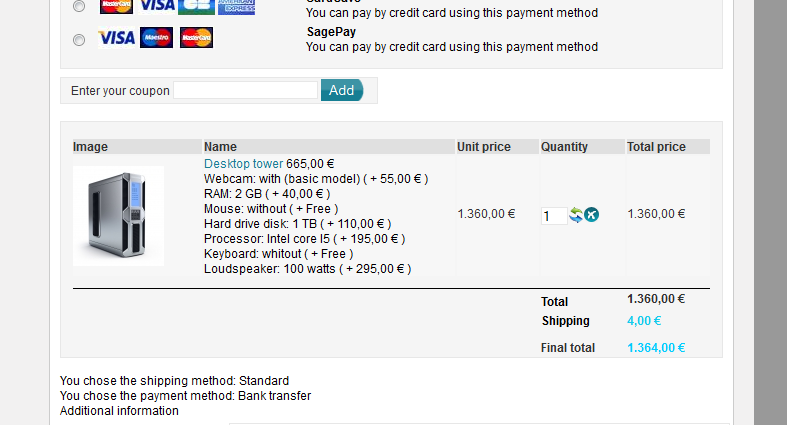Hi,
We have 20 products (furniture such as sofas etc) - each of which is made with 2 characteristics: Fabrics (100 variables) and Legs (6 variables).
So one product has 600 child products (100 fabrics x 6 legs).
We'd also like to offer the the extra service of adding buttons to the furniture. This adds a fixed cost of +£200 to he product.
To do this I have created a characteristic called "Buttons" in which there are 2 variables: "Yes" or "No".
However, doing this doubles the amount of child products to 1200 for each product. Which is overkill because we don't need anything different for each child product other than adding £200 to the price.
Is there a way to add a fixed amount the product just by using a checkbox for example?
Any advice welcome!
Thanks,
Phil
 HIKASHOP ESSENTIAL 60€The basic version. With the main features for a little shop.
HIKASHOP ESSENTIAL 60€The basic version. With the main features for a little shop.
 HIKAMARKETAdd-on Create a multivendor platform. Enable many vendors on your website.
HIKAMARKETAdd-on Create a multivendor platform. Enable many vendors on your website.
 HIKASERIALAdd-on Sale e-tickets, vouchers, gift certificates, serial numbers and more!
HIKASERIALAdd-on Sale e-tickets, vouchers, gift certificates, serial numbers and more!
 MARKETPLACEPlugins, modules and other kinds of integrations for HikaShop
MARKETPLACEPlugins, modules and other kinds of integrations for HikaShop