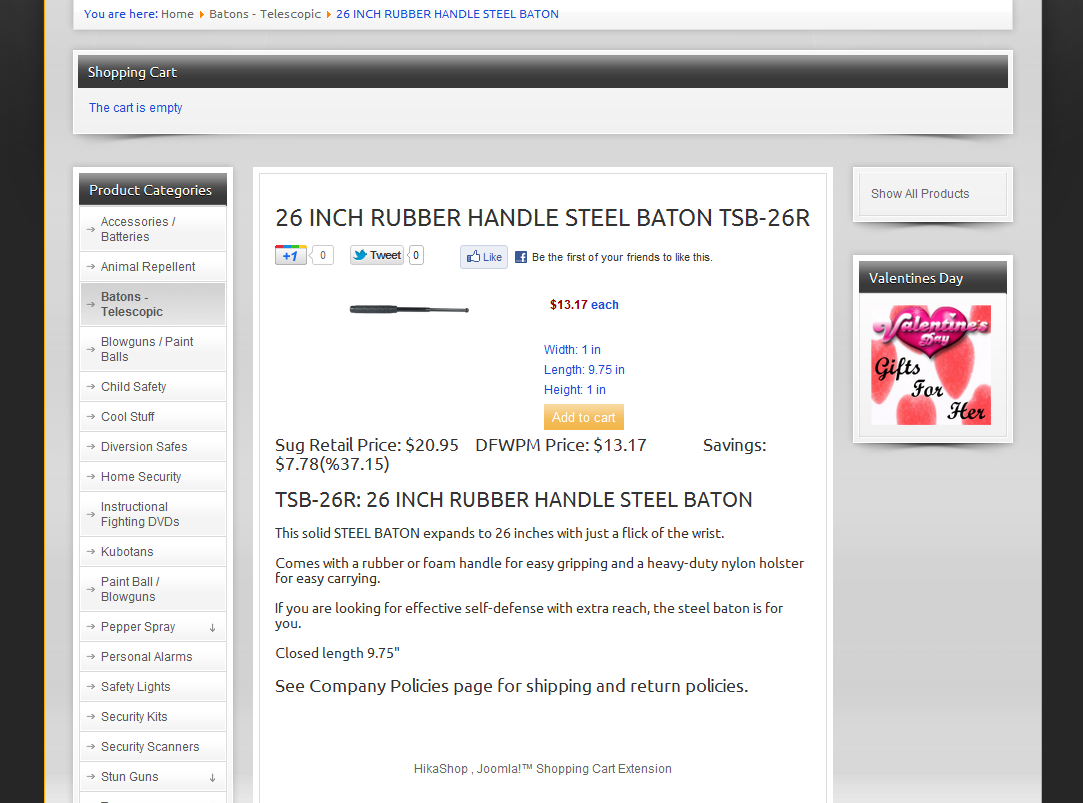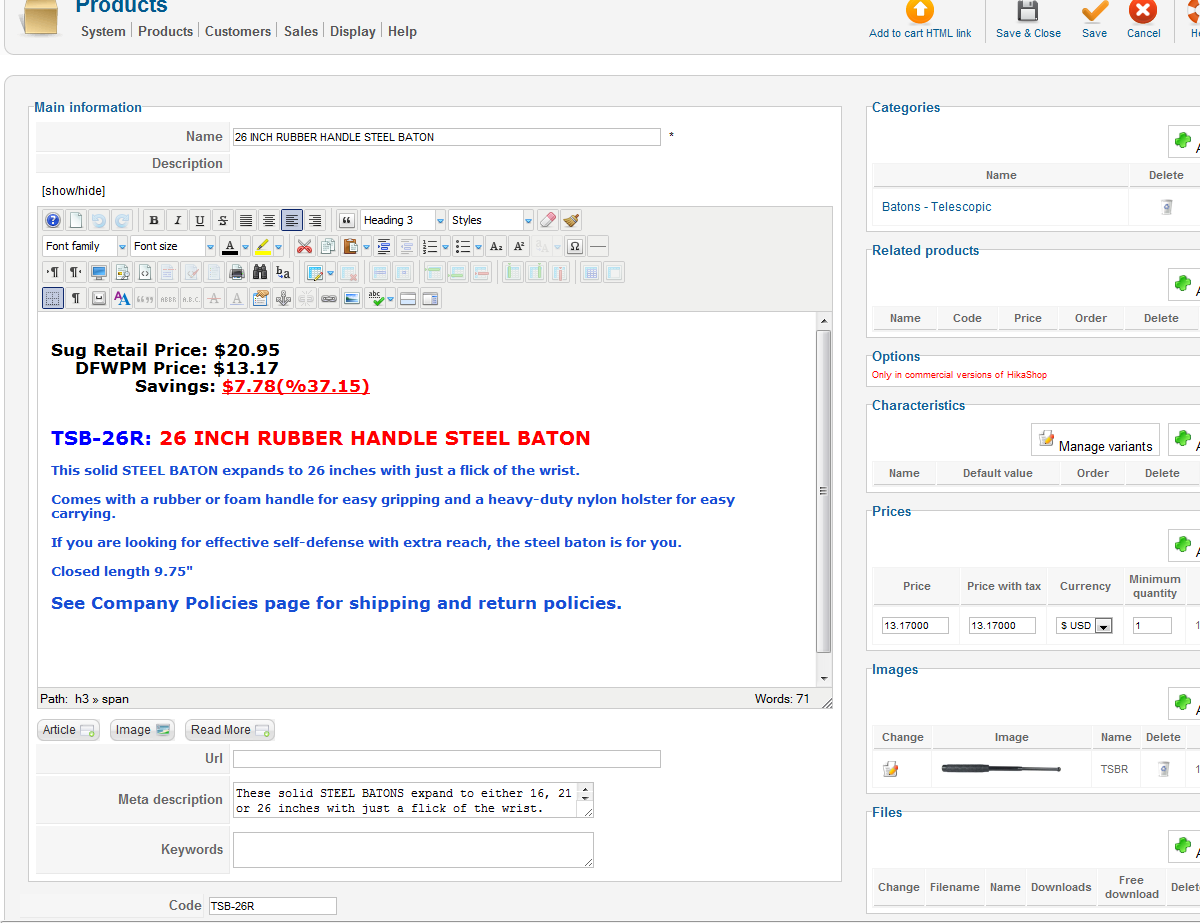All of my HTML is hand coded and pasted directly into my spreadsheet. I do not use a wysiwyg editor. As you can see by the attachments, the description is uploading properly because it is properly formatted when viewing in the JCE editor on the product editing page. But as you can see from looking at the screenshot of the front end, all of the code that was put in to align everything and the code to define the font colors is no longer effective. This has to be happening between the backend and the frontend.
Is there something in the Hikashop code that would cause it to not function properly. I have pasted the actual code that is uploaded in the csv file.
</h3><h3 style="text-align: Left;"><span style="color: #000000;">Sug Retail Price: $20.95</span><br/><span style="color: #000000;"> DFWPM Price: $13.17</span><br/><span style="color: #000000;"> Savings: </span><span style="color: #ff0000; text-decoration: underline;">$7.78(%37.15)<br/><br/></span><h2><span style="color: #0000ff;">TSB-26R:</span> <span style="color: #ff0000;">26 INCH RUBBER HANDLE STEEL BATON</span></h2><h4>This solid STEEL BATON expands to 26 inches with just a flick of the wrist. </h4>
<h4>Comes with a rubber or foam handle for easy gripping and a heavy-duty nylon holster for easy carrying. </h4>
<h4>If you are looking for effective self-defense with extra reach, the steel baton is for you. </h4>
<h4>Closed length 9.75"</h4>
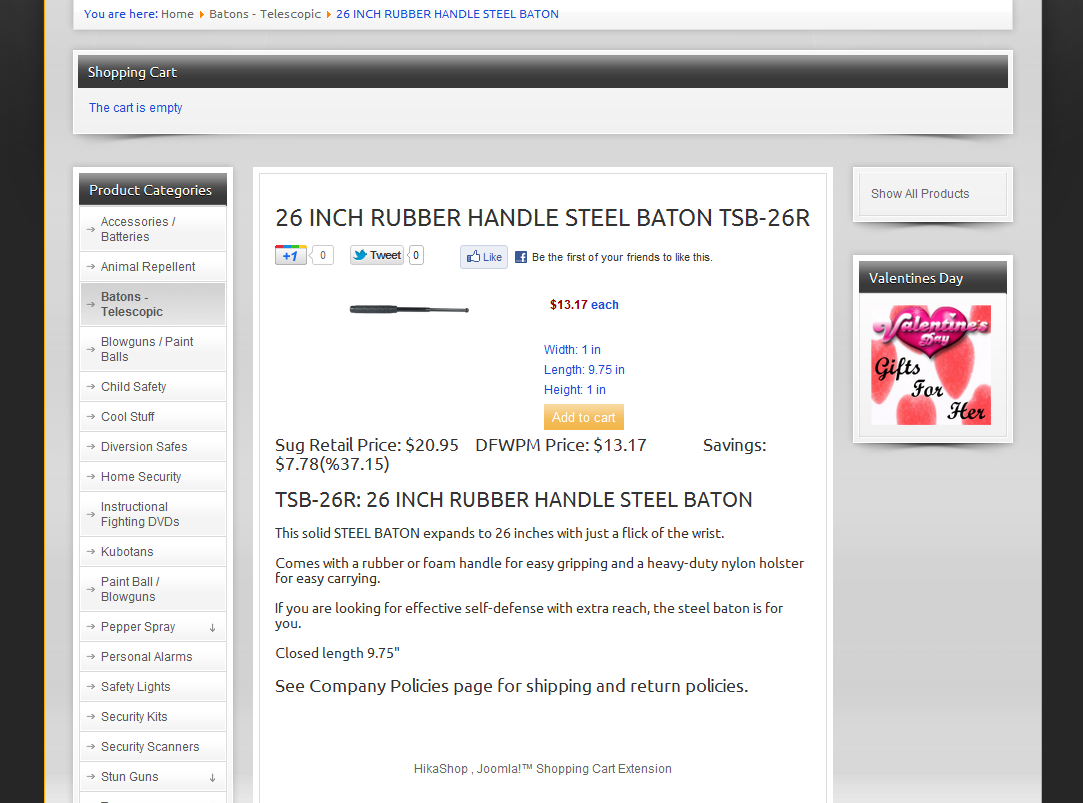
 HIKASHOP ESSENTIAL 60€The basic version. With the main features for a little shop.
HIKASHOP ESSENTIAL 60€The basic version. With the main features for a little shop.
 HIKAMARKETAdd-on Create a multivendor platform. Enable many vendors on your website.
HIKAMARKETAdd-on Create a multivendor platform. Enable many vendors on your website.
 HIKASERIALAdd-on Sale e-tickets, vouchers, gift certificates, serial numbers and more!
HIKASERIALAdd-on Sale e-tickets, vouchers, gift certificates, serial numbers and more!
 MARKETPLACEPlugins, modules and other kinds of integrations for HikaShop
MARKETPLACEPlugins, modules and other kinds of integrations for HikaShop