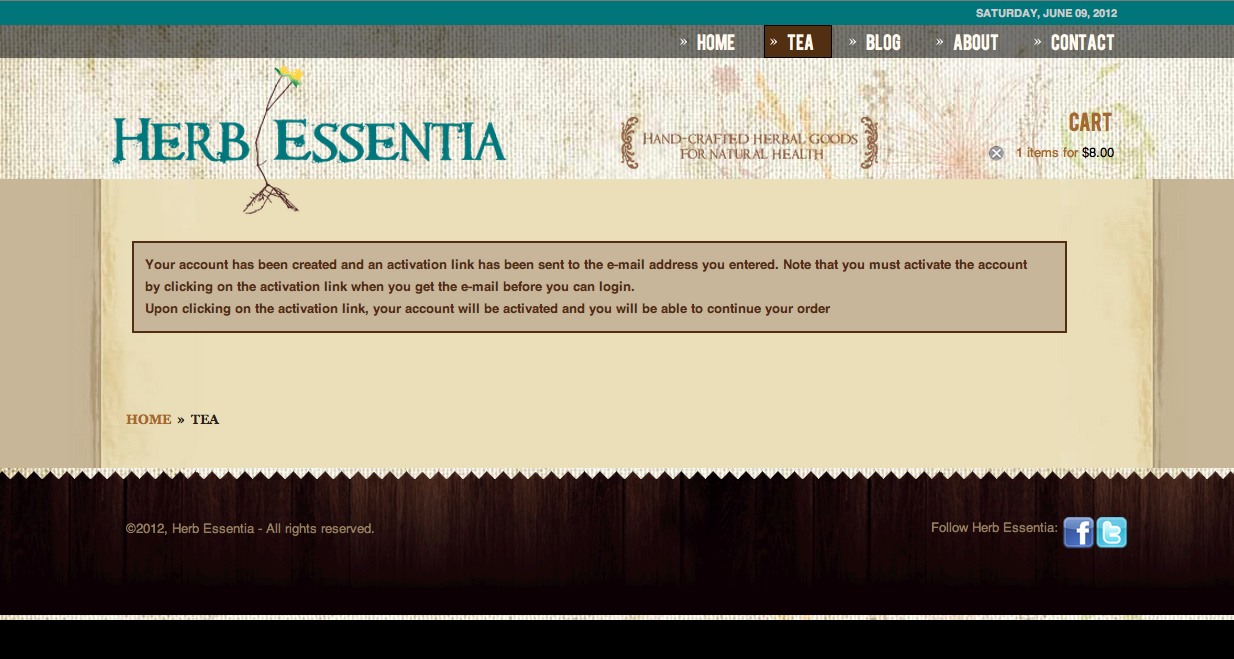My after_register is blank. I tried adding the <br/> tags anyway, but it doesn't work.
I was trying to follow your directions you posted above, but can't figure out the problem. I am editing the correct template, and not sure where to turn off email confirmation in joomla. I do get the standard "error" message after registering, to go check your email to confirm, it's just that my footer is pulled right up below it.
If the modification in "after_register" view file doesn't work, it means that either you're not editing it for the correct template, or that you have the email confirmation turned on in joomla, so it displays an empty page with just the message telling the user to click on the activation link in the email he received.
If you don't see that message, it's because of your template:
www.hikashop.com/en/support/documentatio...tibility-issues.html
Here's a screenshot:
 HIKASHOP ESSENTIAL 60€The basic version. With the main features for a little shop.
HIKASHOP ESSENTIAL 60€The basic version. With the main features for a little shop.
 HIKAMARKETAdd-on Create a multivendor platform. Enable many vendors on your website.
HIKAMARKETAdd-on Create a multivendor platform. Enable many vendors on your website.
 HIKASERIALAdd-on Sale e-tickets, vouchers, gift certificates, serial numbers and more!
HIKASERIALAdd-on Sale e-tickets, vouchers, gift certificates, serial numbers and more!
 MARKETPLACEPlugins, modules and other kinds of integrations for HikaShop
MARKETPLACEPlugins, modules and other kinds of integrations for HikaShop