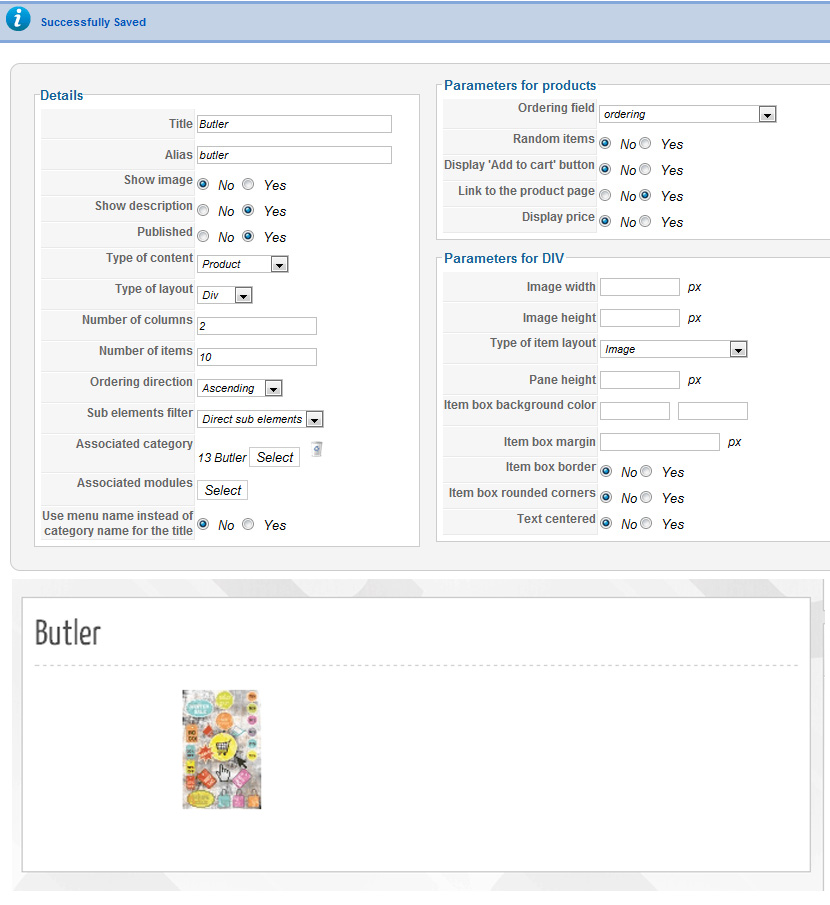I'm running into a slight issue. I have a shopping cart set up with 18 categories. I have a menu on the main site with submenus pointing to each one of the 18 categories.
However, when I click on the menu item to go to the category page, all I get is a page with the words Product Category, listed repeatedly down the page. Listed 229 times to be precise.
A couple things I noticed...
1. When I go into the HikaShop Options under from the Main Menu submenu, it never saves the Associated Category nor the Associated Modules.
2. It always says:
You just saved a category listing menu without setting an associated module for it.
If you want to display a product listing below the category listing, you need to add an associated product listing module.
You can do so automatically by clicking here
Whenever I go into the HikaShop Options for any of the 18 Submenu items.
3. When I go into Content Modules, it creates a new module for the same category listing menu every time I assign a menu item a module. So "Associated products listing for category listing menu 853" might be displayed 5 times if I've tried 5 times to get it to save.
I've reinstalled HikaShop twice now and have the same problem. Any point in the right direction would be nice.
 HIKASHOP ESSENTIAL 60€The basic version. With the main features for a little shop.
HIKASHOP ESSENTIAL 60€The basic version. With the main features for a little shop.
 HIKAMARKETAdd-on Create a multivendor platform. Enable many vendors on your website.
HIKAMARKETAdd-on Create a multivendor platform. Enable many vendors on your website.
 HIKASERIALAdd-on Sale e-tickets, vouchers, gift certificates, serial numbers and more!
HIKASERIALAdd-on Sale e-tickets, vouchers, gift certificates, serial numbers and more!
 MARKETPLACEPlugins, modules and other kinds of integrations for HikaShop
MARKETPLACEPlugins, modules and other kinds of integrations for HikaShop