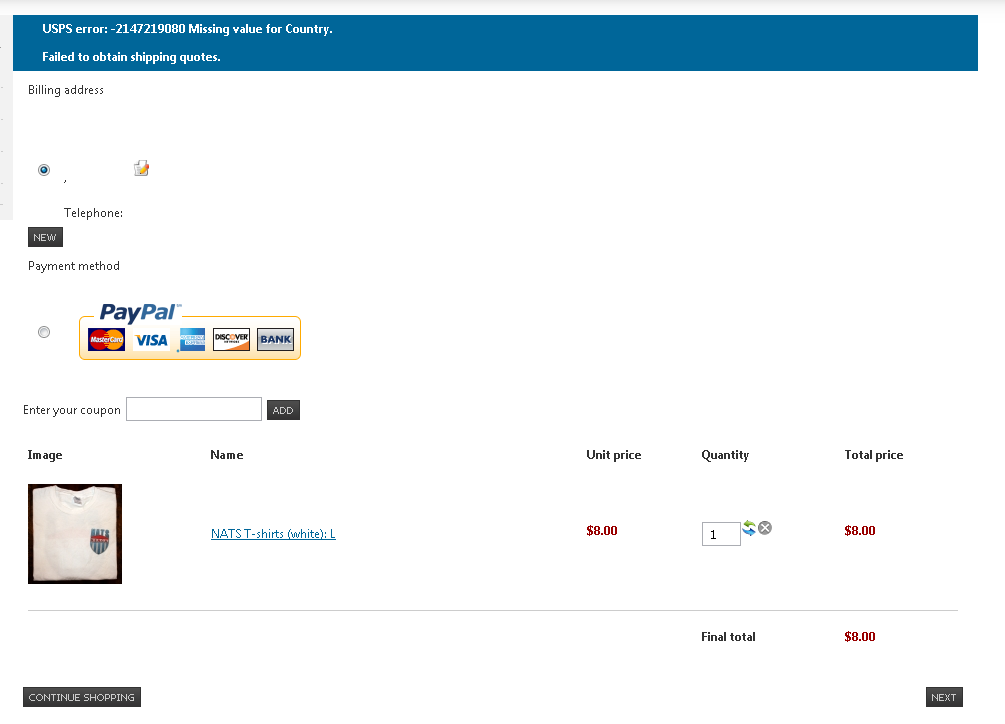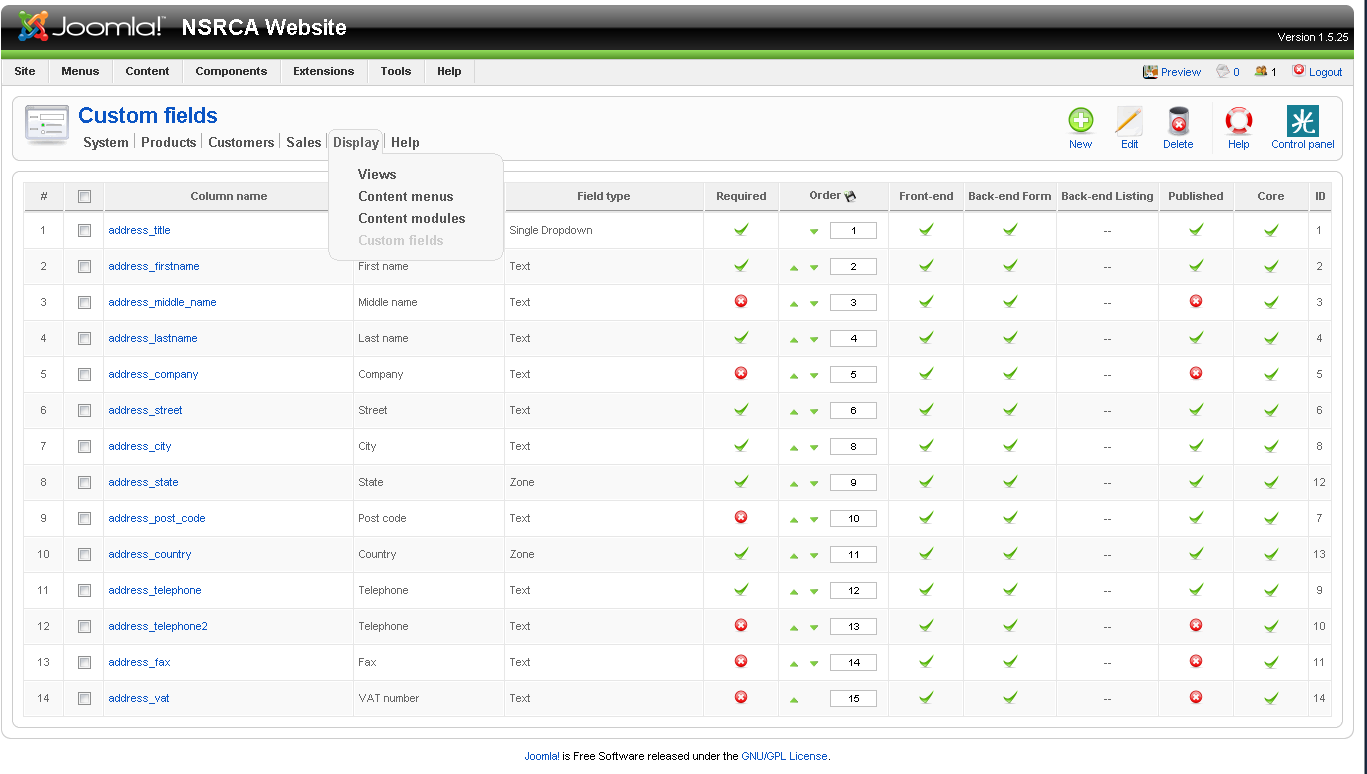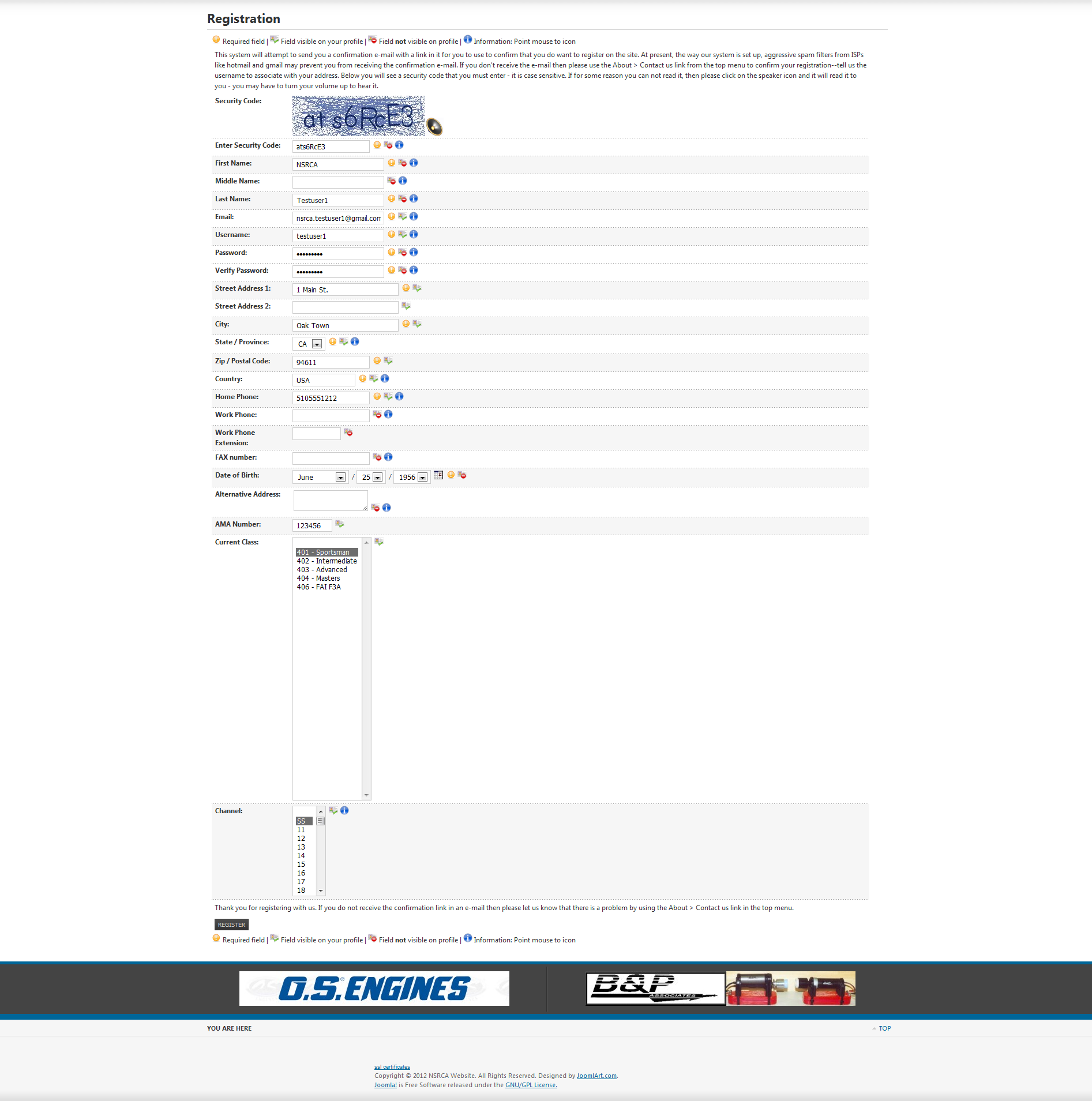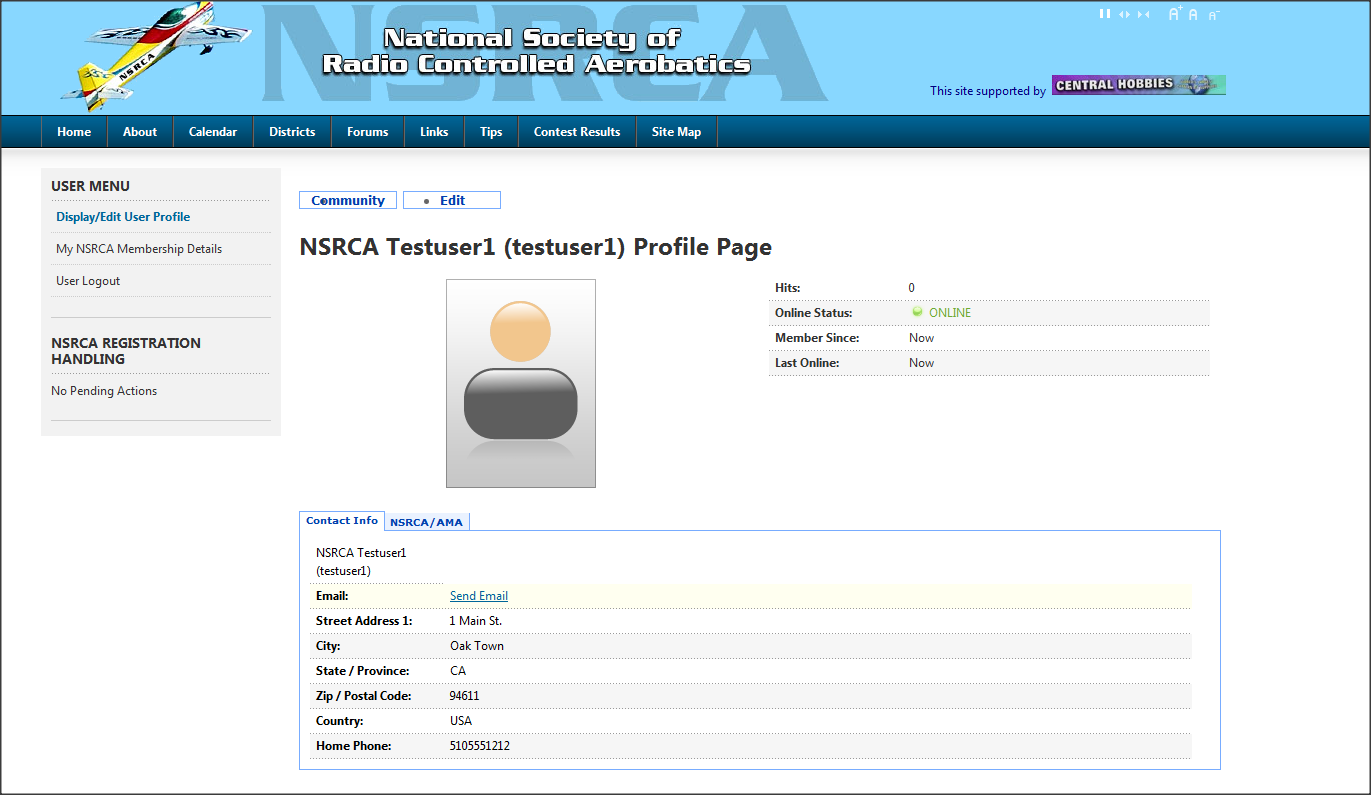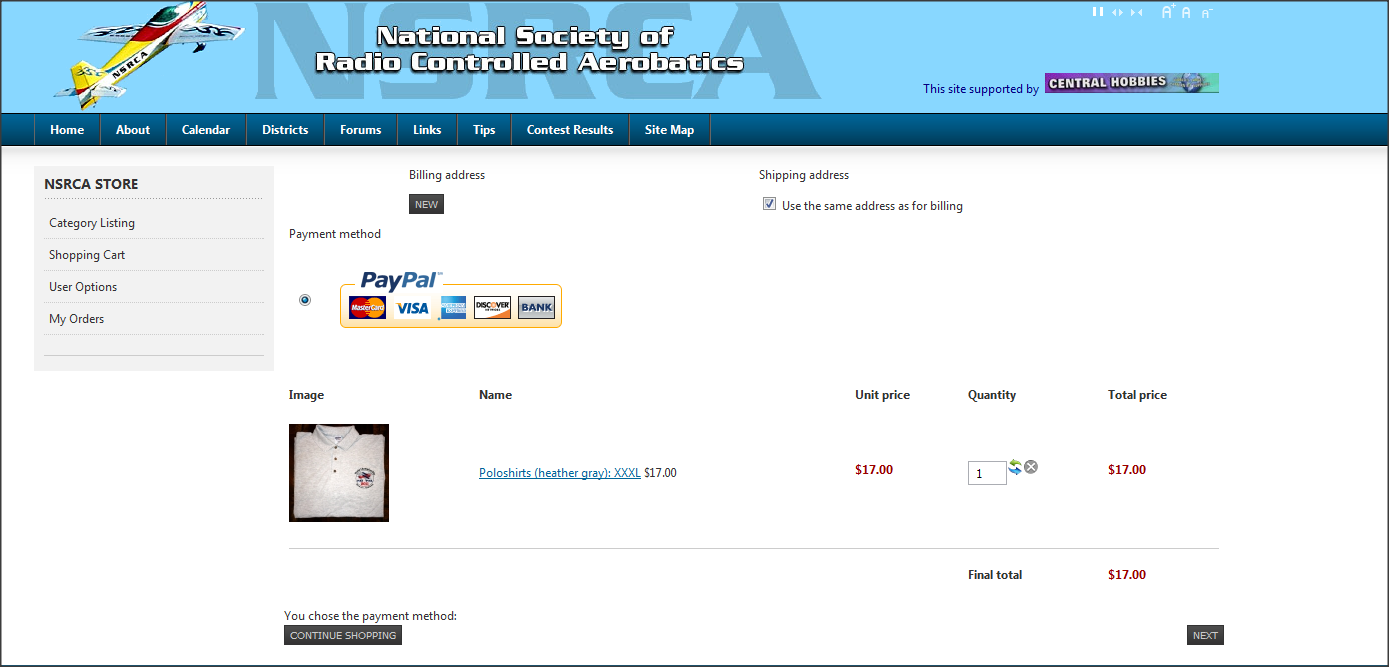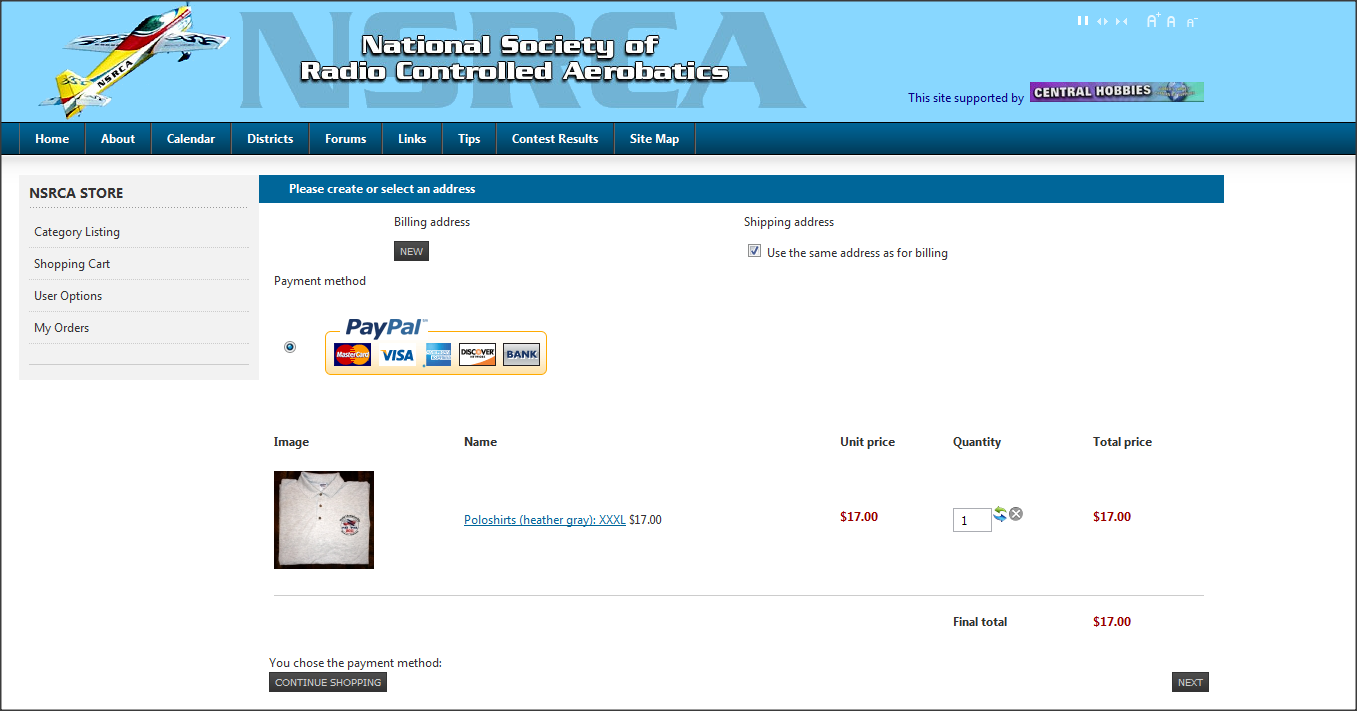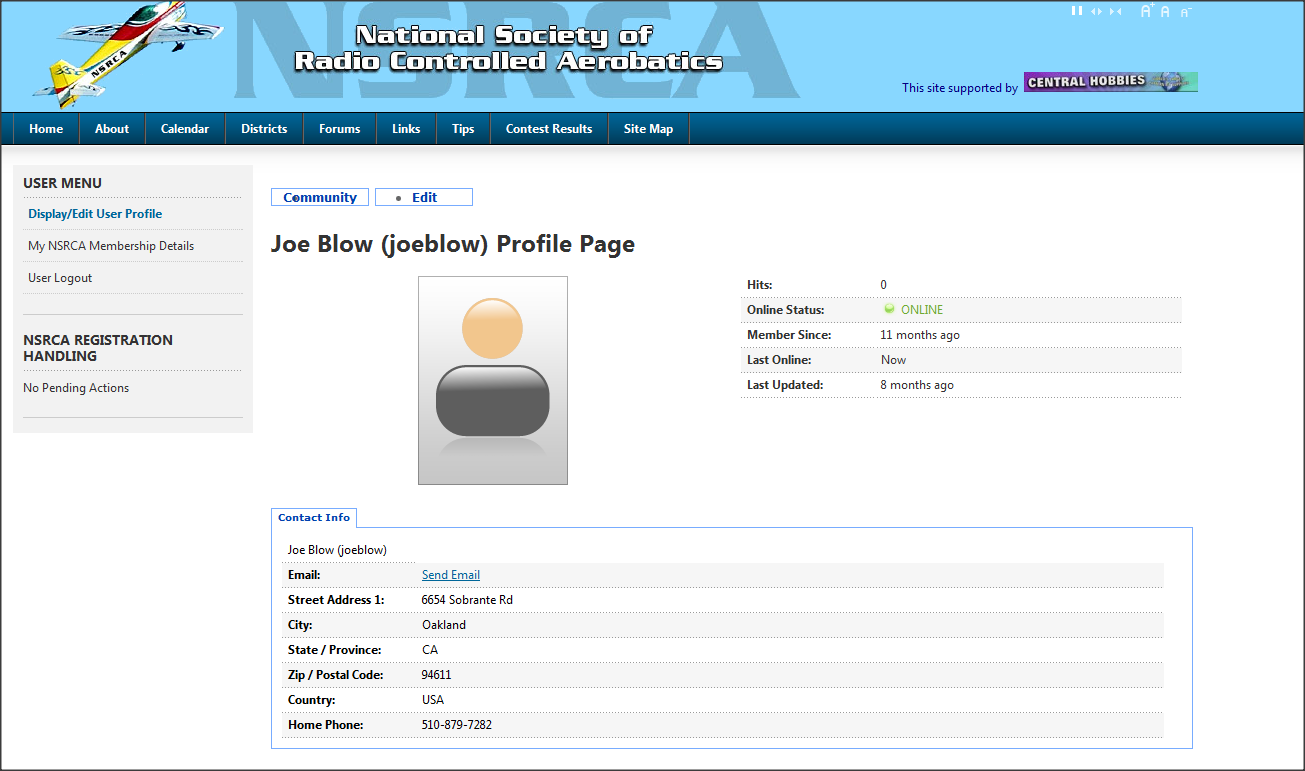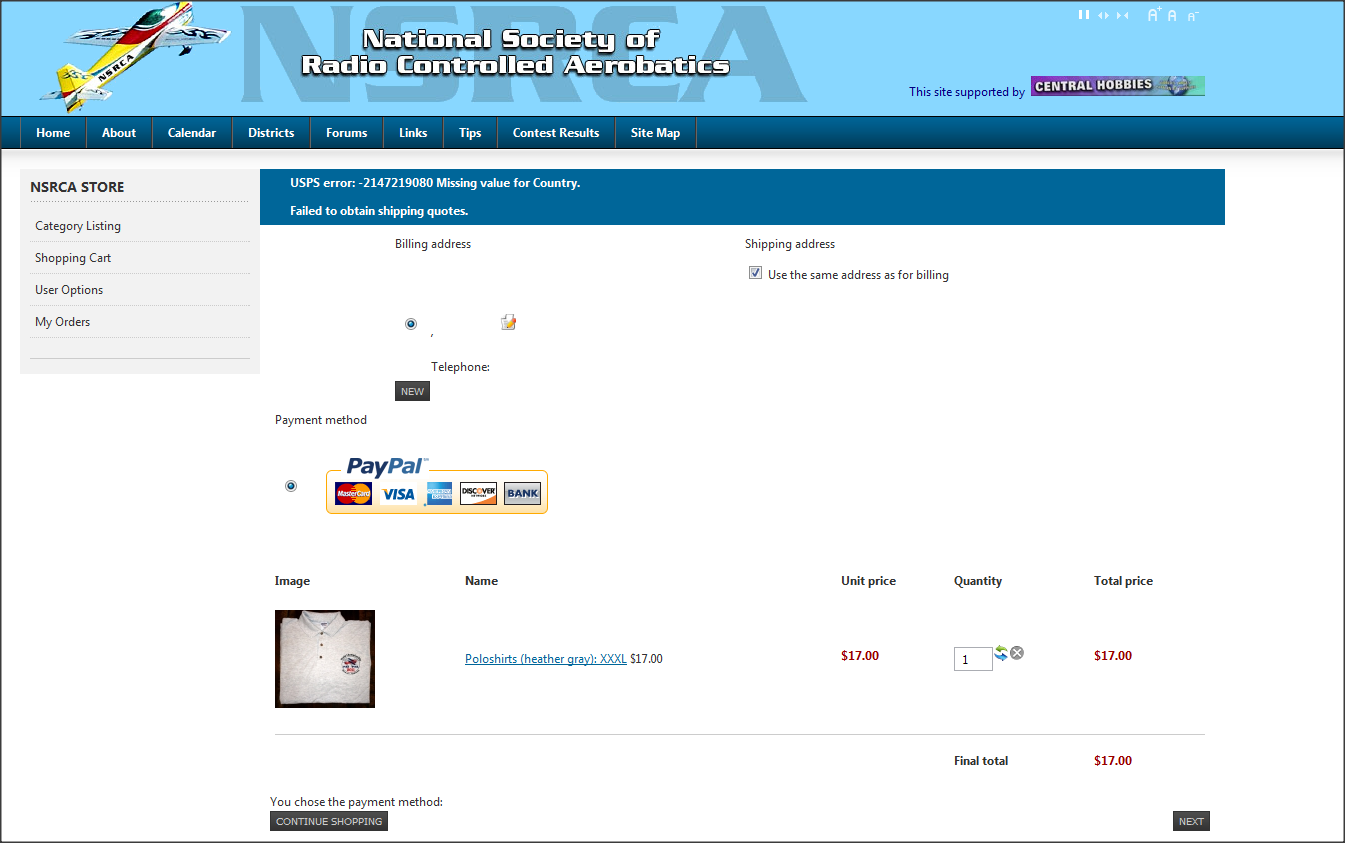Nicolas,
I created a new account and there wasn't an issue - it prevented the user from continuing if a billing/shipping address wasn't specified. See the attached screenshots...
So it seems that it is with existing accounts that are having this problem. I had created a test account a long time ago called JoeBlow... see the attached screenshots showing the address entered using Community Builder (we've used CB since the beginning) when displaying the user record. I've also captured the chopping cart showing the error.
 HIKASHOP ESSENTIAL 60€The basic version. With the main features for a little shop.
HIKASHOP ESSENTIAL 60€The basic version. With the main features for a little shop.
 HIKAMARKETAdd-on Create a multivendor platform. Enable many vendors on your website.
HIKAMARKETAdd-on Create a multivendor platform. Enable many vendors on your website.
 HIKASERIALAdd-on Sale e-tickets, vouchers, gift certificates, serial numbers and more!
HIKASERIALAdd-on Sale e-tickets, vouchers, gift certificates, serial numbers and more!
 MARKETPLACEPlugins, modules and other kinds of integrations for HikaShop
MARKETPLACEPlugins, modules and other kinds of integrations for HikaShop