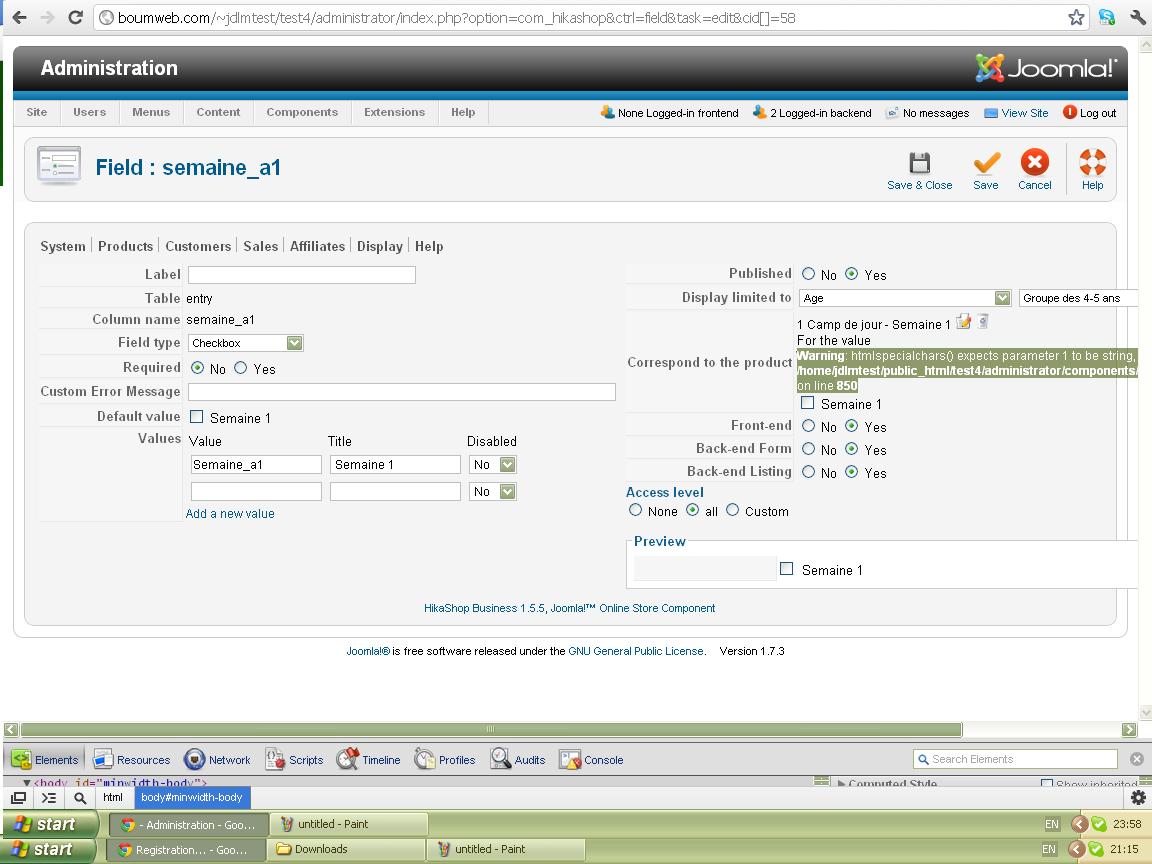Hi,
We were able to reproduce the problem on our end.
Please change the code:
$value = explode(',',$value);
return parent::display($field,$value,$map,'checkbox',$inside,$options,$test);to:
if(!is_array($value)){
$value = explode(',',$value);
}
return parent::display($field,$value,$map,'checkbox',$inside,$options,$test);in the file administrator/components/com_hikashop/classes/field.php
and the code:
}elseif($value == $field->field_options['product_value']){to:
}elseif(is_string($value) && in_array($value,$field->field_options['product_value'])){
$ok = true;
}elseif($value == $field->field_options['product_value']){in the file administrator/components/com_hikashop/classes/cart.php and that should fix the problem.
 HIKASHOP ESSENTIAL 60€The basic version. With the main features for a little shop.
HIKASHOP ESSENTIAL 60€The basic version. With the main features for a little shop.
 HIKAMARKETAdd-on Create a multivendor platform. Enable many vendors on your website.
HIKAMARKETAdd-on Create a multivendor platform. Enable many vendors on your website.
 HIKASERIALAdd-on Sale e-tickets, vouchers, gift certificates, serial numbers and more!
HIKASERIALAdd-on Sale e-tickets, vouchers, gift certificates, serial numbers and more!
 MARKETPLACEPlugins, modules and other kinds of integrations for HikaShop
MARKETPLACEPlugins, modules and other kinds of integrations for HikaShop