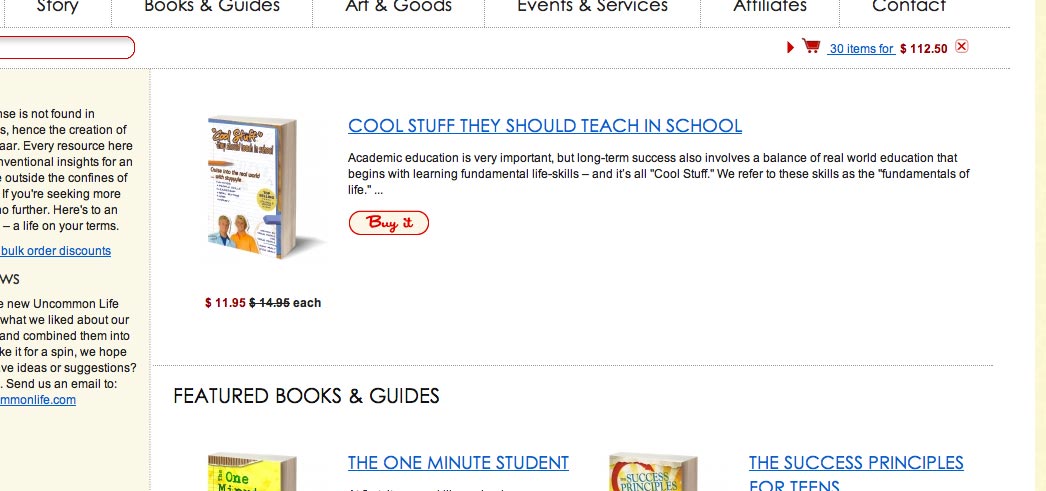that is not what I want.... I want one product to span the full width. Even if I do try 2 products, the area will be too tall due to the description text and I do not want that to take up that much space. There must be a way to remove that inline width style of 260px, it is grabbing that number from somewhere, right? It can't just pick a random number. See attachment for the layout i want.
yes the arrow work fine as I mentioned in my right after the first one. I forgot to set a number of products to scroll. oops.
 HIKASHOP ESSENTIAL 60€The basic version. With the main features for a little shop.
HIKASHOP ESSENTIAL 60€The basic version. With the main features for a little shop.
 HIKAMARKETAdd-on Create a multivendor platform. Enable many vendors on your website.
HIKAMARKETAdd-on Create a multivendor platform. Enable many vendors on your website.
 HIKASERIALAdd-on Sale e-tickets, vouchers, gift certificates, serial numbers and more!
HIKASERIALAdd-on Sale e-tickets, vouchers, gift certificates, serial numbers and more!
 MARKETPLACEPlugins, modules and other kinds of integrations for HikaShop
MARKETPLACEPlugins, modules and other kinds of integrations for HikaShop