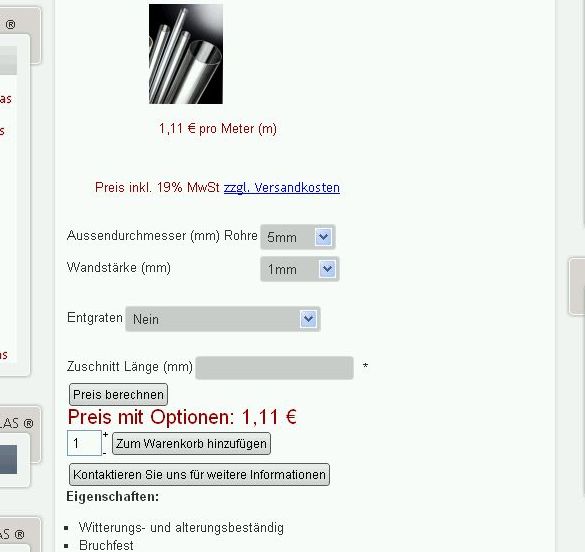Hello Nicolas,
I am sorry, I did not explain clearly enought what I want:
For every products where the customer have to enter "Length" or/and "width", the calculated price has to be displayed before the customer put it into the cart. This concerns only the products with "Length" or/and "width".
1)Now, some products with "Length" or/and "width" which have options, the calculated price is diplayed together with the options in the "price with options". This case is ideal for us, but there are also
some products with "Length" or/and "width" which do not have options, the calculated price is not displayed and go directly to the cart. This is what we want to change.
The lines you gave us shows the basic price (without tax) and not the calculated price.
Thank you.
 HIKASHOP ESSENTIAL 60€The basic version. With the main features for a little shop.
HIKASHOP ESSENTIAL 60€The basic version. With the main features for a little shop.
 HIKAMARKETAdd-on Create a multivendor platform. Enable many vendors on your website.
HIKAMARKETAdd-on Create a multivendor platform. Enable many vendors on your website.
 HIKASERIALAdd-on Sale e-tickets, vouchers, gift certificates, serial numbers and more!
HIKASERIALAdd-on Sale e-tickets, vouchers, gift certificates, serial numbers and more!
 MARKETPLACEPlugins, modules and other kinds of integrations for HikaShop
MARKETPLACEPlugins, modules and other kinds of integrations for HikaShop