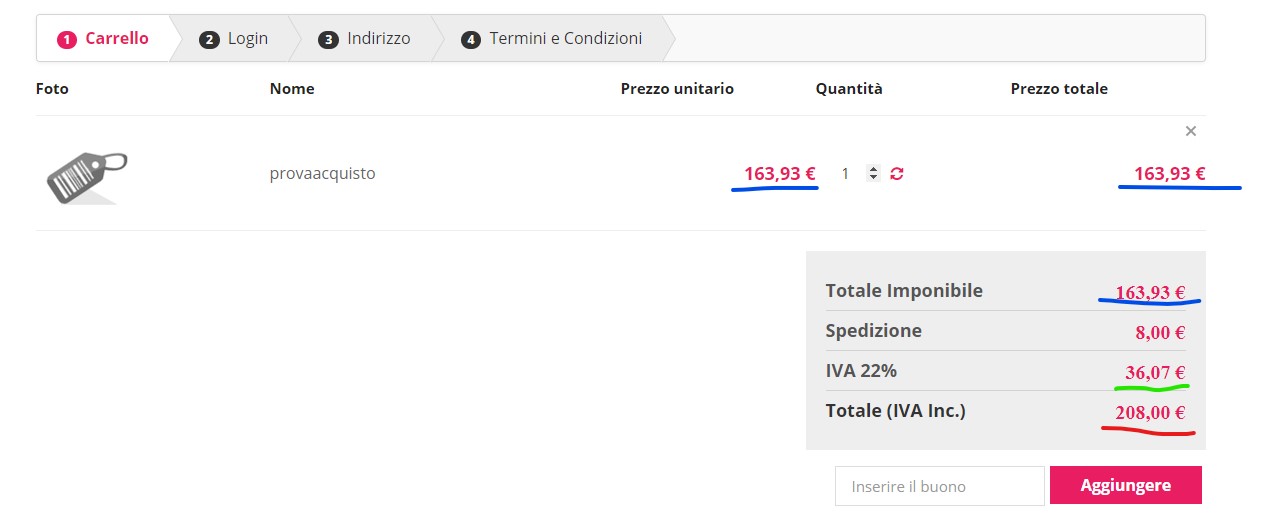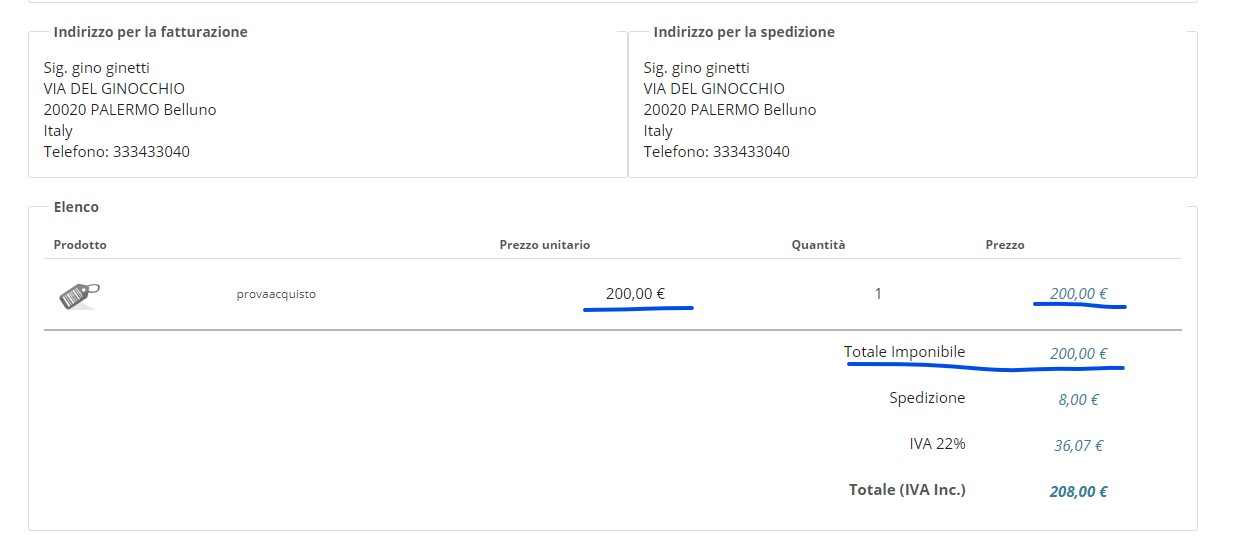Hi,
sorry but I have a similar problem: In the first Cart of Checkout I have the possibilty to choose the type of price to be shown (with or without taxes). I set the view as I need and screen is like this:
This viewis perfect for me, with product prices (without Tax), a Subtotal Without Tax, the shipment, the Tax amount and a Final total with tax.
I want to replicate the same format also in the Order Review and Invoice, because they are like this:
Here I have the product priice and subtotal that are already with tax. But this can create confusion.
What "Display->view" I need to modify to have the same view as first Cart (I think is a variable to be replaced, but I didn't found it... my apologies...)
I only found that if I set in general settings the "price without tax", then all views are as I need. But I don't want to have the price without Tax in the product detail screens.... So I think I need to override the "price without tax" in product detail screen or override the price with tax in invoice and order views... But I need some help from you.
Thank you so much!
Danilo
 HIKASHOP ESSENTIAL 60€The basic version. With the main features for a little shop.
HIKASHOP ESSENTIAL 60€The basic version. With the main features for a little shop.
 HIKAMARKETAdd-on Create a multivendor platform. Enable many vendors on your website.
HIKAMARKETAdd-on Create a multivendor platform. Enable many vendors on your website.
 HIKASERIALAdd-on Sale e-tickets, vouchers, gift certificates, serial numbers and more!
HIKASERIALAdd-on Sale e-tickets, vouchers, gift certificates, serial numbers and more!
 MARKETPLACEPlugins, modules and other kinds of integrations for HikaShop
MARKETPLACEPlugins, modules and other kinds of integrations for HikaShop