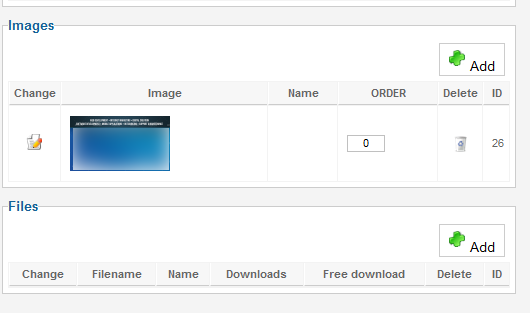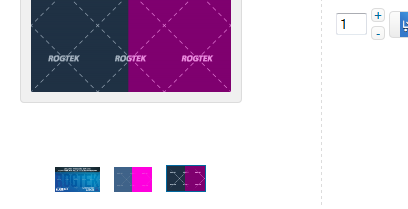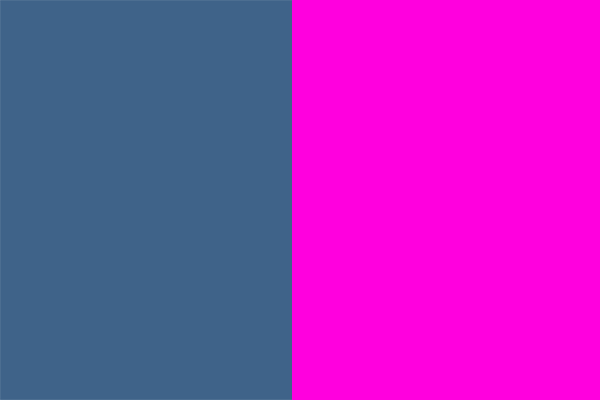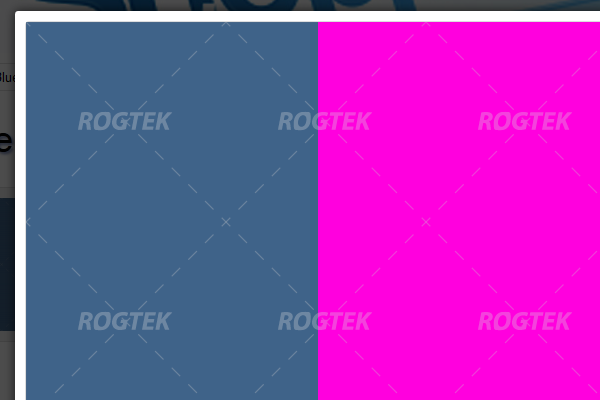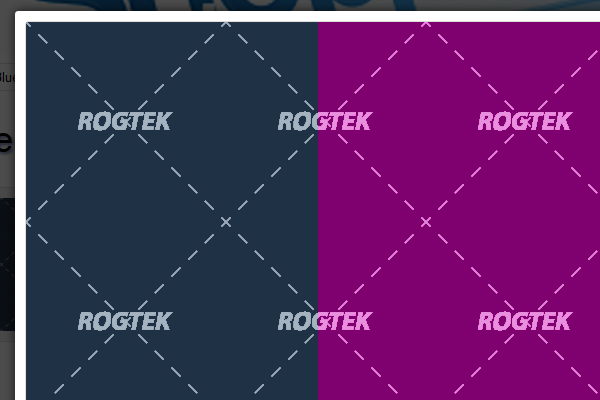Hi Nicolas,
so I've tested your updated version of image.php file.
Bugs
1. everytime i remove a product image and add a new image, in the front end, a new image is added to product detail form > thumbnail.
this is a bug as for example i have a product with only 1 product image and not in the front end, user can see 3 images 
product images on backend
frontend : what customer sees
or another product:
i tried to clear cache and purge old cache, but it didn't help... i tried in another browser that i never use for development and even if in this browser, i have multiple product images as thumbnails.
2. when i set transparency to 50%, the whole image (product image + watermark) are set to 50% transparency, so everything looks like light grey image..I don't know if we can tell it's a transparency are only watermark should have it's transparency changed and not the whole image. The whole image or only the watermark should not be "greyer" if transparency is something else than 100%, but it should be MORE transparent... at least this is for me what means transparency. (see difference between "original image" and "image 1".
Moreover i did the following test:
step 1: i set transparency to 50% and uploaded an image (image 1),
step 2: i set transparency to 100% and uploaded an image (image 2),
step 3: i set transparency to 50% and uploaded an image (image 3)
in theory, images 1 and 3 should look like the same...however in real life (and this is weird) image 3 is darker than image 1 even if image 1 and 3 have the same product image, the same transparency level and the same size

original image:
image 1:
image 3:
3. when i upload my watermark, image quality is depreciated and it is no more such sharp and nice as it is before uploading.
before company logo was sharp, nice, readable, after upload into hikashop.... it is only somehow readable..
it is needed to keep the same quality in rendering product image with pasted watermark as both have before merging.
fixed bugs:
4. now, PNG image in 24 bits format are supported.
suggestion to improve component.
under Virtuemart, i had the following solution:
5. watermark was automatically (by VM) paste several times to cover the whole product image.
6. for end user, product + watermark became a new image (without possibility to save product image without saving watermak => to avoid image copyright to be violated)
7. no transparency parameter exists in VM, everything should be done previously in the watermark thumbnail picture.
8. the watermark was just an image, with simple size and its own transparency (png 24 bits works perfectly).
9. no quality lost before and after merging of watermark with product images.
this solution is much more flexible than solution in hikashop from my point of view. It lets no space for misunderstanding or misleading.
 HIKASHOP ESSENTIAL 60€The basic version. With the main features for a little shop.
HIKASHOP ESSENTIAL 60€The basic version. With the main features for a little shop.
 HIKAMARKETAdd-on Create a multivendor platform. Enable many vendors on your website.
HIKAMARKETAdd-on Create a multivendor platform. Enable many vendors on your website.
 HIKASERIALAdd-on Sale e-tickets, vouchers, gift certificates, serial numbers and more!
HIKASERIALAdd-on Sale e-tickets, vouchers, gift certificates, serial numbers and more!
 MARKETPLACEPlugins, modules and other kinds of integrations for HikaShop
MARKETPLACEPlugins, modules and other kinds of integrations for HikaShop