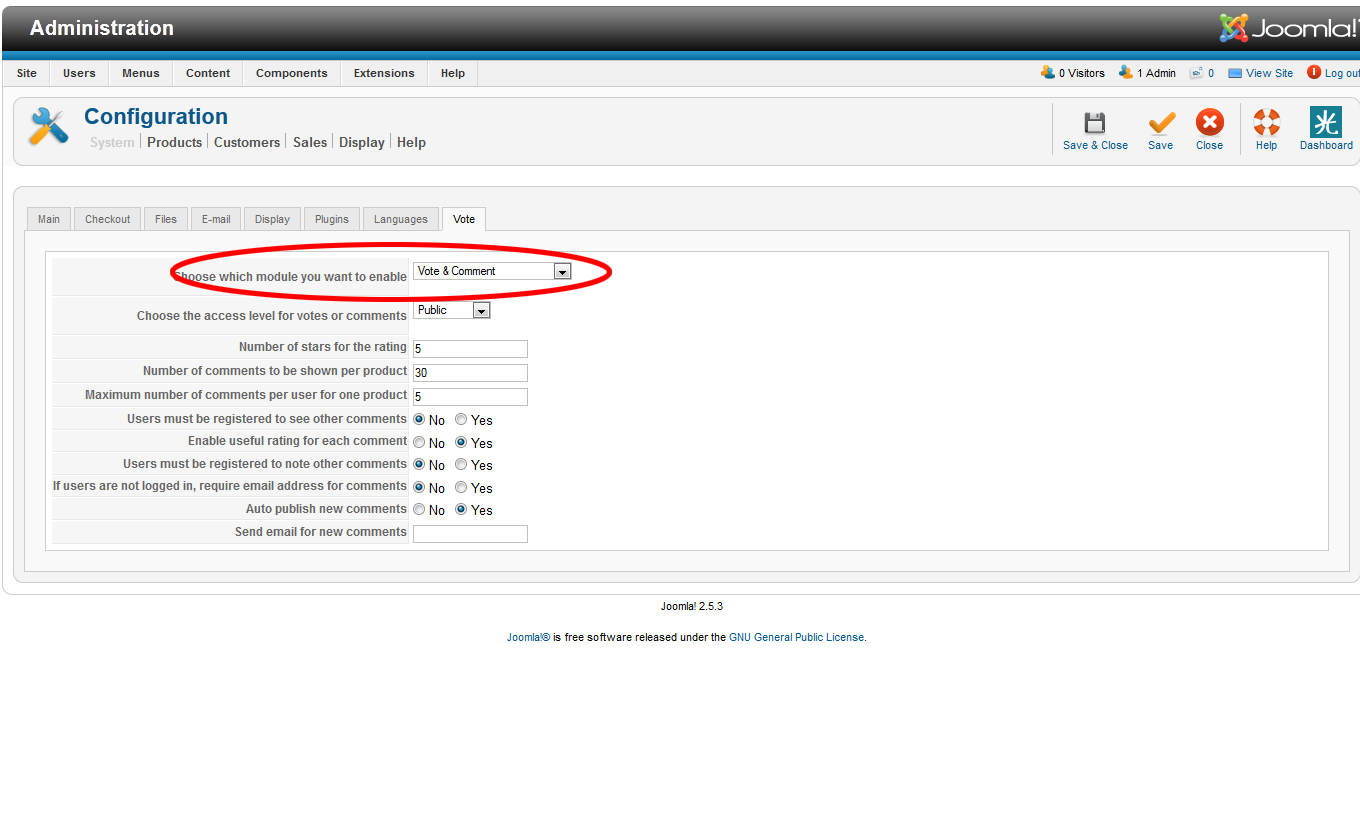When I add voting stars the price and the "Add to Cart" button wrap around, appearing under the product image instead of next to it where they were by default. I thought the code above...
.hikashop_product_bottom_part .hikashop_vote_stars{
display: none;
}
...might prove useful, thinking that changing "bottom" to "top" would get rid of the top set of problem stars altogether. It didn't work. Is there another way I can try turning off the top set of stars or, alternately, keep them but prevent the wrap around from occurring? Is the size of the star image the cause of the wrap around the problem, and would using smaller stars be a possible fix?
 HIKASHOP ESSENTIAL 60€The basic version. With the main features for a little shop.
HIKASHOP ESSENTIAL 60€The basic version. With the main features for a little shop.
 HIKAMARKETAdd-on Create a multivendor platform. Enable many vendors on your website.
HIKAMARKETAdd-on Create a multivendor platform. Enable many vendors on your website.
 HIKASERIALAdd-on Sale e-tickets, vouchers, gift certificates, serial numbers and more!
HIKASERIALAdd-on Sale e-tickets, vouchers, gift certificates, serial numbers and more!
 MARKETPLACEPlugins, modules and other kinds of integrations for HikaShop
MARKETPLACEPlugins, modules and other kinds of integrations for HikaShop